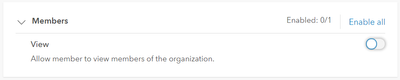- Home
- :
- All Communities
- :
- Products
- :
- ArcGIS Online
- :
- ArcGIS Online Questions
- :
- Privacy Newest Users on My Organisation
- Subscribe to RSS Feed
- Mark Topic as New
- Mark Topic as Read
- Float this Topic for Current User
- Bookmark
- Subscribe
- Mute
- Printer Friendly Page
Privacy Newest Users on My Organisation
- Mark as New
- Bookmark
- Subscribe
- Mute
- Subscribe to RSS Feed
- Permalink
Hi, I have to keep my users and content as private as possible. I set up a custom Viewer as per Kerry Gerow which has been working well and all settings are set to visibility Private. But now when I sign-in as a custom Viewer I get a My Organisation Screen with "Newest Members" section that unhelpfully lists all these private viewers.
How do I de-activate/hide the "Newest Members" section?
thanks
Solved! Go to Solution.
Accepted Solutions
- Mark as New
- Bookmark
- Subscribe
- Mute
- Subscribe to RSS Feed
- Permalink
Update- I changed user type to Viewer then back to custom role with the privilege disabled as above and now the custom viewer role can't see the Organisation tab at all.
Privacy is restored.
Fix
- Mark as New
- Bookmark
- Subscribe
- Mute
- Subscribe to RSS Feed
- Permalink
Is the following privilege disabled for the custom role?
Think Location
- Mark as New
- Bookmark
- Subscribe
- Mute
- Subscribe to RSS Feed
- Permalink
Yes. Disabled
- Mark as New
- Bookmark
- Subscribe
- Mute
- Subscribe to RSS Feed
- Permalink
I would just like to add that one of our clients (Poland) also has these questions. Turning off users account names visibility under Newest Members section in Portal for ArcGIS seems to be an important feature that customers will be paying attention to.
Regards,
Jakub
- Mark as New
- Bookmark
- Subscribe
- Mute
- Subscribe to RSS Feed
- Permalink
Update- I changed user type to Viewer then back to custom role with the privilege disabled as above and now the custom viewer role can't see the Organisation tab at all.
Privacy is restored.
Fix