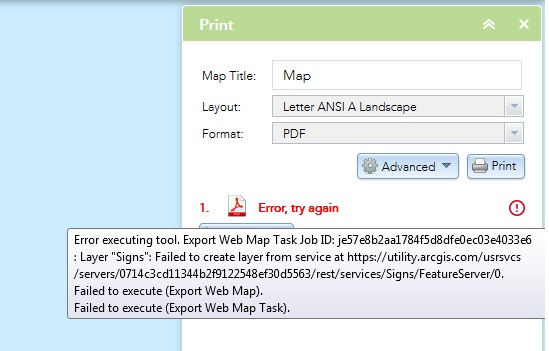- Home
- :
- All Communities
- :
- Products
- :
- ArcGIS Online
- :
- ArcGIS Online Questions
- :
- Printing Not Working in Basic Viewer App
- Subscribe to RSS Feed
- Mark Topic as New
- Mark Topic as Read
- Float this Topic for Current User
- Bookmark
- Subscribe
- Mute
- Printer Friendly Page
Printing Not Working in Basic Viewer App
- Mark as New
- Bookmark
- Subscribe
- Mute
- Subscribe to RSS Feed
- Permalink
Hello,
I am having a problem getting the printing tool to work in the configurable basic viewer app in ArcGIS Online. I have the setting to the ESRI Default but when a customer selects the print button, the button appears to be working on something but then goes back to the print button instead of providing a link to the pdf. I have tracked down the issue to the limit usage on the feature service. So I added the URL to print service in our organization print services but it does not seem to work. Is there a different url that I need to add to make this work? Thanks in advance.
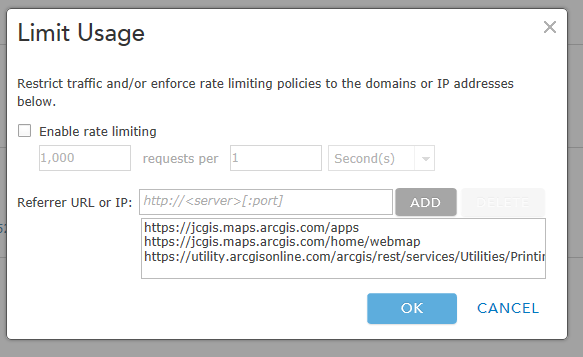
- Mark as New
- Bookmark
- Subscribe
- Mute
- Subscribe to RSS Feed
- Permalink
Hi Brady,
Please contact technical support regarding this issue so that an analyst can look into it further.
Thanks,
Kelly
- Mark as New
- Bookmark
- Subscribe
- Mute
- Subscribe to RSS Feed
- Permalink
Hello,
Has there been any resolution or more information regarding this issue? I have a similar issue with the limit usage on a feature layer not allowing users to print in a web app when that layer is turned on. When they try to print, users get the error shown in the image below. I have also tried adding our organizations printer utility url to the feature layer with no luck.
Thank you,
Nick