- Home
- :
- All Communities
- :
- Products
- :
- ArcGIS Online
- :
- ArcGIS Online Questions
- :
- Re: Print Service and User input
- Subscribe to RSS Feed
- Mark Topic as New
- Mark Topic as Read
- Float this Topic for Current User
- Bookmark
- Subscribe
- Mute
- Printer Friendly Page
- Mark as New
- Bookmark
- Subscribe
- Mute
- Subscribe to RSS Feed
- Permalink
Don't know where to put this question.
I created an mxd and then created a print service that I put up in my ArcGIS Server. I then created an AGOL web application and referenced this print service....This works great.
My question is can I add some sort of user input parameter to allow them to create a title for the map when they use the print service via ArcGIS online web app? Right now I can only hard code a title in the layout before it goes to print service.
- I am using ArcGIS desktop 10.5.1
- I added 3 Custom Text Elements and gave them names
- I use "Export Web Map"
- I then Use "Get Layout Templates Info"
- In the Results tab I right click and publish "Export Web Map"
- Making sure to "Add Result" of the Get Layouts Templates Info Result while in the Service Editor
- The only other thing I did in the Service Editor was change the Execution Mode
When I view the "Get Layouts Templates Info" via the rest end point I can see the 3 CustomTextElements (see below image)
But when I go to print I dont see the option to add text to these Custom Text Elements in the Advanced Window. I dont see anywhere in the advanced settings to add test to these Custom Text Elements...
Anyone have any ideas why this is not working? Or did I do something wrong?
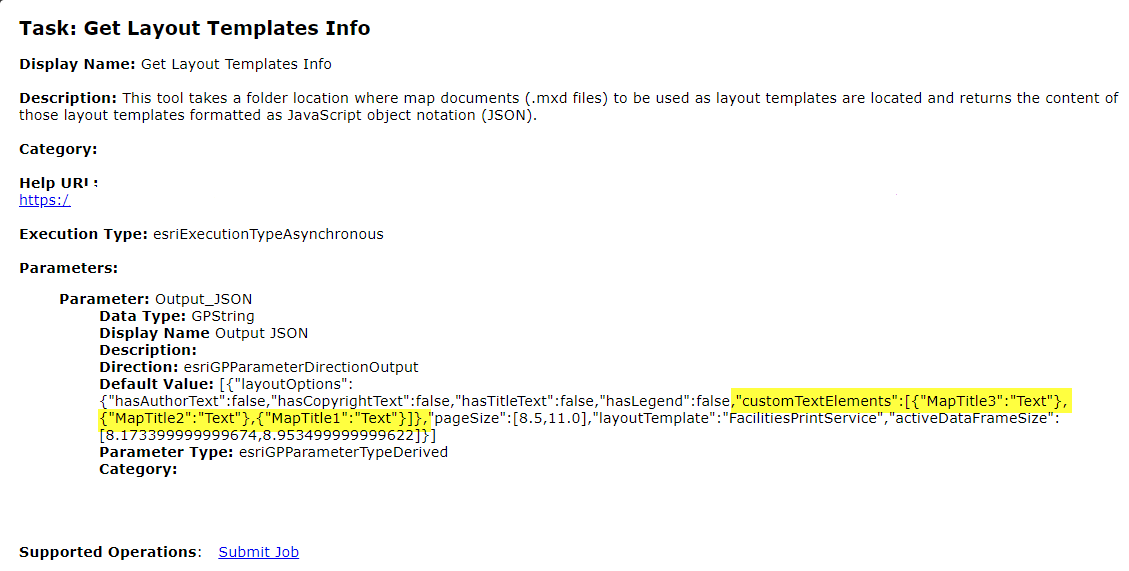
Solved! Go to Solution.
- Mark as New
- Bookmark
- Subscribe
- Mute
- Subscribe to RSS Feed
- Permalink
Jay,
If I use a text element I have to have something in the text which defaults to that and gives no option to add a user specified text.
Why do you have to have something in the text as a default. I don't have anything as a default.
Steps:
- Choose Text from Insert menu.
- Open the Properties page of the text element.
- Switch to Size and Position tab.
- Enter a name in Element Name.
- Click OK button.
- Repeat to add more text element as needed.
- Finish rest of the layout design.
- Mark as New
- Bookmark
- Subscribe
- Mute
- Subscribe to RSS Feed
- Permalink
If I add a Text Element I have to have somethign in the box or does not allow me to add to the layout.
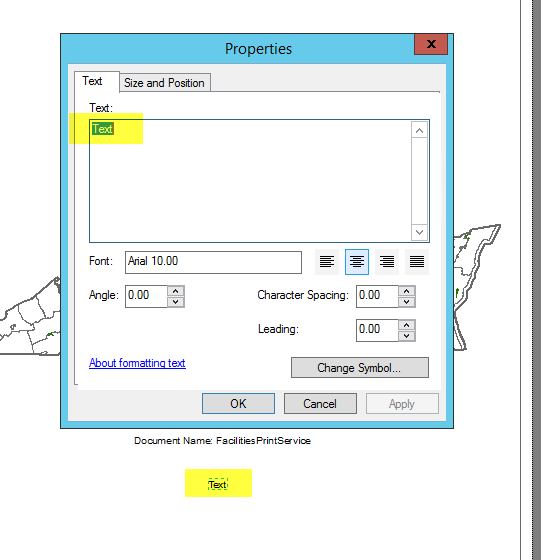
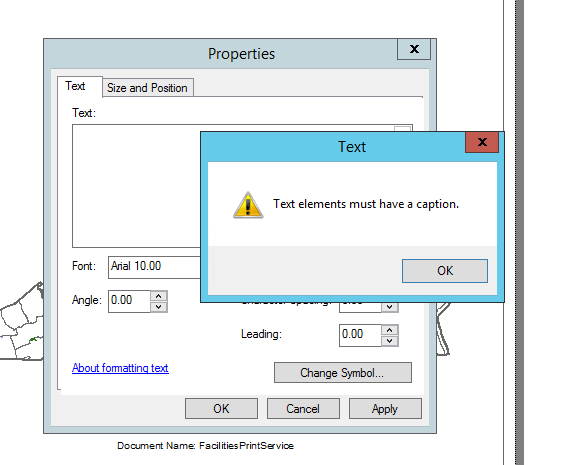
- Mark as New
- Bookmark
- Subscribe
- Mute
- Subscribe to RSS Feed
- Permalink
Jay,
OK I see now that I just added a blank space to my elements
- Mark as New
- Bookmark
- Subscribe
- Mute
- Subscribe to RSS Feed
- Permalink
- So I add a text element and add a space and give it a name in the Size and POsition Tab
- I ran Export Web Map
- I ran Get Layout Templates Info
- I then attempt to publish the Export Web Map
- I get two errors that say "Data source used by Task Export and Get Layout is not registered with the server and will be copied over."
- I assume this is fine if it copies over
- When I run the print service I dont see anything
Do I need to resister the Export Web Map and Get Layout Template Info with the server I am running this on?
I am publishing from a different server.
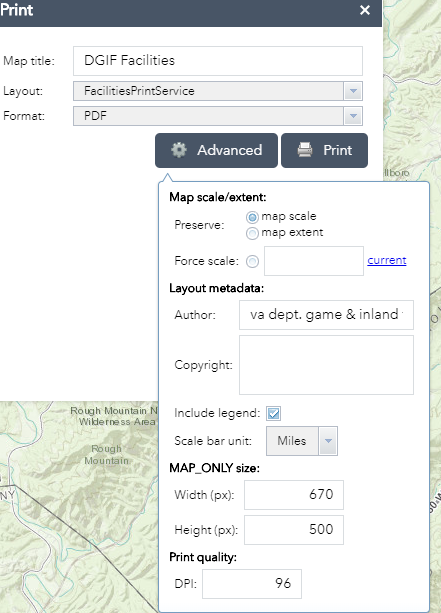
- Mark as New
- Bookmark
- Subscribe
- Mute
- Subscribe to RSS Feed
- Permalink
Jay,
So in the browser console is it still saying there was an error get the layout info?
- Mark as New
- Bookmark
- Subscribe
- Mute
- Subscribe to RSS Feed
- Permalink
This is the browser I am consuming the AGOL app from
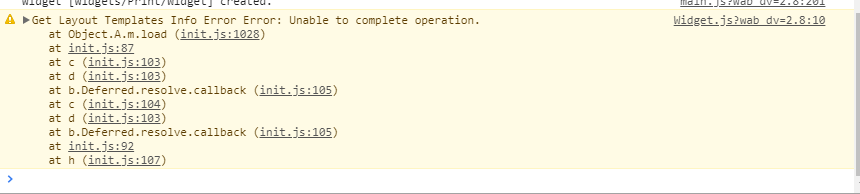
- Mark as New
- Bookmark
- Subscribe
- Mute
- Subscribe to RSS Feed
- Permalink
Is it because of this error when I publish the service...I just figured it would copy it over as it states
- I get two errors that say "Data source used by Task Export and Get Layout is not registered with the server and will be copied over."
- Mark as New
- Bookmark
- Subscribe
- Mute
- Subscribe to RSS Feed
- Permalink
Jay,
Have you re-published the service to synchronous as I pointed out earlier?
