- Home
- :
- All Communities
- :
- Products
- :
- ArcGIS Online
- :
- ArcGIS Online Questions
- :
- Re: Popups out of sync when FCs added to map
- Subscribe to RSS Feed
- Mark Topic as New
- Mark Topic as Read
- Float this Topic for Current User
- Bookmark
- Subscribe
- Mute
- Printer Friendly Page
- Mark as New
- Bookmark
- Subscribe
- Mute
- Subscribe to RSS Feed
- Permalink
I need to add a layer to a map I have already created. The map is hosted on AGOL (and turned into a web app) consuming a service from my in-house installation of ARCServer. This is all on version 10.3.1, all data is from File Geodatabases.
When I insert a layer on the existing MXD and overwrite the Service the pop-ups in the web map/app are all shifted down one for all layers below it. (So if you click on, for instance, Zoning , the pop-up will display information from Overlay Zone (which is one layer below it in the table of contents). The data above the newly inserted layer displays correctly.
Most of my maps are (and will continue to be) living documents with data added and subtracted as requested. I can’t be rebuilding them every time someone requests a minor change. I'm hoping I'm doing something wrong and this is not a *feature* of web maps.
Thanks,
Tycho
Solved! Go to Solution.
Accepted Solutions
- Mark as New
- Bookmark
- Subscribe
- Mute
- Subscribe to RSS Feed
- Permalink
I talked to some reps here at the conference, the pointer not being updated when the layers are moved around/added/removed is considered a known bug and has been for a while. It is rated as "Medium" severity (though close to fatal for me). Sigh...
Tycho
- Mark as New
- Bookmark
- Subscribe
- Mute
- Subscribe to RSS Feed
- Permalink
Hi Tycho,
Can you share the map with us?
I am not sure I fully understand what you are asking, but if you are wondering about the order of the popups in ArcGIS Online, then, from what I understand, the fastest one gets displayed first. Unfortunately, the popups do not display in order of hierarchy from the table of contents.
Take a look at this thread:
How can I change the order of popups on an ArcGIS Online Map
A post from Mike says:
No, there is no way to control popup ordering. The order comes from how fast layers can return their popup information. The fastest wins. The popup populates with the first and the rest come in when they return their information We have discussed allowing user defined ordering, but then the popup would have to wait to display its contents until all layers have returned their values. This could make the popup slower.
There is an 'idea' about this. Please go and promote this idea:
- Mark as New
- Bookmark
- Subscribe
- Mute
- Subscribe to RSS Feed
- Permalink
The map is here, though I had to revert back to the version that was working before (it is a public facing map, and people get upset when I leave it broken for very long...).
But, before I canceled my changes…
Open up the layer list, and expand Boundaries. I inserted a layer (Parks and Rec) between Fire Districts and School Districts. I turned off all the layers except School Districts. I zoomed into the map until the School Districts layer is visible then click on it. The pop-up lists the information from the Voting Precincts layer, not the schools. Everything in the table of contents from Fire Districts on up is correct, everything from School Districts to the bottom is “offset”.
- Mark as New
- Bookmark
- Subscribe
- Mute
- Subscribe to RSS Feed
- Permalink
Tycho,
Did you click on the arrow at the top of the popup to go to the next popup?
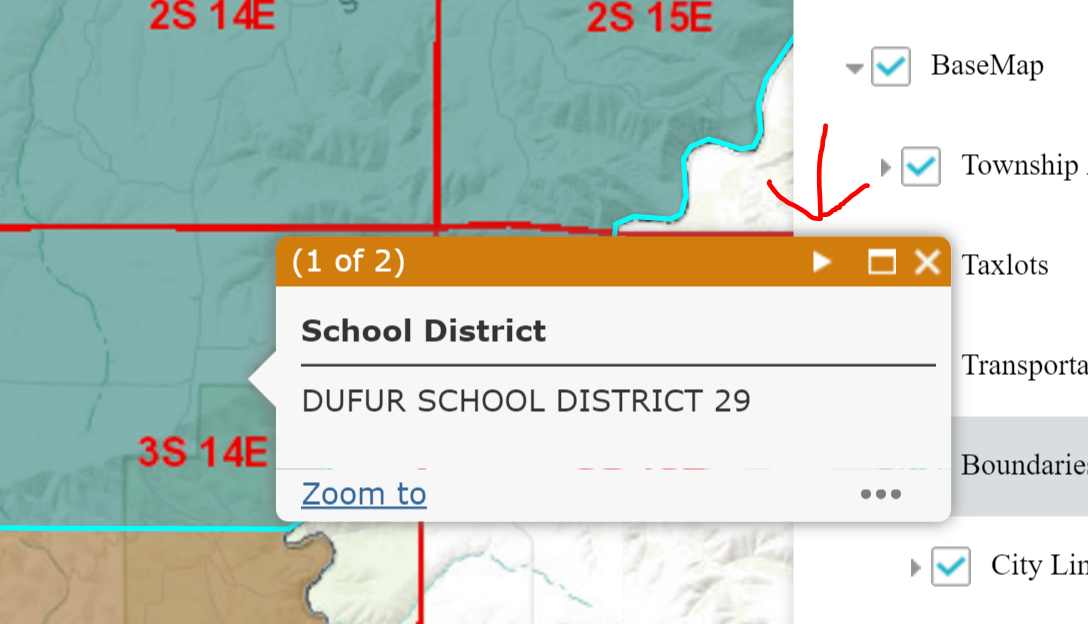
- Mark as New
- Bookmark
- Subscribe
- Mute
- Subscribe to RSS Feed
- Permalink
By the way, this is a very nice looking map!
- Mark as New
- Bookmark
- Subscribe
- Mute
- Subscribe to RSS Feed
- Permalink
Hi Tycho,
It sounds like you republished your map service and the layer order has shifted. Please see my response in Dataset Not updating Schema in Collector, this has some troubleshooting suggestions that can help you understand what is happening with your web map.
If you look at the data behind your webmap: http://wasco.maps.arcgis.com/sharing/rest/content/items/31eb6504b48a427ea3392c11124cd85a/data?f=pjso...
You can see how a pop up is created and references an ID in the web map code:
"title":"BaseMap","layers":[{"id":14,"popupInfo":{"title":"School District","fieldInfos"{"fieldName":"OBJECTID","label":"OBJECTID","isEditable":false,"visible":false},
If you republish the service and the layer ID changes, then the popup remains configured pointing to the original layer ID, whereas the data and name may have completely changed.
To address this:
1. Try to not shift layer order when republishing services that exist in built maps (try adding new features at the bottom when possible).
2. Modify your webmap JSON to ensure that the correct layer number is referring to the correct pop up. There are some tools, such as ArcGIS Online Assistant that can help with this.
3. Re-add your map service from rest and reconfigure the pop ups.
Let me know if you have questions.
-Kelly
- Mark as New
- Bookmark
- Subscribe
- Mute
- Subscribe to RSS Feed
- Permalink
Thanks, Kelly
I will look at editing the JSON with the tool you linked. There are 3 entries for my map, presumably the AGOL map, mobile version, and web app version. Do I need to edit all 3 files? Also, will I need to do the edits again any time I republish/overwrite the service or only if I add/remove layers?
I can't really just add layers to the bottom of the list (at least on this map) as that breaks the groupings I want in the table of contents.
Re-configuring the pop-ups every time does not really work either. They took a considerable amount of time to create, I can't set that much aside every time I update the map.
(And thanks for the compliment, Adrian ![]() )
)
Tycho
- Mark as New
- Bookmark
- Subscribe
- Mute
- Subscribe to RSS Feed
- Permalink
Hi Tycho,
You would need to update any web maps that already reference the map service with the custom layers. The web applications read the web maps, so there are no edits that need to be made to the specific application, unless you want to add functionality that has to do with the new layers.
You won't need to edit the web map if you update the data, but if you change the structure of the service, changing the order of layers or adding/removing fields, then you will need to update the web map.
Consider supporting the following ideas https://community.esri.com/ideas/10828 or logging a new idea!
-Kelly
- Mark as New
- Bookmark
- Subscribe
- Mute
- Subscribe to RSS Feed
- Permalink
I talked to some reps here at the conference, the pointer not being updated when the layers are moved around/added/removed is considered a known bug and has been for a while. It is rated as "Medium" severity (though close to fatal for me). Sigh...
Tycho