- Home
- :
- All Communities
- :
- Products
- :
- ArcGIS Online
- :
- ArcGIS Online Questions
- :
- Re: polygon to point preserve attachments
- Subscribe to RSS Feed
- Mark Topic as New
- Mark Topic as Read
- Float this Topic for Current User
- Bookmark
- Subscribe
- Mute
- Printer Friendly Page
- Mark as New
- Bookmark
- Subscribe
- Mute
- Subscribe to RSS Feed
- Permalink
Hi all,
I am trying to preserve attachments when i convert feature to point in arcgis desktop in order to have users collect in the field. Is that possible?
Thanks,
Alex
Solved! Go to Solution.
- Mark as New
- Bookmark
- Subscribe
- Mute
- Subscribe to RSS Feed
- Permalink
Shantonu,
- The attachments are added via the GlobalID/rel-globalid not OBJECTID/rel-objectid. GlobalIDs were used here because I need to be collecting data via collector.
- The only common ID fields between the point FC and the attachment attribute table are these two: GlobalID/rel-globalid. I don't have any other join fields.
- Least importantly but yet still an issue, The "Add attachments" tool requires that you provide a "Match path field" which the closest "match" field in my table would be "ATT_NAME"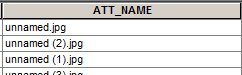 and this is not a a path field.
and this is not a a path field.
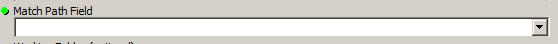
- Mark as New
- Bookmark
- Subscribe
- Mute
- Subscribe to RSS Feed
- Permalink
I found a way to preserve attachments when converting from polygons to points:
1) FC poly ==> create GUID field
2) Attachment Table ==> Create GUID field
3) Calculate each GUIDs for eachtable (polygons and attachments) with the GlobalIDs(polygons) and rel-globalids(attachments) values
4) Create a new text field in the Attachment table called Path (length 100 or more)
5) Calculate the path field like this:
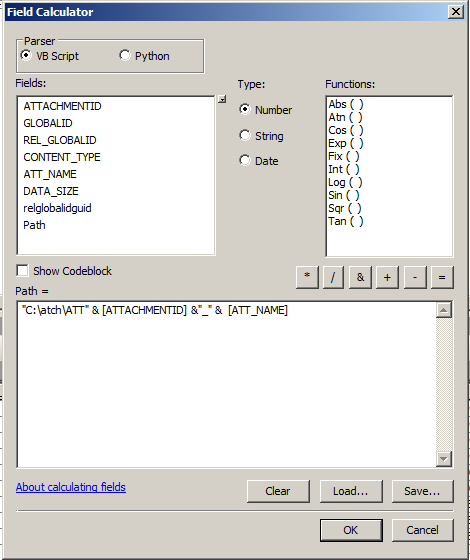
6) Export attachments using this tool How To: Batch export attachments from a feature class to your local machine "C:\atch" for me.
7) Use Feature To Point—Help | ArcGIS Desktop tool to convert poly to points
😎 Add GlobalIDs to the new point FC Add Global IDs—Help | ArcGIS for Desktop
9) Enable Attachments to the new point FC Enabling attachments—ArcGIS Help | ArcGIS for Desktop
10)Use theAdd Attachments—Data Management toolbox | ArcGIS Desktop tool to add the pictures back
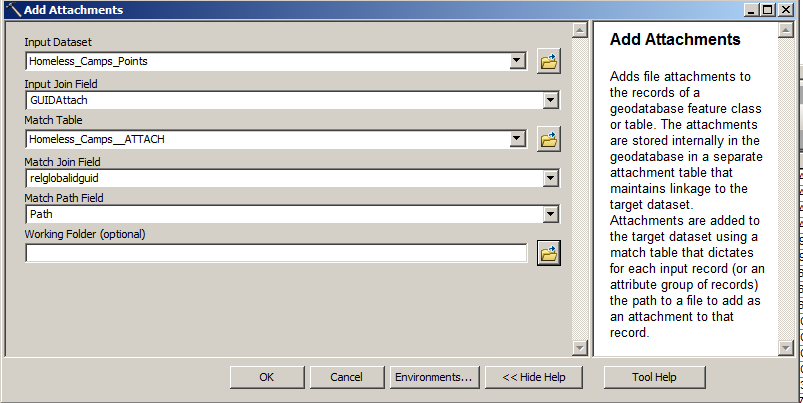
Input Join Field : GUID of your point feature class
Match join field: GUID of your attachment table
Match Path: field that stores the path to the pics on your PC
11) Done.
- « Previous
-
- 1
- 2
- Next »
- « Previous
-
- 1
- 2
- Next »