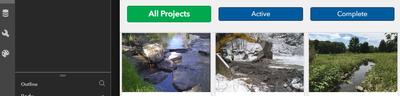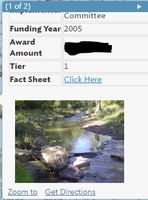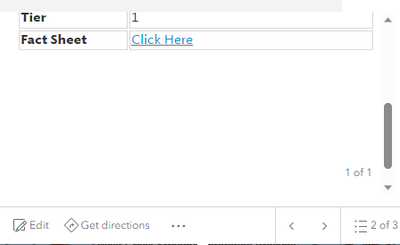- Home
- :
- All Communities
- :
- Products
- :
- ArcGIS Online
- :
- ArcGIS Online Questions
- :
- Photos not working in Current Map Viewer Pop-up bu...
- Subscribe to RSS Feed
- Mark Topic as New
- Mark Topic as Read
- Float this Topic for Current User
- Bookmark
- Subscribe
- Mute
- Printer Friendly Page
Photos not working in Current Map Viewer Pop-up but work in Map Viewer Classic Pop-up and Experience Builder Thumbnails
- Mark as New
- Bookmark
- Subscribe
- Mute
- Subscribe to RSS Feed
- Permalink
Hello ESRI Community,
I have come across an issue as of 08/02/2023 regarding images within popups in Map Viewer.
I have a dataset with a photo URL that works fine in Experience Builder for Thumbnails on buttons, and works well in Classic Map Viewer popups, but it will not display at all in the current Map Viewer popups.
Experience Builder view of image on the left:
Classic Map Viewer view:
Current Map Viewer Pop-up missing image with just blank space:
The photos that are affected are all wider than 400 pixels and less than 10 MB mentioned in the ESRI documentation on pop-up configurations for images, but still will not load into the popup. What is even stranger is a few of the images (less than 20% of the data) will load into the current Map Viewer with no discernible reason as to why those images work while the others don't despite all of them working in Classic Map Viewer and Experience Builder. The naming conventions are all pretty much the same across the board with none reaching a character limit, and while file sizes vary, they still appear in Classic Map Viewer.
Has anyone else experienced this phenomenon or know a work around?
This could be a bug, or it could be something else, but I haven't been able to come to a conclusion on what is causing the issue.
Any help would be greatly appreciated.
Many thanks.
- Mark as New
- Bookmark
- Subscribe
- Mute
- Subscribe to RSS Feed
- Permalink
A link to one of the photos you are trying to use would be helpful. It also seems (?) that you are using custom HTML to create a table in the pop-up to display the information and photo. HTML was tightened up a bit for security reasons in Map Viewer including reserved words, so that might another place to look. This happened to me with one of my Classic examples.
- Mark as New
- Bookmark
- Subscribe
- Mute
- Subscribe to RSS Feed
- Permalink
To answer your questions:
The link is a secure internal link that works in all other formats stated above and similar links have been used by my organization for other apps and the links and images work just fine in them with no issues (though those apps were created prior to the most recent updates to AGO and Map Viewer). The link format is the https://enterprisehandle.organizationame.org/filelocation/filename.jpg with no spaces or other interrupters as these URL links work fine in photos in Experience Builder and Classic Map Viewer.
The HTML is only for the table. The images use the standard add images to pop-up on Map Viewer Settings, and again a few images will load into pop-up but most do not on the current Map Viewer wher.
Image of Popup View for Images and the bracketed URL:
These images all work perfectly fine in Map Viewer Classic but not the current Map Viewer and by extension Experience Builder due to it pulling from the Current Map Viewer for pop-ups and tables.
I've even removed the HTML code and reset the whole pop-up to just the title and photo link but the images still do not load into the pop-up so I still don't have a solution.
Still, I really appreciate your time to look at this issue I've been having.
Thank you.
- Mark as New
- Bookmark
- Subscribe
- Mute
- Subscribe to RSS Feed
- Permalink
Have you found a solution? I've noticed that the images only display if you attach the image via AGOL. If you attach images via Pro and share to AGOL, the images will only display in Classic Viewer is hidden in New Viewer. I've brought this issue up a few times but have never gotten a solution. This has been an issue for a while. @BernSzukalski
- Mark as New
- Bookmark
- Subscribe
- Mute
- Subscribe to RSS Feed
- Permalink
Also having this issue in Map Viewer (Not Classic). Added an image to the popup using an expression:
var urlink = text('https://parcel.sanjuancountywa.gov/PropertyAccess/ImageRetriever.aspx?cid=0&img_id=' + $feature.img_id + '&full=true&ext.jpg')
return urlink
Testing the result returns valid links:
You can copy/paste the result in a browser to display the image, but it will not show in the popup. I assume the expression is not including the "" around the URL, correct?
- Mark as New
- Bookmark
- Subscribe
- Mute
- Subscribe to RSS Feed
- Permalink
I'm also having this issue in ArcGIS Enteprise Portal 11.3.
-Attachments were uploaded via the web items data page (in a browser) after the features were published from Pro.
-The images are PNGs around 70KB, 330x2550 pixels.
-I am using the standard URL expression for showing attachments in the media section of the pop-up in the new Map Viewer:
-I can add the expression as text to the pop-up and the link will open successfully in a new tab (the URL is valid and the image can be displayed in a browser).
-If I am editing the Web Map in Map Viewer, the images will eventually display in my preview pop-ups. But they are almost always blank for my users (but not always, perhaps due to caching?).