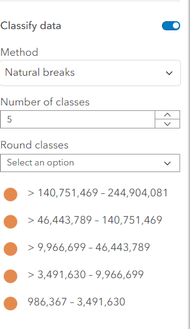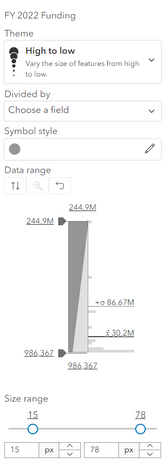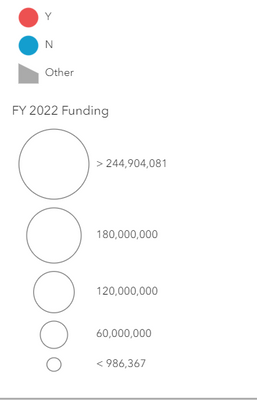- Home
- :
- All Communities
- :
- Products
- :
- ArcGIS Online
- :
- ArcGIS Online Questions
- :
- No Data Classification using 2 variables in AGOL
- Subscribe to RSS Feed
- Mark Topic as New
- Mark Topic as Read
- Float this Topic for Current User
- Bookmark
- Subscribe
- Mute
- Printer Friendly Page
No Data Classification using 2 variables in AGOL
- Mark as New
- Bookmark
- Subscribe
- Mute
- Subscribe to RSS Feed
- Permalink
I'm trying to symbolize a polygon layer using 2 attributes in ArcGIS Online. One is a Yes/No status, the other is a numerical value. I want to display Graduated Symbols where the circle size shows the numerical value and the circle fill displays a Yes/No color. So far, I can get 95% of what I want in about 3 different ways, each way lacking a different 5%. I need the legend to be clear and correct since I'll be using it in an Experience.
Choosing 1 numerical attribute provides the Counts and Amounts option, where you can select your classification method, number of classes, etc:
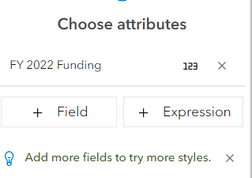
But when you add a second variable, there's suddenly no option to classify your data, and you're left with Esri's standard options: Types and Size. There are two menu items to customize each variable: Types (unique symbols) and Counts and Amounts (size). Unlike the Counts and Amounts menu available above, in this menu, there is no option to classify data: you must choose a "theme": Above, Below, or High to Low. You can set the high and low values, but nothing else.
2-Variable Counts and Amounts
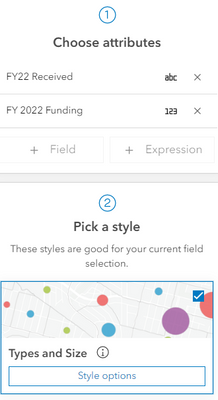
Why is it suddenly impossible to classify data when using 2 variables? Esri's "themes" don't provide enough control to tease out variability in the data the same way other classification methods do.
I tried using an expression and manually setting the circle sizes using the Natural Breaks values, which seemed to work alright at one zoom level, but the Legend displays the pixel size of the circle, not the actual numerical value, so it's basically worthless to a map viewer looking for that value:
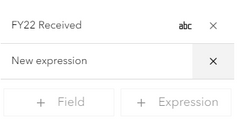
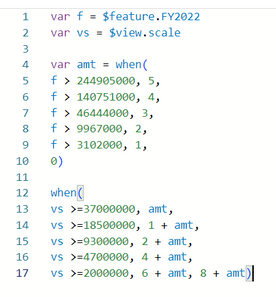
I also tried using 2 versions of the layer stacked on top of each other, but that also leaves the legend looking incorrect.
Any other ideas on how to accomplish this? I ultimately want something like this, but with circle sizes using Natural Breaks classification:
- Mark as New
- Bookmark
- Subscribe
- Mute
- Subscribe to RSS Feed
- Permalink
I too ran into this issue and echo jfischer91!
Esri, please allow the user to classify numeric data when using styles other than "Counts and Amounts (color)" and "Counts and Amounts (size)"! "Types and Size" and "Color and Size" are two styles which should definitely allow for classifying data (there may be others too).
Update! An enhancement request for this was submitted (# ENH-000164777).