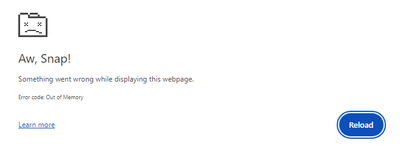- Home
- :
- All Communities
- :
- Products
- :
- ArcGIS Online
- :
- ArcGIS Online Questions
- :
- Re: New Map Viewer is super slow to load when WMS ...
- Subscribe to RSS Feed
- Mark Topic as New
- Mark Topic as Read
- Float this Topic for Current User
- Bookmark
- Subscribe
- Mute
- Printer Friendly Page
New Map Viewer is super slow to load when WMS and WMTS layers are in the map
- Mark as New
- Bookmark
- Subscribe
- Mute
- Subscribe to RSS Feed
- Permalink
I have a map with 300 WMS and WMTS layers from outside my org. I made the map in Pro and then published so that it was easy to add so many and so I could make nested groups easily. (they are for reference by year and can vary in use a lot)
All layers are turned off. Map Viewer classic loads them all fast no problem but of course there are no groups.
New Map Viewer totally hangs for several minutes. Sometimes I get a memory error and other times it finally loads but its super slow to use. I have a feeling the new map is trying to touch all the layers in some way.
Anyone know what is going on here? Why it is touching all the layers when they are all off.
Open to any ideas.
thanks
- Mark as New
- Bookmark
- Subscribe
- Mute
- Subscribe to RSS Feed
- Permalink
Hey Doug,
I think this will be the expected performance as even when the layers are turned off, the web map will need to make requests to these layers to have them available within the Web Map. In this case it will mean that every time someone accesses the map there will be 300 requests being sent out.
Generally I'd advise having no more than 10 layers within a web map, of course this can be subjective depending on the size of the data within each layer.
Differences between Map Viewer Classic and Map Viewer tend to occur due to the underlying JavaScript versions being used within both.
Hope that helps,
- Mark as New
- Bookmark
- Subscribe
- Mute
- Subscribe to RSS Feed
- Permalink
These are Rasters by year so we need to have all the years in the map. WAB and Pro are ok with the map. Map viewer should not have to make a request until the layers are turned on right? Somehow Classic is fine with this so I was hoping the code can be corrected to do the same. This pretty much shuts our project down. Free JS web maps seem ok too.
- Mark as New
- Bookmark
- Subscribe
- Mute
- Subscribe to RSS Feed
- Permalink
Hey Doug,
Map Viewer Classic has lower hardware requirements so I would suspect this is why the layer might be performing better on this. In terms of the requests, these will still be sent out to the layers when they are turned off, as the Web Map still needs to make requests to have these toggable within the layer selection pane.
Could I ask if you could confirm that your device meets the listed requirements on the JavaScript Requirements page and if you have any issues with loading an app that uses just a few WMTS layers?
Many thanks,
David
- Mark as New
- Bookmark
- Subscribe
- Mute
- Subscribe to RSS Feed
- Permalink
I am our lead GIS person so I have a pretty big machine, 64 GB of RAM and 32 GB of video ram.
We have many reference layers in WAB now and all is fine for over 6 years. Making us pretty worried about the new map viewer honestly. We cannot simply reduce the number of reference layers are these are time series over a 37 year period. Then we have these 37 for each of 5 indicators. Plus we have fire, weather, Sentinel 2 imagery, the list goes on and on.
Again WAB and old map viewer work perfectly fine (as does Pro) so I think some adjustment to the new map viewer like lazy loads or something. Maybe 80% of the time the user will not even need these layers so it still seems weird to me to have to touch every single one of them. Also some sort of cutoff and not have it just try until the end of time.
I get what you are saying but there has to be more of a balance here. thanks
- Mark as New
- Bookmark
- Subscribe
- Mute
- Subscribe to RSS Feed
- Permalink
Hey Doug,
Thank you for checking those points and letting me know. It is an unusual one then. The last things I could think of is checking to see if it might be a networking or device specific issue as we do occasionally get cases where performance is caused by this. Ideally checking performance while using a different wifi network if possible.
It might also be worth creating a new web map and loading your data into this in case there is a legacy issue coming from a web map created before an AGOL update.
Given that you are seeing this work fine on Map Viewer Classic however I think it would be best raising a support case on this with your local distributor for a more detailed investigation.
Sorry I couldnt be of much further help,
David
- Mark as New
- Bookmark
- Subscribe
- Mute
- Subscribe to RSS Feed
- Permalink
I have a 1 GB connection fiber so both directions hardwire, I never work on wifi as its way too slow.
This is a brand new map.
As you said old map viewer is fine and others have posted so prob not it.
I will look into making a support ticket.
thanks
- Mark as New
- Bookmark
- Subscribe
- Mute
- Subscribe to RSS Feed
- Permalink
Hi David,
I notice a significant difference in performance between Map Viewer Classic and the new Mapviewer already when using one single WMS. I also think that this must be due to the underlying JavaScript versions being used within both.
However, is there solution to this? It is hard to explain, why the new version of Map Viewer should do so much worse than the classic one. Can we do something with the custom parameters maybe?
I am using the following WMS: https://geodienste.ch/db/av_situationsplan_0/fra
- Mark as New
- Bookmark
- Subscribe
- Mute
- Subscribe to RSS Feed
- Permalink
Hey Martin,
I gave this a test on both Map Viewer and Classic and didn't note any significant difference on my test environments.
Usually in these cases it is due to a difference in the JavaScript versions. The New Map Viewer tends to load features much quicker and more efficiently, however it does have higher hardware requirements with it. Can I just confirm if you are also seeing performance issues when loading Hosted Feature Layers and if your device meets the specs listed on the JavaScript requirements documentation?
If your device does then could you also ensure that your browser has hardware acceleration turned on?
Many thanks,
David
- Mark as New
- Bookmark
- Subscribe
- Mute
- Subscribe to RSS Feed
- Permalink
Hi David,
Thank you for your suggestions.
The hardware requirements are no problem, my laptop is still pretty new. I also verified that hardware acceleration is turned on.
You should clearly see the difference in loading speed, when you zoom in very much and then pan around. For me Map Viewer Classic is much faster than the new one.