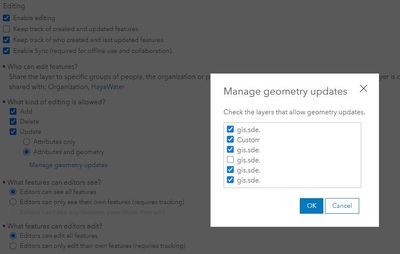- Home
- :
- All Communities
- :
- Products
- :
- ArcGIS Online
- :
- ArcGIS Online Questions
- :
- Make a layer uneditable
- Subscribe to RSS Feed
- Mark Topic as New
- Mark Topic as Read
- Float this Topic for Current User
- Bookmark
- Subscribe
- Mute
- Printer Friendly Page
Make a layer uneditable
- Mark as New
- Bookmark
- Subscribe
- Mute
- Subscribe to RSS Feed
- Permalink
Hello
Anyone tried to set editing permissions in a feature service from here:
I unchecked a layer in this feature service but I can still edit it in Field Maps. What is the purpose of this filter?
Sincerely
Solved! Go to Solution.
Accepted Solutions
- Mark as New
- Bookmark
- Subscribe
- Mute
- Subscribe to RSS Feed
- Permalink
Hello,
If you are working with a hosted feature service, you can turn off editing capabilities by unchecking the "Enable Editing" option, which is the first and topmost check box in your screenshot.
To answer your question, the "Manage geometry update" dialog is to fine-tuned geometry editing of certain layers in the same feature service i.e. you may want editors to be able to move a point layer, but not the polygon layer.
Best regards,
Kanin
If this answer solved your question, please mark it as "Accept as Solution" to help others who have the same question.
- Mark as New
- Bookmark
- Subscribe
- Mute
- Subscribe to RSS Feed
- Permalink
Hello,
If you are working with a hosted feature service, you can turn off editing capabilities by unchecking the "Enable Editing" option, which is the first and topmost check box in your screenshot.
To answer your question, the "Manage geometry update" dialog is to fine-tuned geometry editing of certain layers in the same feature service i.e. you may want editors to be able to move a point layer, but not the polygon layer.
Best regards,
Kanin
If this answer solved your question, please mark it as "Accept as Solution" to help others who have the same question.