- Home
- :
- All Communities
- :
- Products
- :
- ArcGIS Online
- :
- ArcGIS Online Questions
- :
- Re: Loading a multi-polygon shp file into ArcGIS O...
- Subscribe to RSS Feed
- Mark Topic as New
- Mark Topic as Read
- Float this Topic for Current User
- Bookmark
- Subscribe
- Mute
- Printer Friendly Page
Loading a multi-polygon shp file into ArcGIS Online?
- Mark as New
- Bookmark
- Subscribe
- Mute
- Subscribe to RSS Feed
- Permalink
I have a shp file with 10,000 polygons, covering 7 different soil types. I tried uploading it to ArcGIS Online, but I see that there is a 2000 feature limit. So I aggregated the 10,000 polygons down into 7 multi-polygon polygons. I get a timeout error and it does not load. I tried to allow generalizing the polygons on upload, but still get the timeout error. I then tried saving one multi-polygon as a single shp file and loading it, but again, timeout error. Has anyone hit this problem, and how did you resolve it (if it was resolvable)?
- Mark as New
- Bookmark
- Subscribe
- Mute
- Subscribe to RSS Feed
- Permalink
Are you encountering any of the limitation mentioned here?
Shapefiles—ArcGIS Online Help | ArcGIS
Limitations
Below are the limitations to using shapefiles in the map viewer.
- Compression formats other than a .zip archive are not supported.
- Files containing more than 1,000 features cannot be added to a map.
- The shapefile must be less than 10 MB in size.
- The following features are not supported: multipatch or multipoint geometries, geometries that cross the dateline, or self-intersections in polygons. Shapefiles with these features cannot be added to a map.
- Shapefiles cannot be dragged directly onto the map viewer; you must use the Add button in the map viewer.
- Mark as New
- Bookmark
- Subscribe
- Mute
- Subscribe to RSS Feed
- Permalink
Hmm. The only thing I can think is that my file is > 10MB. This for sure is the case where I have all 7 soil types. I will have to see how large the shp file is when I only save 1 soil type. Right now, all 7 soil types are 21 mb.
- Mark as New
- Bookmark
- Subscribe
- Mute
- Subscribe to RSS Feed
- Permalink
A better option would be to share as a service, from arcgis desktop. The service can either be a feature or tiled service. You can then change the amount of features(polygons) to a larger amount then 1000.
Start a blank mxd, load in your shapefile, then file---share as---service. Then go through the prompts.
Otherwise, you are limited to what you can upload to ArcGIS Online in terms of a straight shapefile or, gpx file.
- Mark as New
- Bookmark
- Subscribe
- Mute
- Subscribe to RSS Feed
- Permalink
I am using the FREE ArcGIS Online account, and using other GIS software to generate the shp file, so using the Service will not work for me. I wonder how complex/simple a polygon has to be, to be loadable in ArcGIS Online? If it a polygon with 2 parts, e.g. the province of BC and Vancouver Island, would that load into ArcGIS Online, or would it just because it is a 2 part polygon fail?
- Mark as New
- Bookmark
- Subscribe
- Mute
- Subscribe to RSS Feed
- Permalink
You might want to look at your original reply to Chris Smith. If you shapefile is larger then 10 megs it will not work.
The best practices tab can also help
Shapefiles—ArcGIS Online Help | ArcGIS
Otherwise, having multiple polygons shouldn't be an issue.
- Mark as New
- Bookmark
- Subscribe
- Mute
- Subscribe to RSS Feed
- Permalink
While sharing a service, I think that number only applies to how many features are drawn, not the amount that are contained in the service. I have a parcel layer with 26000 features as a HFS and it contains all of them, it just won't draw more than 1000 at a time.
- Mark as New
- Bookmark
- Subscribe
- Mute
- Subscribe to RSS Feed
- Permalink
UPDATE:
The SINGLE soil polygon I created is composed of 5200 individual polygons, but stored as a single record in my shp file. The original data is from a shp file.
The size of the single soil polygon shp file is 4MB so less than the 10MB limit.
When I try to import this file, I get the error message:
"Unable to import this shapefile. This shapefile is too big to add to the map...."
So I am again stymied.
Here is a picture of what my polygon looks like. Note that it is in BC Albers projection. I don't think projection should be a problem as I am supplying the .prj file.
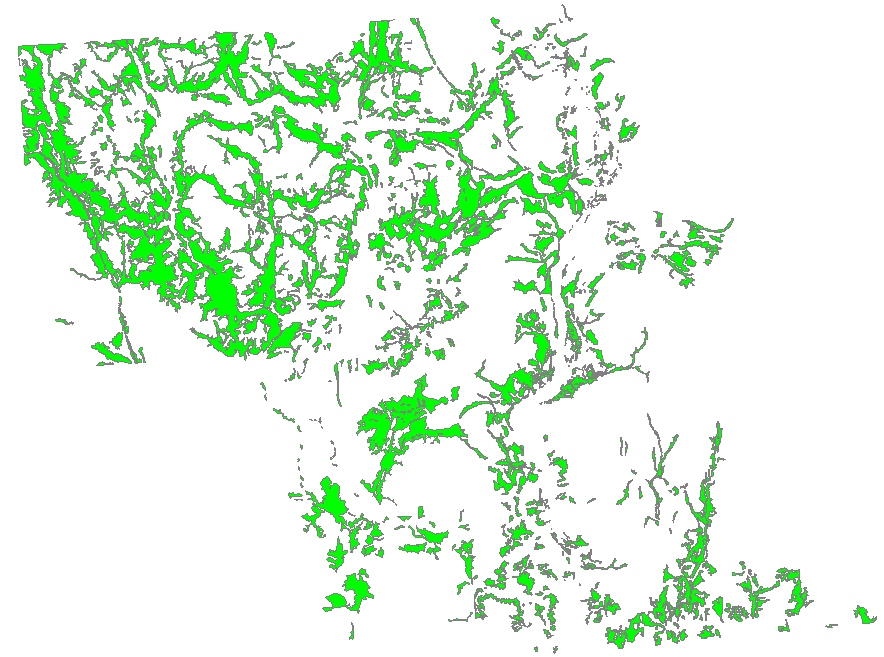
- Mark as New
- Bookmark
- Subscribe
- Mute
- Subscribe to RSS Feed
- Permalink
From the documentation
"In some cases, when you attempt to add a file with fewer than 1,000 features, you see an error message that the shapefile is too big to add to the map. This occurs when the extracted data is too big to display in a web browser or the file is larger than 10 MB. Often, generalizing the features will reduce the overall size and allow the shapefile to be added to the map. If that doesn't work, you may need to create a feature service with ArcGIS for Server"
You could try generalizing the features geometry. If that does not help, it may be a problem that even though you aggregated the shapefile, it was comprised of 5000 polygons, and therefore will not upload. Your options then would be to break apart the into 5-6 shapefiles and load them individually, or create a feature service.
- Mark as New
- Bookmark
- Subscribe
- Mute
- Subscribe to RSS Feed
- Permalink
Generalizing can help quite a bit! It's easy to have millions of vertices for an arc where 100 could get the job done.