- Home
- :
- All Communities
- :
- Products
- :
- ArcGIS Online
- :
- ArcGIS Online Questions
- :
- Layer list widget - local scene (3d)
- Subscribe to RSS Feed
- Mark Topic as New
- Mark Topic as Read
- Float this Topic for Current User
- Bookmark
- Subscribe
- Mute
- Printer Friendly Page
Layer list widget - local scene (3d)
- Mark as New
- Bookmark
- Subscribe
- Mute
- Subscribe to RSS Feed
- Permalink
When adding a layer list widget in web app builder, using a local scene (3d) webmap, there is "No more configurations" in the widget. Why is that? I would like to group layers to different Layer lists.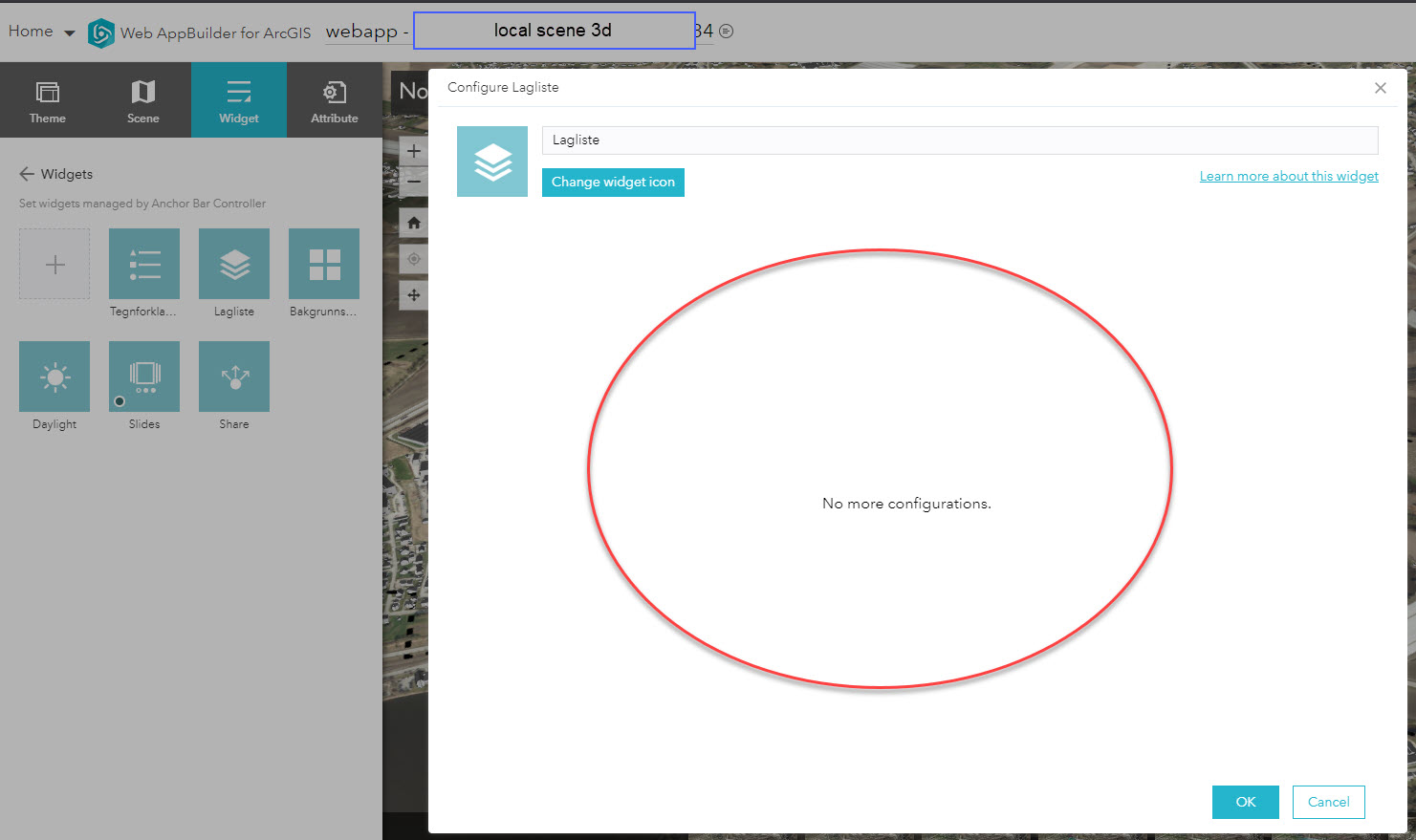
- Mark as New
- Bookmark
- Subscribe
- Mute
- Subscribe to RSS Feed
- Permalink
Hi Geir-Ove Brandal,
This should be correct. You can add a Layer List (Lagliste) to a 3D Web Mapping Application, but there are no further configurable options. Once added, you can use it to turn layers on and off.
The actual configuration of the Web Scene with its Scene Layers should be done in the Designer in the Scene Viewer.
See screen captures below.
HTH,
Egge-Jan
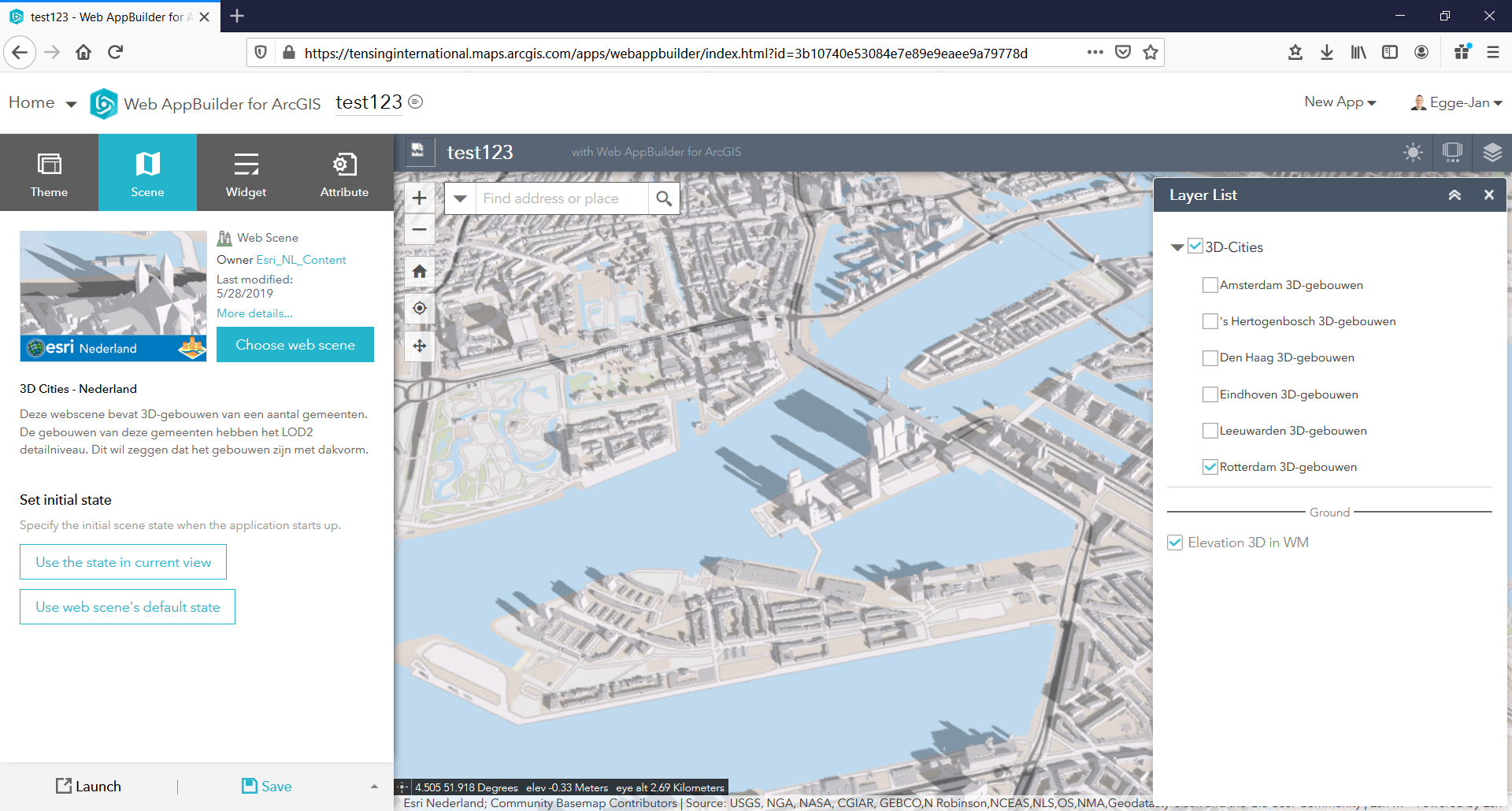

- Mark as New
- Bookmark
- Subscribe
- Mute
- Subscribe to RSS Feed
- Permalink
Yes, that is correct.
But I don't think it is possible to group individual layers to different Layer list widgets (buttons)?
Example: I would like to have all buildings in Amsterdam and Den Haag displayed at one Layer List widget (button), and the other cities on a second Layer List widget. That is easy to configure in using 2d-maps, but I can not do that in 3d.
Example from 2d web map:

- Mark as New
- Bookmark
- Subscribe
- Mute
- Subscribe to RSS Feed
- Permalink
Hi Geir-Ove Brandal,
Yes, you are right. Apparently the Layer List does not work the same way in a 3D environment...
Again, I would recommend you to have a look at the configuration options provided by the Designer in the Scene Viewer:
- In 3D Web Senes you have the concept of Slides, providing you buttons at the bottom of the screen to switch between different Scene Layers, e.g. Rotterdam and Eindhoven
- And there is an option to Change group type (see screen capture below)
Once properly configured you can add your Scene to the Web AppBuilder for ArcGIS.
(By the way: here is the link to the 3D Cities - Nederland Web Scene :-))
What do you think?
Egge-Jan
