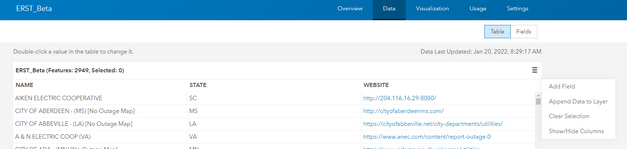- Home
- :
- All Communities
- :
- Products
- :
- ArcGIS Online
- :
- ArcGIS Online Questions
- :
- Is there a quick way to delete rows (records)
- Subscribe to RSS Feed
- Mark Topic as New
- Mark Topic as Read
- Float this Topic for Current User
- Bookmark
- Subscribe
- Mute
- Printer Friendly Page
Is there a quick way to delete rows (records)
- Mark as New
- Bookmark
- Subscribe
- Mute
- Subscribe to RSS Feed
- Permalink
I downloaded the Electric Retail Service Territories map layer from here:
I uploaded it to my arcgis account so that I could explicitly edit the website links of the power company data to point to power company outage maps. My dept uses this to quickly find power companies and their outage maps easily.
I want to delete a large count of map database records for city and towns that really are irrelevant. The only method I've found with astandard arcgis developer account is to open the map with "full editing" and removing one by one on the map. I would like to just remove multiple records at a time. There are literally several thousand records attached to this map, so removing one by one directly from the map is very time consuming. Is there a method/way to remove multiple records at a time? Or am I out of luck?
- Mark as New
- Bookmark
- Subscribe
- Mute
- Subscribe to RSS Feed
- Permalink
If you go to the service URL and find the deleteFeatures page (it will look something like .../FeatureServer/0/deleteFeatures) you can use a "where" statement or give it a list of objectIDs to delete features in bulk.
Kendall County GIS
- Mark as New
- Bookmark
- Subscribe
- Mute
- Subscribe to RSS Feed
- Permalink
Alternatively, if you open it in Pro (add it to a map), you should be able to mass-edit there.