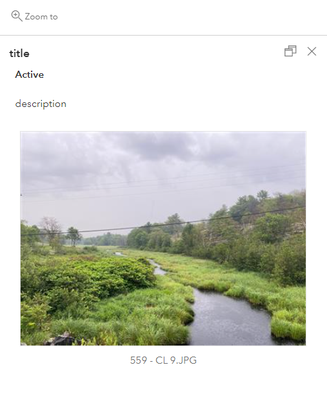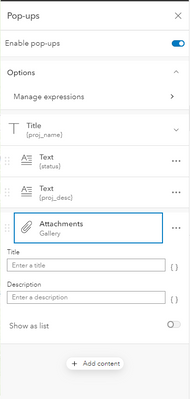- Home
- :
- All Communities
- :
- Products
- :
- ArcGIS Online
- :
- ArcGIS Online Questions
- :
- Re: Is it possible to remove the attachment name f...
- Subscribe to RSS Feed
- Mark Topic as New
- Mark Topic as Read
- Float this Topic for Current User
- Bookmark
- Subscribe
- Mute
- Printer Friendly Page
Is it possible to remove the attachment name from pop up in new map viewer?
- Mark as New
- Bookmark
- Subscribe
- Mute
- Subscribe to RSS Feed
- Permalink
When I add an image attachment to a hosted feature layer and configure the pop up to display the attachment, it automatically puts the file name below the image. Is there a way to remove this file name from the pop up?
In this example is there a way to remove the text "559 - CL 9.JPG" below the picture from the pop up?
Solved! Go to Solution.
Accepted Solutions
- Mark as New
- Bookmark
- Subscribe
- Mute
- Subscribe to RSS Feed
- Permalink
This seems to have been resolved.
I've just discovered completely by accident that the filename no longer appears if you add the Attachment content type to your popup in ArcGIS Online (in 'gallery' mode). There's no mention of it in the latest What's New... blog post/documentation (https://www.esri.com/arcgis-blog/products/arcgis-online/announcements/whats-new-arcgis-online-novemb...) so maybe this wasn't deliberate on ESRIs part and might be undone in a future release - who knows!
For now, it seems to be working as desired and the filename is no longer displayed when using the 'gallery' mode (although there is no option to display the filename if you were using that before).
- Mark as New
- Bookmark
- Subscribe
- Mute
- Subscribe to RSS Feed
- Permalink
Hello Victoria,
Have you tried modifying the name of the attachment in the attachment table? Or checking to see if there are customizable settings for your pop-up?
- Mark as New
- Bookmark
- Subscribe
- Mute
- Subscribe to RSS Feed
- Permalink
Hi Amanda,
I am unable to change the name of the attachment in the table. When I try to edit, I only have the option to change the photo, no options to change the name of the file.
These are the customizable settings I have for the pop up. Changing the Title or Description fields for the table adds additional text above the image, but does not affect the file name below.
- Mark as New
- Bookmark
- Subscribe
- Mute
- Subscribe to RSS Feed
- Permalink
Just an idea, but have you tried arcade expressions?
I found this thread: https://community.esri.com/t5/arcgis-online-blog/show-attachments-in-pop-ups-with-arcade/ba-p/890588
- Mark as New
- Bookmark
- Subscribe
- Mute
- Subscribe to RSS Feed
- Permalink
I hit the same problem (wanting to get rid of the filename from the Map Viewer popup), and the solution posted by @ABishop worked for me. It's a bit fiddly but I got it to work. Rather than add fields and calculate the number of attachments which is done in the above linked blog post I just added a check in the AttributeExpression instead. Code below:
// script to return the URL of the image/logo attachment
// assumes one image/logo attachment per feature
// will only return the first attachment, which is assumed to be an image/logo
// from: https://community.esri.com/t5/arcgis-online-blog/show-attachments-in-pop-ups-with-arcade/ba-p/890588
var imageURL = "";
// test to catch any features that do not have an attachment
if (count(Attachments($feature)) > 0) {
// uses a View that is publicly accessible:
var Part1 = "https://services-eu1.arcgis.com/xxxxxxxx/arcgis/rest/services/survey123_xxxxxxxxx_fieldworker/FeatureServer/0/"
var ObjectID = $feature.OBJECTID
var Part2 = "/attachments/"
// assumes image/logo is the first attachment
var AttachID = First(Attachments($feature)).ID
imageURL = Part1 + ObjectID + Part2 + AttachID;
}
return imageURL;
Whilst this works, it would be so much nicer if there was an option on the Attachment content item to suppress filenames.
- Mark as New
- Bookmark
- Subscribe
- Mute
- Subscribe to RSS Feed
- Permalink
I've submitted this as an idea (feel free to add any comments to the idea): https://community.esri.com/t5/arcgis-online-ideas/add-option-to-remove-attachment-filename-from/idi-...
- Mark as New
- Bookmark
- Subscribe
- Mute
- Subscribe to RSS Feed
- Permalink
Hi, has this been solved? The arcade expression mentioned does something different. I am running into this same challenge - I would like to remove the file name from showing in the pop ups.
Silvernail Studio for Geodesign, LLC
https://www.linkedin.com/in/jsilb/
- Mark as New
- Bookmark
- Subscribe
- Mute
- Subscribe to RSS Feed
- Permalink
The ability to remove the file name from an attachment that has been clicked on - or change it (like a field alias) would be wonderful. Having the file name, complete with extension, appear below the image is awkward.
- Mark as New
- Bookmark
- Subscribe
- Mute
- Subscribe to RSS Feed
- Permalink
This seems to have been resolved.
I've just discovered completely by accident that the filename no longer appears if you add the Attachment content type to your popup in ArcGIS Online (in 'gallery' mode). There's no mention of it in the latest What's New... blog post/documentation (https://www.esri.com/arcgis-blog/products/arcgis-online/announcements/whats-new-arcgis-online-novemb...) so maybe this wasn't deliberate on ESRIs part and might be undone in a future release - who knows!
For now, it seems to be working as desired and the filename is no longer displayed when using the 'gallery' mode (although there is no option to display the filename if you were using that before).
- Mark as New
- Bookmark
- Subscribe
- Mute
- Subscribe to RSS Feed
- Permalink
I noticed this as well recently. Hopefully the change is here to stay!