- Home
- :
- All Communities
- :
- Products
- :
- ArcGIS Online
- :
- ArcGIS Online Questions
- :
- In WebApps or WebMaps, attribute-domain aliases no...
- Subscribe to RSS Feed
- Mark Topic as New
- Mark Topic as Read
- Float this Topic for Current User
- Bookmark
- Subscribe
- Mute
- Printer Friendly Page
In WebApps or WebMaps, attribute-domain aliases not showing in pop-ups after feature search.
- Mark as New
- Bookmark
- Subscribe
- Mute
- Subscribe to RSS Feed
- Permalink
In WebApps or WebMaps, a user can search for a feature using the search box. When a feature is found, the webmap or webapp zooms into the feature, and brings up a pop-up box. In my experience, however, the pop-up box does not display the domain aliases, but rather only the coded values, which is Greek to the user. The user has to click-off and then re-click onto the feature in order for domain aliases to show up in the pop-up box. Which most users will not know to do.
Initial search (note lack of aliases, just the underlying codes):
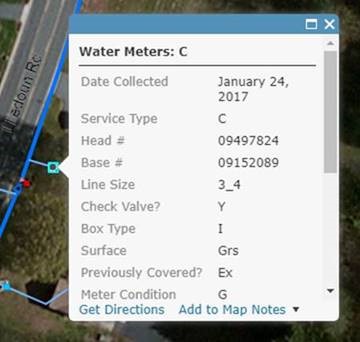
After clicking away and re-selecting (note the domain aliases now appear):
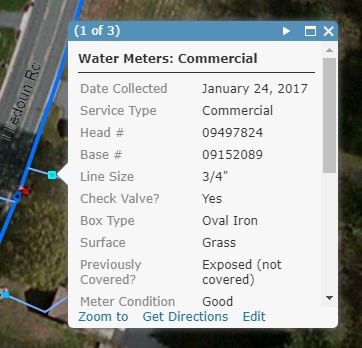
Any help would be appreciated!
-Tom Bell
Solved! Go to Solution.
Accepted Solutions
- Mark as New
- Bookmark
- Subscribe
- Mute
- Subscribe to RSS Feed
- Permalink
Thanks for reporting the issue. We will take a look into this. Could either of you share your web map? I'd also recommend reporting the issue to technical support.
- Mark as New
- Bookmark
- Subscribe
- Mute
- Subscribe to RSS Feed
- Permalink
Just adding, I also have run into this.
- Mark as New
- Bookmark
- Subscribe
- Mute
- Subscribe to RSS Feed
- Permalink
Thanks for reporting the issue. We will take a look into this. Could either of you share your web map? I'd also recommend reporting the issue to technical support.
- Mark as New
- Bookmark
- Subscribe
- Mute
- Subscribe to RSS Feed
- Permalink
Hi Kelly,
My webapps no longer show the pop-up's without the domain aliases and things look right. Thank you so much for your help!
-Tom