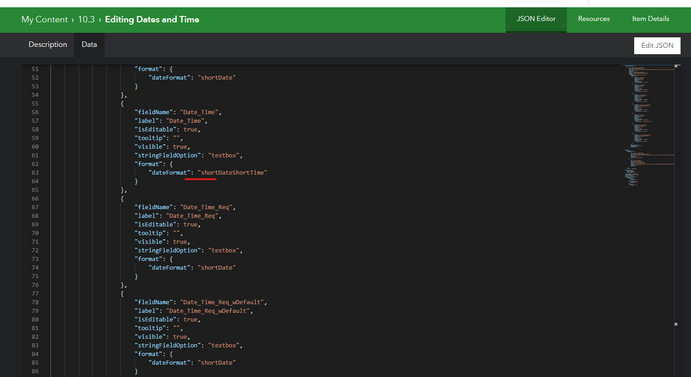- Home
- :
- All Communities
- :
- Products
- :
- ArcGIS Online
- :
- ArcGIS Online Questions
- :
- Re: I do not want to show time with my dates, how ...
- Subscribe to RSS Feed
- Mark Topic as New
- Mark Topic as Read
- Float this Topic for Current User
- Bookmark
- Subscribe
- Mute
- Printer Friendly Page
I do not want to show time with my dates, how can I remove it?
- Mark as New
- Bookmark
- Subscribe
- Mute
- Subscribe to RSS Feed
- Permalink
How can I remove the time in my dates? my date fields are showing the date with a "12:00 a.m." time in my online maps that I do not want.
Solved! Go to Solution.
- Mark as New
- Bookmark
- Subscribe
- Mute
- Subscribe to RSS Feed
- Permalink
@SineKelly17 Actually, there is one more thing you can double-check:
Using the ArcGIS Online Assistant https://assistant.esri-ps.com/, looking at your web map's JSON, see the dateFormat for your fields. For example below, a field that displays also the time will have
Potentially, as a workaround, you could update the JSON here with the dateFormat you need (copy-paste the value from a field that displays properly to make sure your syntax is correct).
I have a feeling this bug may be tied to the web map JSON not properly being updated for date formats when it's being updated in the web map pop-up configuration.
- Mark as New
- Bookmark
- Subscribe
- Mute
- Subscribe to RSS Feed
- Permalink
Hi. I'm having the same problem as @davidlam123, @KristinThorpe1 and @SineKelly17.
I cannot suppress time from showing up with a Date field in the Edit widget (in Experience Builder). I've formatted the Date field at every step I can think of; in Pro (formatted dd/mm/yyyy), shared as web map; in web map turned off 'Show time' for date field. However in the Edit widget in continues to ask for time.
I need the dd/mm/yyyy date, but time is totally unnecessary and takes up screen real estate. Is there something else you would suggest I try?
Thanks
- Mark as New
- Bookmark
- Subscribe
- Mute
- Subscribe to RSS Feed
- Permalink
I am having the same issue in Experience Builder. No matter what I do the Time is still showing. I even went into the ArcGIS Online Assistant and verified that the format is 'shortDate'. I am using the developers version of EB.
- Mark as New
- Bookmark
- Subscribe
- Mute
- Subscribe to RSS Feed
- Permalink
I'm also having the same issue in ExB, based on these comments, guessing it's not something that's got a solution right now?
- Mark as New
- Bookmark
- Subscribe
- Mute
- Subscribe to RSS Feed
- Permalink
I'm experiencing the same issue with trying to only display the date using Data Manager Table in ArcGIS Instant Apps.
- Mark as New
- Bookmark
- Subscribe
- Mute
- Subscribe to RSS Feed
- Permalink
Has this been resolved? I do not want time showing in my editor created in Experience Builder.
- « Previous
-
- 1
- 2
- Next »
- « Previous
-
- 1
- 2
- Next »