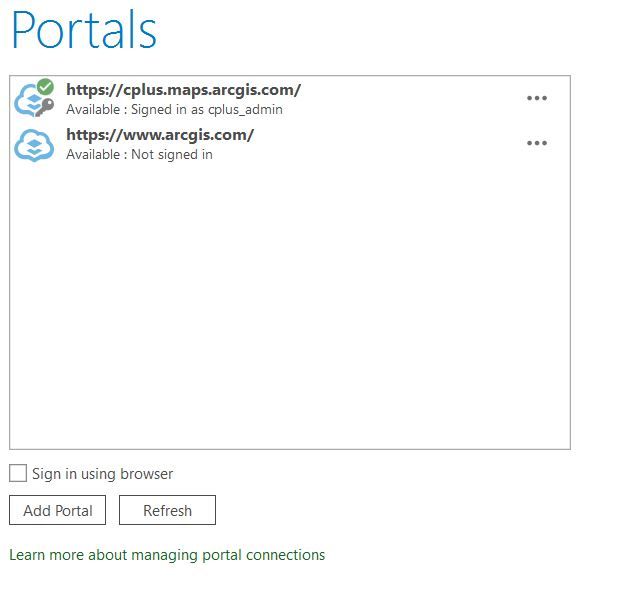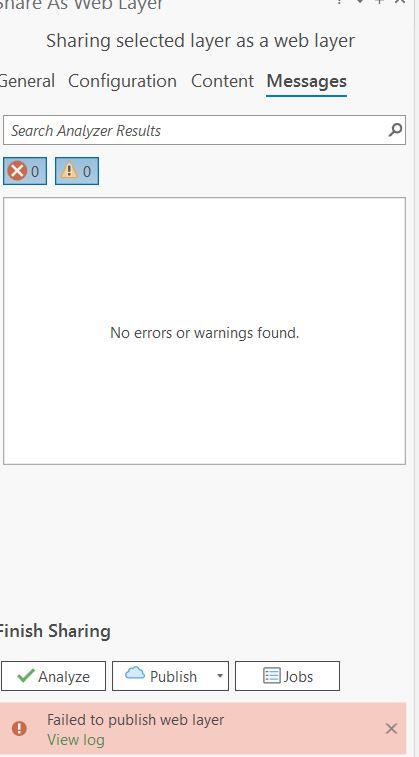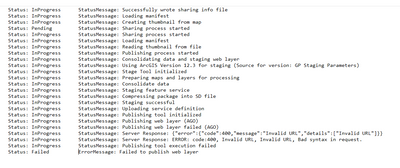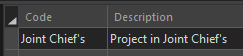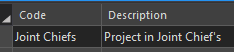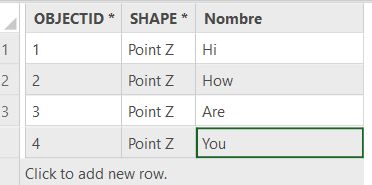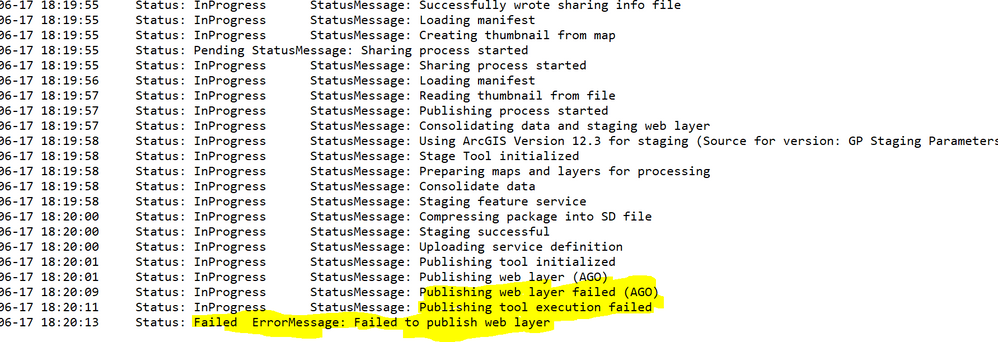- Home
- :
- All Communities
- :
- Products
- :
- ArcGIS Online
- :
- ArcGIS Online Questions
- :
- Re: I cannot upload layers from ArcGIS Pro to ArcG...
- Subscribe to RSS Feed
- Mark Topic as New
- Mark Topic as Read
- Float this Topic for Current User
- Bookmark
- Subscribe
- Mute
- Printer Friendly Page
I cannot upload layers from ArcGIS Pro to ArcGIS Online.
- Mark as New
- Bookmark
- Subscribe
- Mute
- Subscribe to RSS Feed
- Permalink
- Report Inappropriate Content
Hi everyone,
I am just setting up an academic account for up to 5 users of ArcGIS Pro and ArcGIS Online and I just realized that whenever I try to upload something from ArcGIS Pro to ArcGIS Online the process fails.
I don't know if this is a problem, but I have a personal ArcGIS Pro and ArcGIS Online account, which has no such problem.
I will leave the logs of the problem and some images, I remain attentive to your comments.
Best regards, Nicolas.
LOGS:
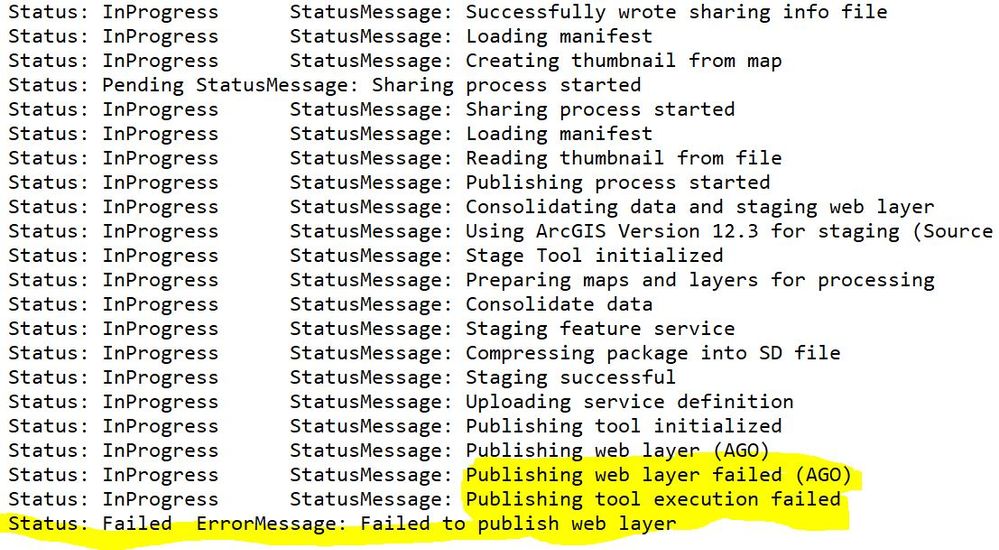
- Mark as New
- Bookmark
- Subscribe
- Mute
- Subscribe to RSS Feed
- Permalink
- Report Inappropriate Content
Nicolas, I was getting an almost identical error when trying to publish a hosted feature service this week. I spent several hours trying to figure out the problem, and the only thing I found that was causing the issue was that I had a domain on the service that had an apostrophe in the code value.
If I tried published the service where the domain with this value I got the error.
As it was a new field, I did testing where I removed the field and the service published, but when adding the field again it would cause the error. I then tried changing the code in the domain to what I have in the screen capture below and the service published.
- Mark as New
- Bookmark
- Subscribe
- Mute
- Subscribe to RSS Feed
- Permalink
- Report Inappropriate Content
Thank you very much for your answer, I tried with another dataset, a very simple one, and it failed to publish from ArcGIS Pro to ArcGIS Online. It gives me the same error.
This is the dataset I created:
The unusual thing is that with my personal ArcGIS Pro and Online account I don't have the problem, I only have the problem with the Institutional account that I am using, where I was asked to be the administrator.
Here are the logs:
- Mark as New
- Bookmark
- Subscribe
- Mute
- Subscribe to RSS Feed
- Permalink
- Report Inappropriate Content
I've been having a similar issue since yesterday; I can't share to AGOL, as the layer gets hung up on "Uploading service definition." Was anyone able to find a solution to this problem?
- Mark as New
- Bookmark
- Subscribe
- Mute
- Subscribe to RSS Feed
- Permalink
- Report Inappropriate Content
Hi! Did you ever get this issue resolved? I am currently working to solve a similar issue and would love any insights if you have any. Thank you.