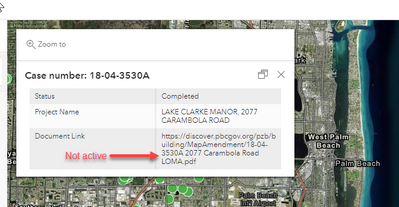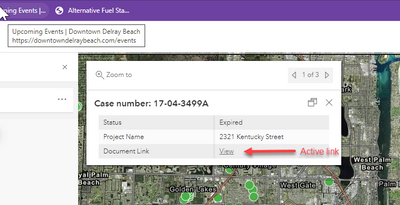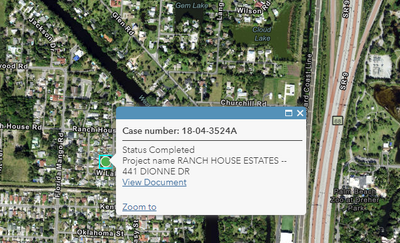- Home
- :
- All Communities
- :
- Products
- :
- ArcGIS Online
- :
- ArcGIS Online Questions
- :
- Re: Hyperlinks in webmap/webapp
- Subscribe to RSS Feed
- Mark Topic as New
- Mark Topic as Read
- Float this Topic for Current User
- Bookmark
- Subscribe
- Mute
- Printer Friendly Page
- Mark as New
- Bookmark
- Subscribe
- Mute
- Subscribe to RSS Feed
- Permalink
Hi all,
I'm having a problem with my webmap. I have a field that has a hyperlink to a document that is on the web (not stored locally). On some of my popups the hyperlink is active, however on most of them it is not active (see pictures). At first I thought the spaces in the hyperlink were the problem, but I did find one hyperlink with a space that was actually active. Any idea why this is happening or what I can do so that ALL they hyperlinks are active?
Thanks in advance.
Solved! Go to Solution.
Accepted Solutions
- Mark as New
- Bookmark
- Subscribe
- Mute
- Subscribe to RSS Feed
- Permalink
Okay, so for those who need to know, I have figured this out. This link gives instructions on how to configure a custom popup in Map Viewer Classic. When you get to the part where you enter a URL just type the field name with the url in brackets like this: {hyperlinkfieldname}.
I now have a "View document" active link, for ALL my points. See below.
- Mark as New
- Bookmark
- Subscribe
- Mute
- Subscribe to RSS Feed
- Permalink
Okay, so for those who need to know, I have figured this out. This link gives instructions on how to configure a custom popup in Map Viewer Classic. When you get to the part where you enter a URL just type the field name with the url in brackets like this: {hyperlinkfieldname}.
I now have a "View document" active link, for ALL my points. See below.