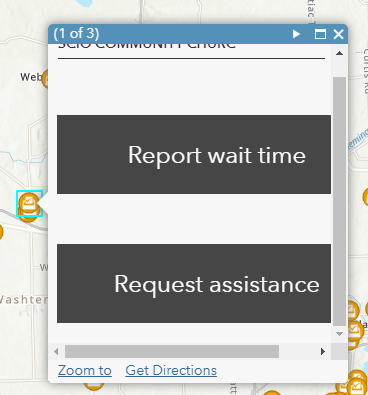- Home
- :
- All Communities
- :
- Products
- :
- ArcGIS Online
- :
- ArcGIS Online Questions
- :
- How to save the configuration of a pop-up
- Subscribe to RSS Feed
- Mark Topic as New
- Mark Topic as Read
- Float this Topic for Current User
- Bookmark
- Subscribe
- Mute
- Printer Friendly Page
How to save the configuration of a pop-up
- Mark as New
- Bookmark
- Subscribe
- Mute
- Subscribe to RSS Feed
- Permalink
- Report Inappropriate Content
Hi all,
I would like to trigger a Survey123 survey from a popup window in a web map. For this I would like to offer the end user a clickable button in the popup (see figure 1).
I created the button using the code below.
But when I save the web map and reopen it, all that is left is a simple hyperlink (see figure 2).
What do I do wrong? Why is the configuration of my button not properly saved in the web map?
Any advice would be appreciated.
TIA,
Egge-Jan
<a href="arcgis-survey123://?itemID={itemID_of_my_survey}&field:EQUIPMENTNR={EQUIPMENTNR}"><button style="background-color:#4CAF50;border:none;color:white;padding:32px;text-align:center;text-decoration:bold;display:inline-block;font-size:24px;border-width:2px;border-style:solid;border-color:#006400;border-radius:50px;">Notification</button></a>


- Mark as New
- Bookmark
- Subscribe
- Mute
- Subscribe to RSS Feed
- Permalink
- Report Inappropriate Content
Have you checked the CSS expression, maybe add an important tag in your CSS to get it evaluated.
Otherwise this looks like a bug.
- Mark as New
- Bookmark
- Subscribe
- Mute
- Subscribe to RSS Feed
- Permalink
- Report Inappropriate Content
I'm not sure about getting your code to work (Actually, looks like <button> isn't supported: Supported HTML—ArcGIS Online Help | Documentation ), but ESRI created this popup configuration for the Election Management solution that has two big buttons in the popup that open surveys and works well for me:
<table style=" border-collapse: separate; border-spacing: 0px 0px; width: 100%; table-layout: fixed; margin: 0px -1px;">
<tbody>
<tr>
<td style="text-align: center; width: 100%; padding-bottom: 50px; padding-top: 50px">
<a href="https://survey123.arcgis.com/share/{expression/expr1}?field:facilityid={facilityid}&field:name={name}&hide=field:facilityid,theme,navbar" style="background-color: #464646;color: #FFFFFF;padding: 25px 10px;text-decoration: none;margin: 0px auto;width: 300px; display: block;text-align:center;valign:center" target="_blank"><font size="5" style="">Report wait time</font></a>
</td>
</tr>
<tr>
<td style="text-align: center; width: 100%">
<a href="https://survey123.arcgis.com/share/{expression/expr0}?field:location={name}&center={expression/expr2}&hide=field:Assignments_point,field:status,theme,navbar" style="background-color: #464646;color: #FFFFFF;padding: 25px 10px;text-decoration: none;margin: 0px auto;width: 300px; display: block;text-align:center;valign:center" target="_blank"><font size="5" style="">Request assistance</font></a>
</td>
</tr>
</tbody>
</table>