- Home
- :
- All Communities
- :
- Products
- :
- ArcGIS Online
- :
- ArcGIS Online Questions
- :
- How to make VRP on ArcGIS Online?
- Subscribe to RSS Feed
- Mark Topic as New
- Mark Topic as Read
- Float this Topic for Current User
- Bookmark
- Subscribe
- Mute
- Printer Friendly Page
How to make VRP on ArcGIS Online?
- Mark as New
- Bookmark
- Subscribe
- Mute
- Subscribe to RSS Feed
- Permalink
Hi,
I want to solve Vehicle Routing Problem for school services. There are 357 students and 30 different starting point for each driver. And finally they will be reached to "one" school.
As i see here:
Plan Routes—ArcGIS Online Help | ArcGIS
"Many starting points and one ending point"
I loaded my whole data as csv format. There are students, starting points and school as end point.
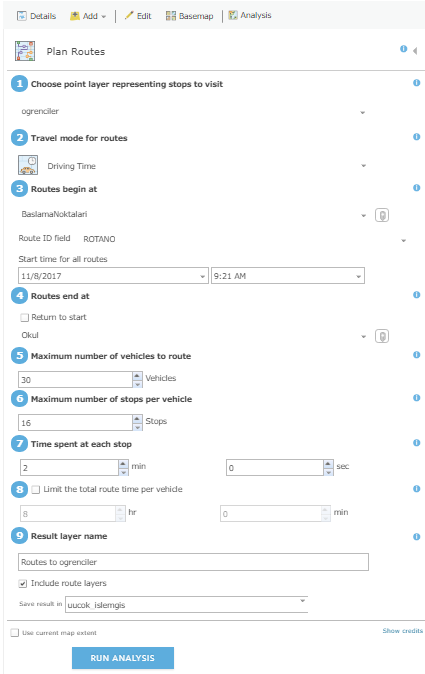
I wrote the informations about picture, as again:
In this image, I choose "students"(students) point layer representing stops to visit, Routes begin at "Starting Points"(Baslama Noktalari), RouteID Field is not important but i select RotaNo, Routes end at "school"(okul), Maximum number of vehicles to route = 30. Because there are 30 starting points and i think this value must be equal to sum of starting points. Maximum number of stops per vehicle = 16. I think this value must be capacity of a vehicle.. And i think like that. Time spent at stop = 2 minutes. I choosed "include route layers" and unchecked "use current map extend".
I couldn't solve the problem. I made maybe 30 analysis consumed so many credits but no result.
May you show a path? How can i solve the problem?
I even tried RoutePlanner. But it seems it can't solve vrp even it was considered as extending of arclogistics.
- Mark as New
- Bookmark
- Subscribe
- Mute
- Subscribe to RSS Feed
- Permalink
At first sight I don't see anything wrong with what you are trying to achieve. The number of starting points, stops per route and points to resolve seem to be OK. On what location are you running this analysis? Are you sure that all points can be resolved (it is possible to create the routes with the network available there)? What is the result you have so far, did anything result from the analysis?
If the analysis fails but credits are consumed you should contact support at your local distributor.and work with them to resolve the problem.
- Mark as New
- Bookmark
- Subscribe
- Mute
- Subscribe to RSS Feed
- Permalink
I solved credits things and this analysis too.
The point is there is nothing wrong like you said in analysis screen. ESRI can't make analysis sometimes.. just this. But, if we change current map extend sometimes, it make itself fix. I dont know why
- Mark as New
- Bookmark
- Subscribe
- Mute
- Subscribe to RSS Feed
- Permalink
Hi Umut,
This sounds like a bug. I suggest that you get in touch with technical support or provide your specific workflow through the bug logging form:
-Kelly