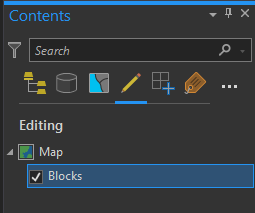- Home
- :
- All Communities
- :
- Products
- :
- ArcGIS Online
- :
- ArcGIS Online Questions
- :
- How to edit the Attribute table from ArcGIS Online...
- Subscribe to RSS Feed
- Mark Topic as New
- Mark Topic as Read
- Float this Topic for Current User
- Bookmark
- Subscribe
- Mute
- Printer Friendly Page
How to edit the Attribute table from ArcGIS Online MY Contents in ArcGIS Pro.
- Mark as New
- Bookmark
- Subscribe
- Mute
- Subscribe to RSS Feed
- Permalink
Hello People.
I want to know why feature layer from "my contents" is not editable. I want to Add field in ArcGIS Pro and they keep showing Read-Only message on my attribute table. I know it is good to use feature layer directly from ArcGIS Online to ArcGIS Pro so that I do not have to re-share the web layer and the changes are updated immediately. but they are not working even i share it editable.
Does anyone know the solution or changes read-only to editable for my Attribute Table?
Best Regards.
- Mark as New
- Bookmark
- Subscribe
- Mute
- Subscribe to RSS Feed
- Permalink
It would depend on the kind of feature layer. Is it a hosted layer (all the data was copied when published) or published through a registered server?
If it's hosted, check the settings on the layer to make sure that editing is enabled.
Also, if the layer was added to Pro before settings were changed in AGOL, sometimes you need to re-add the layer to your Pro project for it to pick up settings changes.
Kendall County GIS
- Mark as New
- Bookmark
- Subscribe
- Mute
- Subscribe to RSS Feed
- Permalink
it is published as hosted feature layer on ArcGIS Online and I already check the settings on after setting changed in AGOL. I think the problem is from Pro not from Online. I did re-add the layer to my Pro project but still it shows read-only message. Can i change setting in ArcGIS Pro for enabling editing?
- Mark as New
- Bookmark
- Subscribe
- Mute
- Subscribe to RSS Feed
- Permalink
Unfortunately, no. You'd have to update the editing settings in AGOL first.
Pro does have an Editing tab in the Contents pane. Layers usually come in with the box checked already, but you might check that, too. If the box isn't checked for your layer, you won't be able to edit it.
Kendall County GIS
- Mark as New
- Bookmark
- Subscribe
- Mute
- Subscribe to RSS Feed
- Permalink
unfortunatley it won't work. Still the Add field tab is not activated