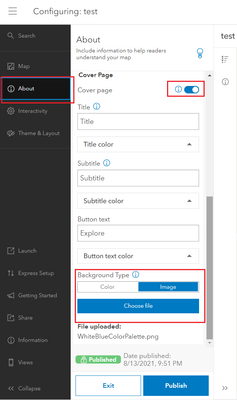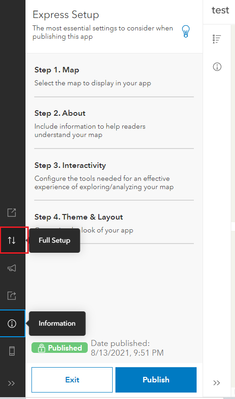Turn on suggestions
Auto-suggest helps you quickly narrow down your search results by suggesting possible matches as you type.
Cancel
- Home
- :
- All Communities
- :
- Products
- :
- ArcGIS Online
- :
- ArcGIS Online Questions
- :
- How to delete an image (.gif) uploaded as cover im...
Options
- Subscribe to RSS Feed
- Mark Topic as New
- Mark Topic as Read
- Float this Topic for Current User
- Bookmark
- Subscribe
- Mute
- Printer Friendly Page
How to delete an image (.gif) uploaded as cover image for Minimalist App?
Subscribe
478
1
08-12-2021 02:54 PM
08-12-2021
02:54 PM
- Mark as New
- Bookmark
- Subscribe
- Mute
- Subscribe to RSS Feed
- Permalink
- Report Inappropriate Content
I uploaded a .gif for the cover image in the Minimalist app. I no longer wish to use the image, but I'm not seeing how to delete it. Would someone please point me in the right direction?
1 Reply
08-13-2021
09:33 AM
- Mark as New
- Bookmark
- Subscribe
- Mute
- Subscribe to RSS Feed
- Permalink
- Report Inappropriate Content
You could Configure the App > About. You could turn on/off the cover page. Also you could change the background image or color.
In case you don't see the "About" icon, please ensure that you have clicked the "Full Setup" icon in the side panel.
Think Location