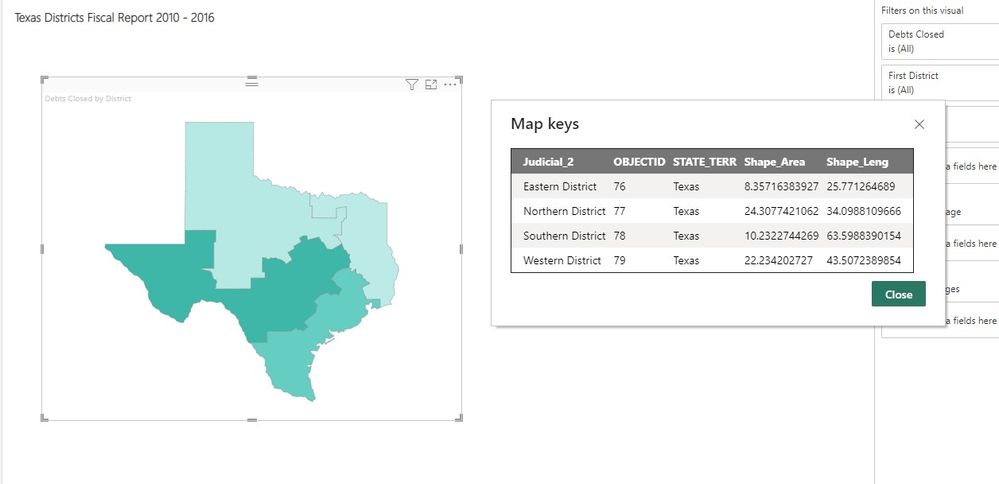- Home
- :
- All Communities
- :
- Products
- :
- ArcGIS Online
- :
- ArcGIS Online Questions
- :
- Re: How to Create a shape map from Zip Code or Cou...
- Subscribe to RSS Feed
- Mark Topic as New
- Mark Topic as Read
- Float this Topic for Current User
- Bookmark
- Subscribe
- Mute
- Printer Friendly Page
How to Create a shape map from Zip Code or County List
- Mark as New
- Bookmark
- Subscribe
- Mute
- Subscribe to RSS Feed
- Permalink
Hi,
I am new to mapping so sorry if this is a basic question...
I would like to create a map that groups county or zip code shapes into larger shapes and then export this as a KML or GeoJSON file for use in Power BI. When I create a layer in the product from my list of counties for example, I only see dots, not shapes. So I would appreciate any suggestions for this.
Attached is an example of what I would like to end up with. thanks for any help!
Solved! Go to Solution.
Accepted Solutions
- Mark as New
- Bookmark
- Subscribe
- Mute
- Subscribe to RSS Feed
- Permalink
You can use the Dissolve tool in ArcGIS Pro. Once you have created the dissolved layer, you can export it as a KML or GeoJSON file for use in Power BI.
- Mark as New
- Bookmark
- Subscribe
- Mute
- Subscribe to RSS Feed
- Permalink
Thanks for your reply. This was part of the solution. I was able to reach someone from Esri support to walk me through the entire process. It was basically Select, Dissolve, Merge, Export.
Thanks again.