- Home
- :
- All Communities
- :
- Products
- :
- ArcGIS Online
- :
- ArcGIS Online Questions
- :
- Re: How to apply a filter to a plain table with Fe...
- Subscribe to RSS Feed
- Mark Topic as New
- Mark Topic as Read
- Float this Topic for Current User
- Bookmark
- Subscribe
- Mute
- Printer Friendly Page
How to apply a filter to a plain table with Feature Views
- Mark as New
- Bookmark
- Subscribe
- Mute
- Subscribe to RSS Feed
- Permalink
Hi all.
I have a hosted feature layer in AGOL that includes three spatial layers and one plain table.
I have then gone ahead and created a 'View' of this hosted layer, with the intention of applying a filter.
On the item page for the view, I go to the 'Visualization' tab, and I can go ahead and enter filters for the spatial layers. But the plain table is missing from that list.
How do I set a filter on the plain table?
Cheers,
-Paul
Solved! Go to Solution.
Accepted Solutions
- Mark as New
- Bookmark
- Subscribe
- Mute
- Subscribe to RSS Feed
- Permalink
Hi Paul Haakma,
You can set a view definition when you open a table in the map viewer. As hosted table items don't have a visualization tab, you'll need to set the definition in Map Viewer.
Manage hosted feature layers—ArcGIS Online Help | ArcGIS
-Kelly
- Mark as New
- Bookmark
- Subscribe
- Mute
- Subscribe to RSS Feed
- Permalink
Paul,
I'm starting to think that you cannot make a filter on a table in ArcGIS Online. Can you post a screenshot of what you're seeing?
In this article:
Apply filters—ArcGIS Online Help | ArcGIS
It says :
You can create filters on hosted feature layers, ArcGIS Server feature service layers, and ArcGIS Server map service layers that have associated attribute data; you cannot create filters on map notes or features imported from a file. Only the features that meet the expression criteria will be visible in the map.
However, this article:
Show tables—ArcGIS Online Help | ArcGIS
says:
Tip:
Showing tables can be a useful way to see which features will display in your map. If the layer contains features that aren't important to your audience, you can set up a more focused display of the layer by applying filters.
So, there has to be a way to apply filters, according to the documentation.
- Mark as New
- Bookmark
- Subscribe
- Mute
- Subscribe to RSS Feed
- Permalink
Hi Paul Haakma,
You can set a view definition when you open a table in the map viewer. As hosted table items don't have a visualization tab, you'll need to set the definition in Map Viewer.
Manage hosted feature layers—ArcGIS Online Help | ArcGIS
-Kelly
- Mark as New
- Bookmark
- Subscribe
- Mute
- Subscribe to RSS Feed
- Permalink
Hi Kelly
Correct me if I'm wrong, but setting the filter in the Map Viewer then only sets the filter for that Web Map, not building it into the underlying 'Feature View'??
I really want the filter tied to the actual view so that the end user can't bypass the web map and access the unfiltered data.
Cheers,
-Paul
- Mark as New
- Bookmark
- Subscribe
- Mute
- Subscribe to RSS Feed
- Permalink
Hi Kelly, this did work for me - thanks! I am wondering though...is there a way to do this in the new Map Viewer? How are we to accomplish this once Map Viewer Classic is retired?
- Mark as New
- Bookmark
- Subscribe
- Mute
- Subscribe to RSS Feed
- Permalink
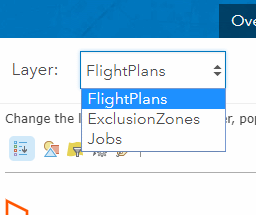
On the visualization tab of the 'Feature View', only the layers are visible, not the table.
- Mark as New
- Bookmark
- Subscribe
- Mute
- Subscribe to RSS Feed
- Permalink
Hi Paul,
Open the layer in Map Viewer and you will be able to see the table and set the definition view.
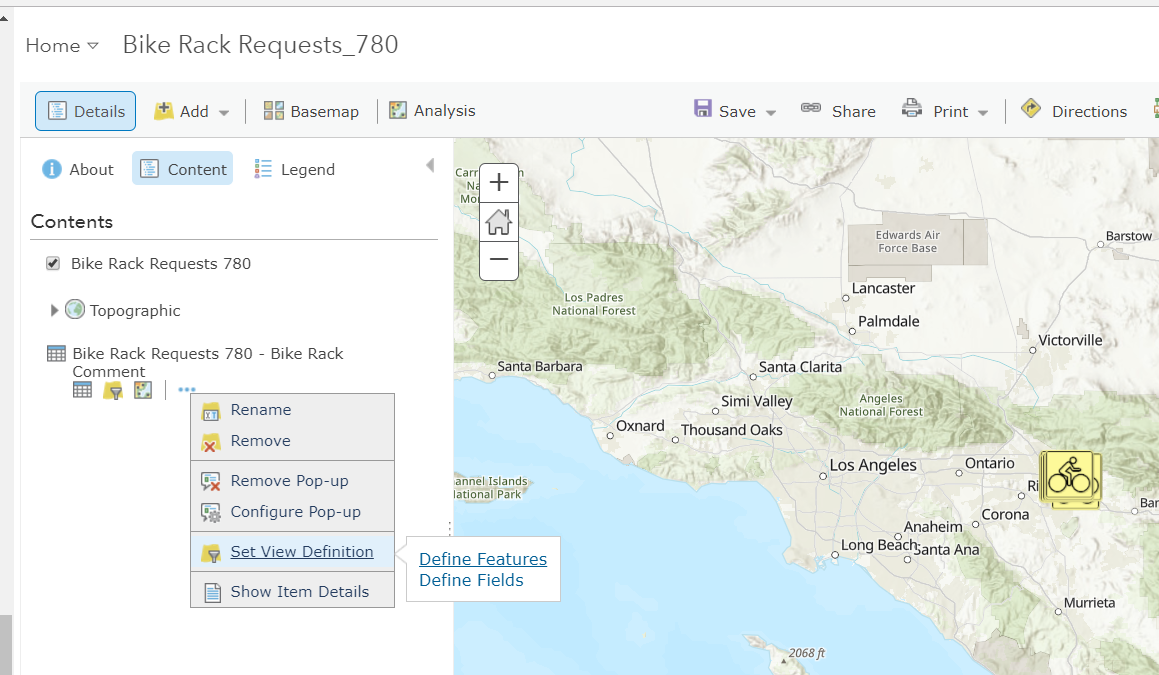
-Kelly