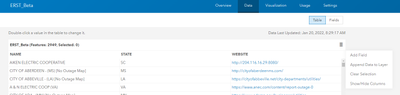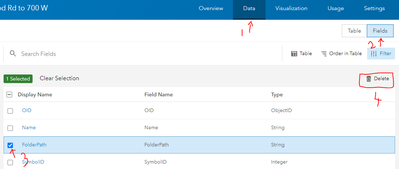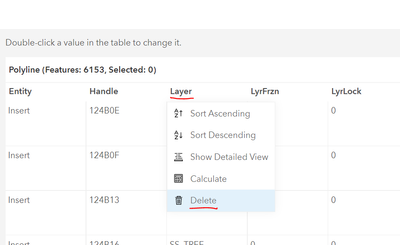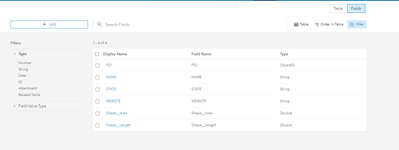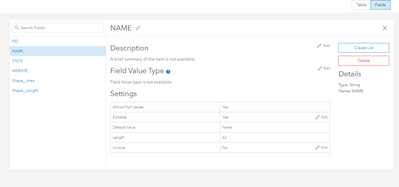- Home
- :
- All Communities
- :
- Products
- :
- ArcGIS Online
- :
- ArcGIS Online Questions
- :
- Re: How do I delete data fields in a map layer?
- Subscribe to RSS Feed
- Mark Topic as New
- Mark Topic as Read
- Float this Topic for Current User
- Bookmark
- Subscribe
- Mute
- Printer Friendly Page
- Mark as New
- Bookmark
- Subscribe
- Mute
- Subscribe to RSS Feed
- Permalink
I downloaded the Electric Retail Service Territories map layer from here:
I uploaded it to my arcgis account so that I could explicitly edit the website links of the power company data to point to power company outage maps.
Here is that result:
https://goxy6tp7jwpmsb3v.maps.arcgis.com/home/item.html?id=1fc91999b6af4856862478de6fb366ac#data
My only issue, I cannot delete duplicate data fields. How can I delete duplicate fields? Not a whole row, but a single power company field. I do not see any options to delete fields. I only see an option to 'add field'. Is this possible to do?
Solved! Go to Solution.
Accepted Solutions
- Mark as New
- Bookmark
- Subscribe
- Mute
- Subscribe to RSS Feed
- Permalink
Ok, this makes more sense. Those duplicates are rows (records), not columns. I do not know of a way to eliminate duplicate records in ArcGIS Online automatically. You cannot delete records from an ArcGIS Online table. There are a couple of ways to eliminate your duplicates, one at a time. One is to do it on the map. You need to have editing enabled (from the settings), then on the map, start he editing and click on the feature to delete and select delete.
Another way, that I haven't tried is through the service URL, according to this post:
https://gis.stackexchange.com/a/403100
- Mark as New
- Bookmark
- Subscribe
- Mute
- Subscribe to RSS Feed
- Permalink
In your item details, go to Data (1). Then click on Fields (2). Click the check box (3) next to the field. Then a Delete button (4) will appear.
- Mark as New
- Bookmark
- Subscribe
- Mute
- Subscribe to RSS Feed
- Permalink
@sr_guy if you have rights to edit the layer (ie if you published it to AGOL from the GIS data), then you should be able to delete a field by clicking on the field name and selecting DELETE
eg
David
..Maps with no limits..
- Mark as New
- Bookmark
- Subscribe
- Mute
- Subscribe to RSS Feed
- Permalink
This is what I am seeing on this end...
1.) First click on Fields
2.) Clicking on name
I hid a ton of fields so they do not populate, but i wouldn't think that would cause an issue with deleting single entries in the database. Obviously, I can edit all those fields, and even add new ones, but why a delete field option isn't present perplexes me.
- Mark as New
- Bookmark
- Subscribe
- Mute
- Subscribe to RSS Feed
- Permalink
What does that big red Delete button do if you click on it?
- Mark as New
- Bookmark
- Subscribe
- Mute
- Subscribe to RSS Feed
- Permalink
I want to delete individual power company fields in the DB, not the entire Name column.
- Mark as New
- Bookmark
- Subscribe
- Mute
- Subscribe to RSS Feed
- Permalink
I don't think we're talking about the same thing. In a database, a field is a column and a record is a row. It sounds like you do not want to delete a field. Are you wanting to delete all records that belong to a certain power company? Or can you clarify a little more on what you are wanting to delete? Are there fields that you are not showing that need to be deleted? Are you wanting to edit the field of "NAME" in order to not show the name of the power company but only show the words "no outage"?
- Mark as New
- Bookmark
- Subscribe
- Mute
- Subscribe to RSS Feed
- Permalink
For instance, I have two duplicate columns in this screenshot, I want to delete one of them, same applies to other duplicates:
- Mark as New
- Bookmark
- Subscribe
- Mute
- Subscribe to RSS Feed
- Permalink
Ok, this makes more sense. Those duplicates are rows (records), not columns. I do not know of a way to eliminate duplicate records in ArcGIS Online automatically. You cannot delete records from an ArcGIS Online table. There are a couple of ways to eliminate your duplicates, one at a time. One is to do it on the map. You need to have editing enabled (from the settings), then on the map, start he editing and click on the feature to delete and select delete.
Another way, that I haven't tried is through the service URL, according to this post:
https://gis.stackexchange.com/a/403100