- Home
- :
- All Communities
- :
- Products
- :
- ArcGIS Online
- :
- ArcGIS Online Questions
- :
- How can I hide a field in the attibute table gener...
- Subscribe to RSS Feed
- Mark Topic as New
- Mark Topic as Read
- Float this Topic for Current User
- Bookmark
- Subscribe
- Mute
- Printer Friendly Page
How can I hide a field in the attibute table generated via an Arcade Expression?
- Mark as New
- Bookmark
- Subscribe
- Mute
- Subscribe to RSS Feed
- Permalink
The core of my issue is I have a hosted feature class, in a web map, in a web app built with Web App Builder. The user needs to be able to view and export the Attribute Table within the Web App, however when you click to open the Attribute Table widget, the table is stuck loading forever and ever, regardless of if you have "Filter by map extent" toggled on or off.
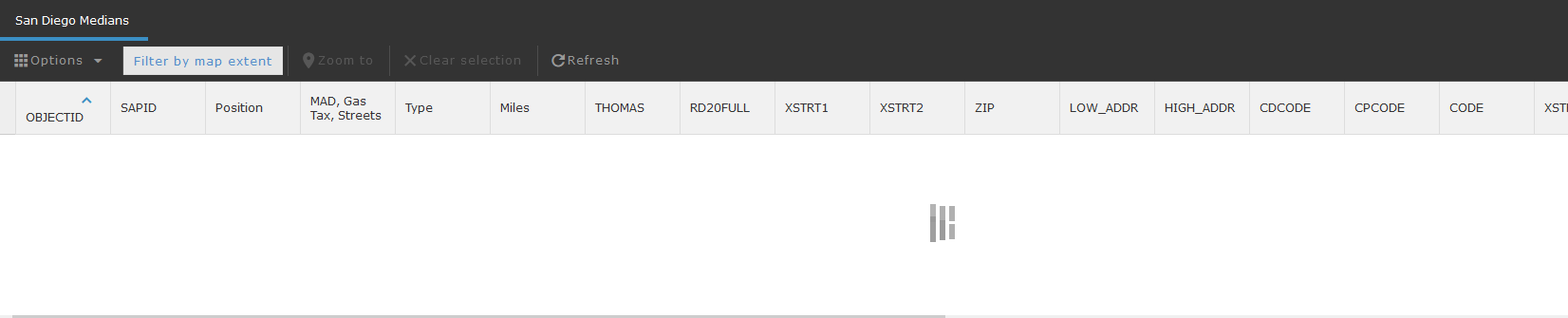
The Attribute Table opens and loads just fine in the web map, in Pro, etc.
Through troubleshooting, I found if I removed an Attribute Expressions field (which is populating a Google Street View hyperlink) that I am using to populate a hyperlink in the pop up, the table loads as expected in my Web App -- so, this field seems to be breaking my attribute table. My other fields built via expressions (to change text color and the link) are simpler and do not cause the same issues.
So my question becomes, how can I hide this custom expression field in the Attribute Table, in the same way I can hide the native fields by deselecting "Display" in the Configure Attributes settings of the pop up? When I deselect it for "Display", it still shows up in the Attribute Table. I did not seem to find any additional functionality to support this in the Beta version of the web map editor.
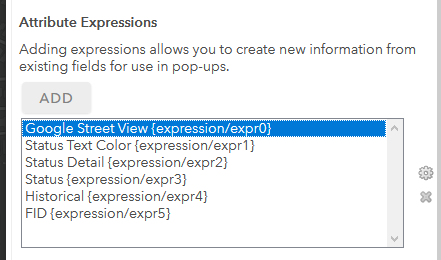
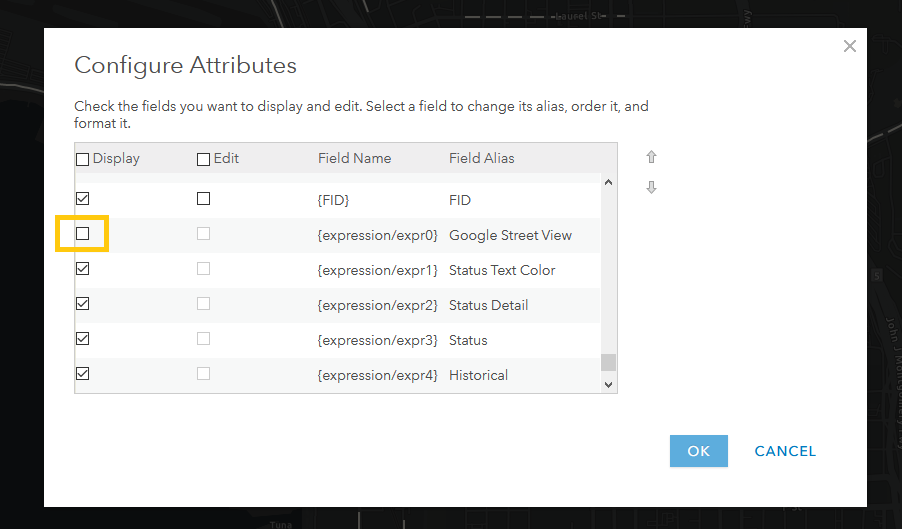
Any suggestions or workarounds are appreciated.
The Arcade expression I am using was borrowed from here /blogs/spatialninja/2019/07/16/using-street-view-applications-with-arcgis
Thank you all for your help.
- Mark as New
- Bookmark
- Subscribe
- Mute
- Subscribe to RSS Feed
- Permalink
Update: I found that disabling only my Google Street view expression was not enough to get the Attribute Table to load, however disabling all of them was successful:
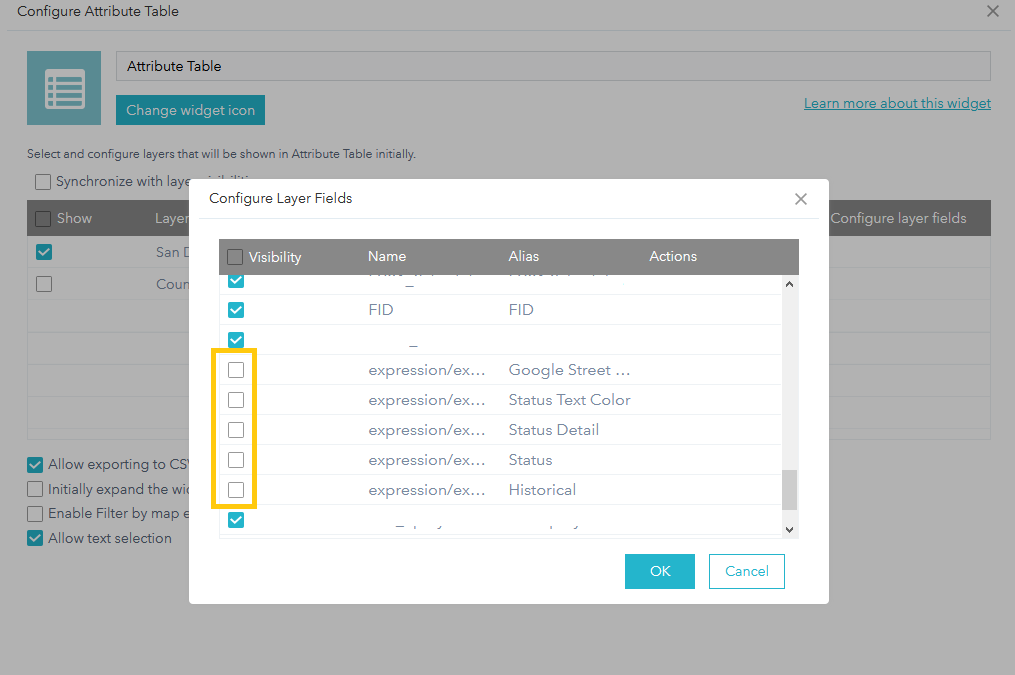
It seemed that even though I hid the Google Street View expression, it was still trying to calculate it behind the scenes, and I could see how trying to calculate a hyperlink for 4000+ records would cause a hang in the widget. This is in contrast to if I changed the Google Street VIew expression to just a simple string "test", it loaded the 4 other expressions just fine. Hope this makes sense and will help someone else down the line.
Thanks to Ryan Bohan for troubleshooting this with me!
- Mark as New
- Bookmark
- Subscribe
- Mute
- Subscribe to RSS Feed
- Permalink
Additional update: the above workaround of disabling the field within the WAB Attribute Table widget settings only partially helps; it still seems to "exist" even though I do not see it in the Attribute Table, and becomes problematic again when I try to export to CSV. The export hangs indefinitely unless the expression is altered at the web map level (editing the Arcade expression to just a "test" text string).
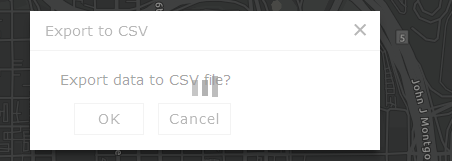
So, I think that having the ability to hide the field at the web map pop up level ("Configure Attributes") is still the proper way to achieve this, but it is not possible at this time.