- Home
- :
- All Communities
- :
- Products
- :
- ArcGIS Online
- :
- ArcGIS Online Questions
- :
- Re: How can I check if any feature service which i...
- Subscribe to RSS Feed
- Mark Topic as New
- Mark Topic as Read
- Float this Topic for Current User
- Bookmark
- Subscribe
- Mute
- Printer Friendly Page
How can I check if any feature service which is not displayed in My Content (AGOL) is consuming credits or not?
- Mark as New
- Bookmark
- Subscribe
- Mute
- Subscribe to RSS Feed
- Permalink
There may be deleted feature services on the My Content page which may still be consuming credits.
How do I find out the feature services and then prevent the unnecessary credit consumption?
Service Definition files are also missing for the same feature services that have been deleted.
Solved! Go to Solution.
Accepted Solutions
- Mark as New
- Bookmark
- Subscribe
- Mute
- Subscribe to RSS Feed
- Permalink
Hi,
If you think that your credit charges for feature storage are higher than you would expect, I would recommend contacting technical support to look into the issue further.
Here is a link to a sample script on github that reports all of the item sizes of your hosted feature services to a csv file using python. This may help in understanding the size of the services that are in your organization.
Cheers,
Kelly
- Mark as New
- Bookmark
- Subscribe
- Mute
- Subscribe to RSS Feed
- Permalink
Hi,
If you think that your credit charges for feature storage are higher than you would expect, I would recommend contacting technical support to look into the issue further.
Here is a link to a sample script on github that reports all of the item sizes of your hosted feature services to a csv file using python. This may help in understanding the size of the services that are in your organization.
Cheers,
Kelly
- Mark as New
- Bookmark
- Subscribe
- Mute
- Subscribe to RSS Feed
- Permalink
Hi Kelly,
I did follow the workaround you suggested but the python script did not execute at my end. The edits i performed on the script is given below.
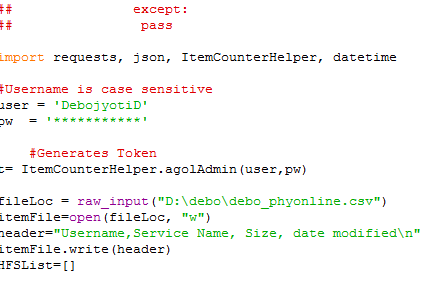
Regards,
Debojyoti.
- Mark as New
- Bookmark
- Subscribe
- Mute
- Subscribe to RSS Feed
- Permalink
What is the error message that you are receiving?
-Kelly
- Mark as New
- Bookmark
- Subscribe
- Mute
- Subscribe to RSS Feed
- Permalink
Hi Kelly,
The script just seems to run . I have just 12 feature layers in My Content and the loop seems to be an infinite one with no results in the end.
Regards,
Debojyoti
- Mark as New
- Bookmark
- Subscribe
- Mute
- Subscribe to RSS Feed
- Permalink
As some follow up, it looks like the error is in how the file location is being entered.
If you are going to hard code the location to the script, remove raw_input. The proper line should read:
fileLoc = r"c:/inputfolder/input.csv"
-Kelly