- Home
- :
- All Communities
- :
- Products
- :
- ArcGIS Online
- :
- ArcGIS Online Questions
- :
- Re: Hosted Feature Service Too Big?
- Subscribe to RSS Feed
- Mark Topic as New
- Mark Topic as Read
- Float this Topic for Current User
- Bookmark
- Subscribe
- Mute
- Printer Friendly Page
Hosted Feature Service Too Big?
- Mark as New
- Bookmark
- Subscribe
- Mute
- Subscribe to RSS Feed
- Permalink
Why would a hosted point feature layer with less than 100 points and no attachments take 9GB?
We do edit the feature layer a lot.
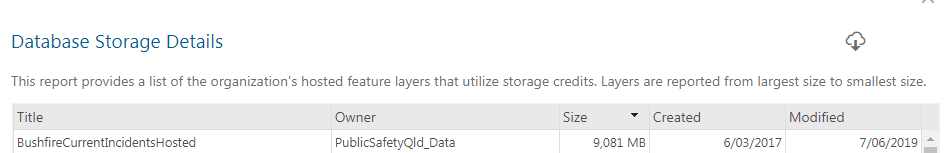

- Mark as New
- Bookmark
- Subscribe
- Mute
- Subscribe to RSS Feed
- Permalink
Hello Peter!
There could be a few things at play here:
- Do you have attachments enabled and in use on your hosted feature service?
- Do you have any of the following settings turned on in your feature layer settings?
- Optimize Layer Drawing
- Enable editing
- Keep track of created and updated features
- Keep track of who created and last updated features
- Enable Sync (disconnected editing with synchronization)
Let me know if you need help finding any of this.
Thanks!
Best regards,
Rachel
Esri Support Services
ArcGIS Online Technology Lead
Esri Support Services
- Mark as New
- Bookmark
- Subscribe
- Mute
- Subscribe to RSS Feed
- Permalink
- Do you have attachments enabled and in use on your hosted feature service?
- Not enabled
- Do you have any of the following settings turned on in your feature layer settings?
- Optimize Layer Drawing - not enabled
- Enable editing - is enabled
- Keep track of created and updated features - is enabled
- Keep track of who created and last updated features - not enabled
- Enable Sync (disconnected editing with synchronization) - is enabled
- Do you have attachments enabled and in use on your hosted feature service?
So one of those options affect size? Is there archiving somehow?
- Mark as New
- Bookmark
- Subscribe
- Mute
- Subscribe to RSS Feed
- Permalink
Hello Peter!
Syncing is the one I worry the most about the list above, given your results. Sync tables are not directly visible in the hosted feature service, and are back-end tables. Whenever a device with the data goes offline (Collector offline usage, for example), the back end tables are keeping track of a lot of information about what rows are being used by what users. Over time, those sync tables can get pretty big.
If you temporarily disable the syncing, then re-enable it, you effectively clear out those tables. I'd choose a time when you know no one will be accessing/using the feature service, then flip that toggle (make sure everyone's checked back in first!). Then see if the size drops.
Here's a bit of information on Syncing at the following link (scroll to the "Allow offline editing or collaboration" section):
ArcGIS Online: Manage Hosted Feature Layers
Let us know if that helps?
Thank you!
Best regards,
Rachel
Esri Support Services
ArcGIS Online Technology Lead
Esri Support Services
- Mark as New
- Bookmark
- Subscribe
- Mute
- Subscribe to RSS Feed
- Permalink
Hi Rachel,
It was the syncing. Decided to turn it off permanently. Was not a definite requirement to go offline.
Went from 9GB to 0.4MB 🙂
Thanks
- Mark as New
- Bookmark
- Subscribe
- Mute
- Subscribe to RSS Feed
- Permalink
Hello Peter,
Great! Glad to hear we found the source and things are back to normal! Thanks for the update!
Feel free to reach out again anytime to us on GeoNet!
Rachel
Esri Support Services
ArcGIS Online Technology Lead
Esri Support Services
- Mark as New
- Bookmark
- Subscribe
- Mute
- Subscribe to RSS Feed
- Permalink
Hello, Rachel!
I am facing a similar issue that Peter had, however in my case a hosted feature layer has none of those settings mentioned above being enabled.
I uploaded a new feature layer that only contains 85 polygons. At first it appears to be a layer with 6 MB in size only (which totally makes sense) but then just in 20 minutes in turns into a 369 MB monster.
I can't really figure out what's the problem with it...
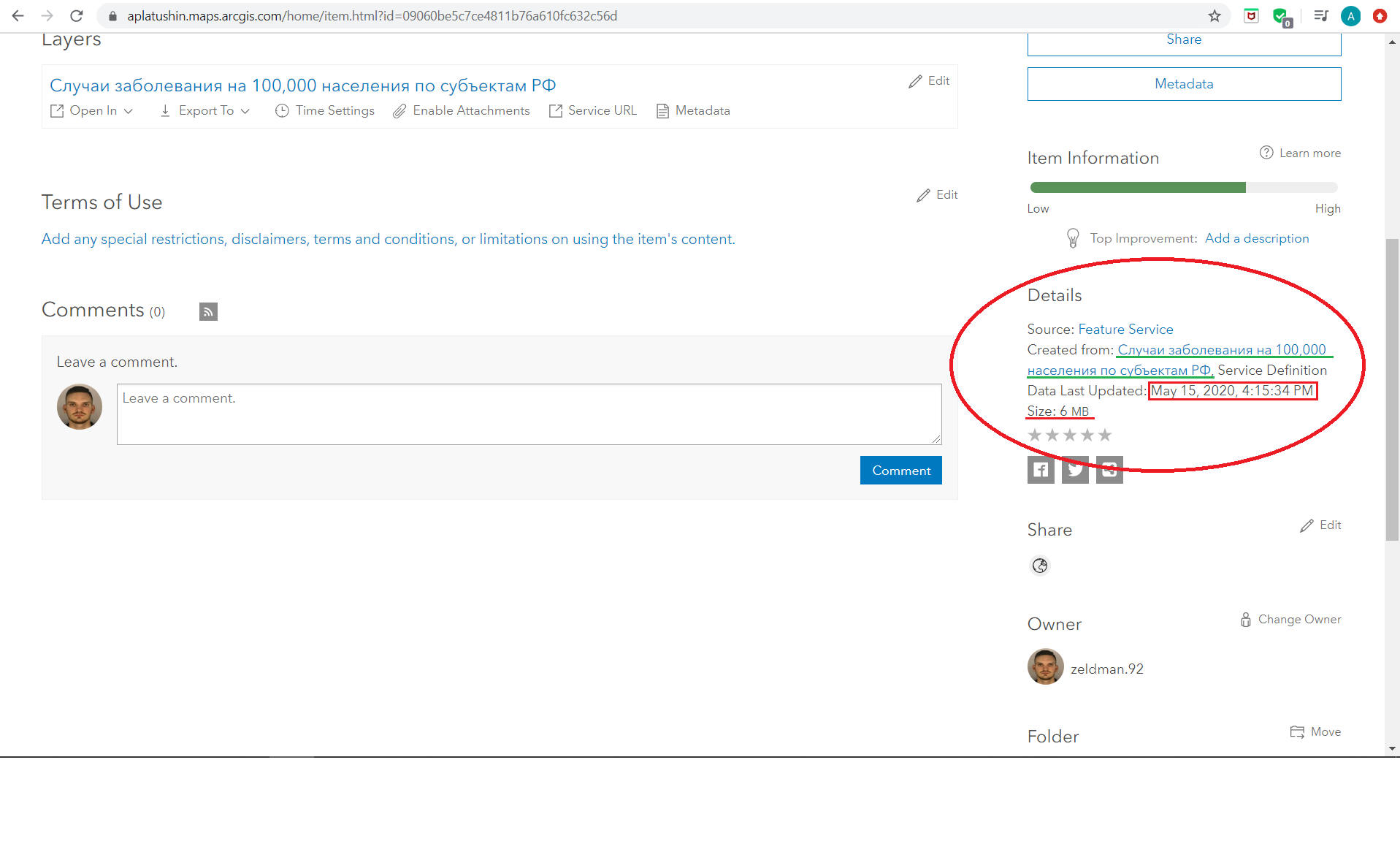
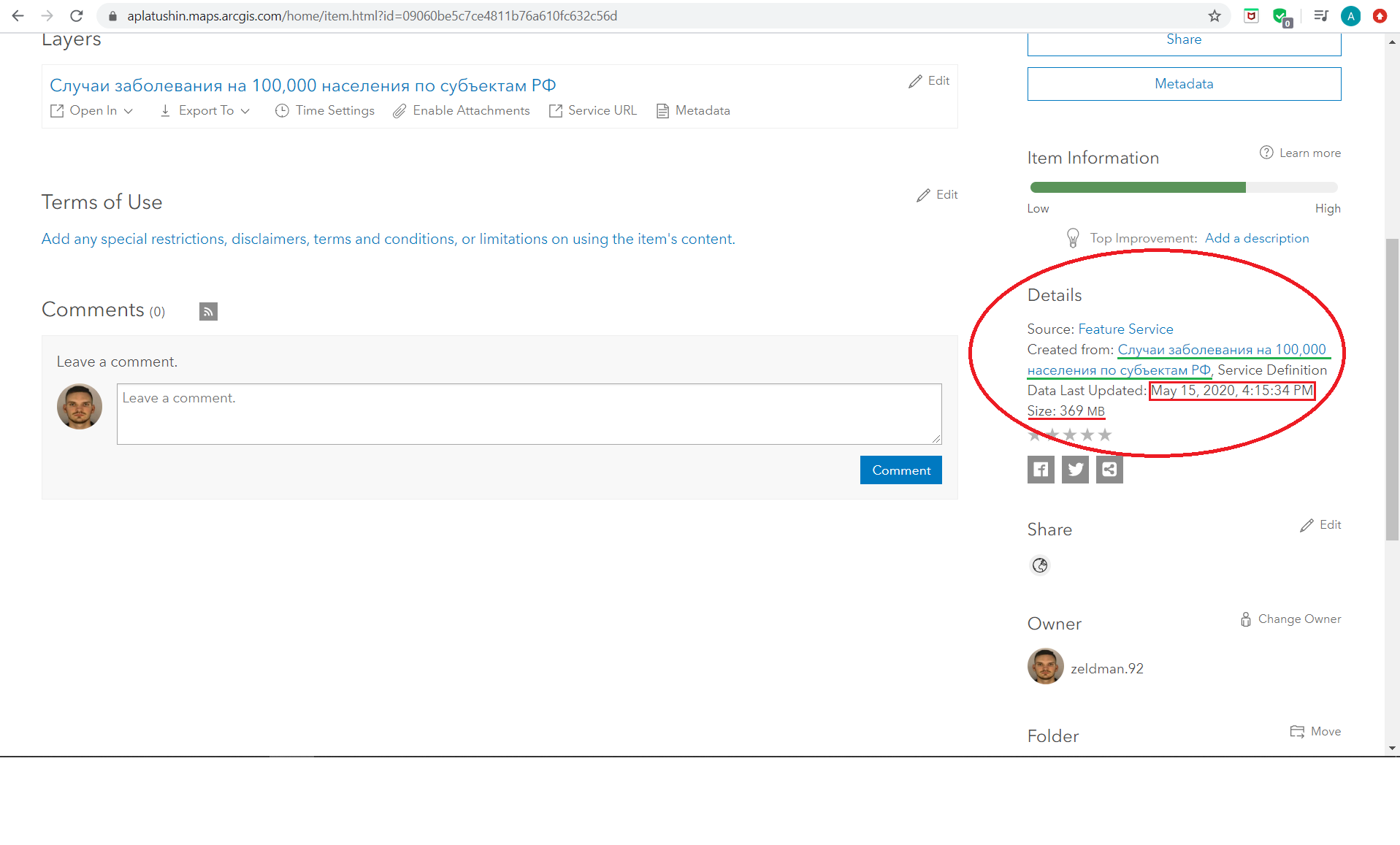
Thank you!
Best Regards,
Aleksei Platushin
- Mark as New
- Bookmark
- Subscribe
- Mute
- Subscribe to RSS Feed
- Permalink
@rachelg_esri wrote:If you temporarily disable the syncing, then re-enable it, you effectively clear out those tables.
Hi Rachel,
Thanks for the advice — I now understand why my empty FHS were so large in size.
WRT disabling the sync — this is a good idea, but the trouble is if the FHS has been taken offline in FieldMaps/Collector, it won't sync again even if you've re-enabled sync on the FHS. There is a warning: Unable to synchronise replica (because it's been removed!).
I've been investigating a method to update a very large, sync-enabled, FHS. While it is possible to do so using the ArcGIS Python API (delete rows & append), I'm always going to have the problem of every growing replicas.
So, going back to the drawing board, I think creating a MMPK or a VTPK is the way to go.
Prepare maps for download—ArcGIS Field Maps | Documentation

