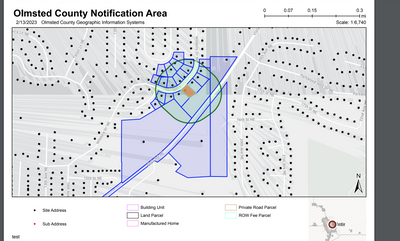- Home
- :
- All Communities
- :
- Products
- :
- ArcGIS Online
- :
- ArcGIS Online Questions
- :
- Help! Printing Map Viewer Web Map causing major di...
- Subscribe to RSS Feed
- Mark Topic as New
- Mark Topic as Read
- Float this Topic for Current User
- Bookmark
- Subscribe
- Mute
- Printer Friendly Page
Help! Printing Map Viewer Web Map causing major distortion in Esri Basemaps
- Mark as New
- Bookmark
- Subscribe
- Mute
- Subscribe to RSS Feed
- Permalink
In WAB, using Print widget, with a custom Printing Tool...
the vector tile layer Esri Basemaps (except Imagery or Imagery with Labels) are causing really weird distortions with building outlines when printing the web map. Sometimes the roads disappear entirely. Does any one know how to fix this?? It's like it's trying to be 3D or something. The other layers in the web map all are simple points and polygons (parcels and addresses)... nothing crazy. No group layers or anything, just feature services we serve out on our stand alone arcgis server, brought in as items to AGOL.
It doesn't do it with our custom basemap... however ours isn't very good looking yet so was hoping to use the Esri basemaps. I don't see the distortion with the default printing tool, but both do remove non-selected parcels which is sad as well.
Olmsted County GIS
GIS Analyst - GIS Solutions
Solved! Go to Solution.
Accepted Solutions
- Mark as New
- Bookmark
- Subscribe
- Mute
- Subscribe to RSS Feed
- Permalink
After removing "Drawing Scale" from the MXD or ArcGISPro Map before publishing to the Rest End Point, the layer no longer disappears when printing.
However issues between the vector tile basemap and the printing tool still arise. I learned this only scale that does not distort is 1:4515; all other scales distort usually. Even with empty basemap.
Some days distortions, some days no distortions, never distortions at 1:4,515.
After testing with Esri Support, this issue will not likely be resolved and solution is to upgrade to 10.9.1
Olmsted County GIS
GIS Analyst - GIS Solutions
- Mark as New
- Bookmark
- Subscribe
- Mute
- Subscribe to RSS Feed
- Permalink
possibly a projection issue conflicting with that of the print templates on Server? Or scale conflict, considering the VTPK cache scales.
- Mark as New
- Bookmark
- Subscribe
- Mute
- Subscribe to RSS Feed
- Permalink
Do the print templates have a projection? The layouts are published with a naked map frame.
Granted there is an overview map frame…but the default printing tool utility from our server deployment doesn’t have an overview map and does this too.
Odd that the one that came in our ArcGIS server utility deployment also does this behavior, which is hypothetically identical to Esri’s default utility in WAB, yet Esris default does not repeat this behavior.
I have suspected some discrepancies between the web map visibility ranges scales and the scales in WAB…. But Esris default utility doesn’t have a problem with it.
It also doesn’t repeat this behavior every time… maybe there are certain scales that triggers it.
Olmsted County GIS
GIS Analyst - GIS Solutions
- Mark as New
- Bookmark
- Subscribe
- Mute
- Subscribe to RSS Feed
- Permalink
Yes to be honest it's been a while since creating those templates myself, I think you're right that there's no projection. I'm thinking a scale change is being attempted by fit-to-map or similar, and the VTPK cant adjust properly as it's cached scale is too far off.
- Mark as New
- Bookmark
- Subscribe
- Mute
- Subscribe to RSS Feed
- Permalink
After removing "Drawing Scale" from the MXD or ArcGISPro Map before publishing to the Rest End Point, the layer no longer disappears when printing.
However issues between the vector tile basemap and the printing tool still arise. I learned this only scale that does not distort is 1:4515; all other scales distort usually. Even with empty basemap.
Some days distortions, some days no distortions, never distortions at 1:4,515.
After testing with Esri Support, this issue will not likely be resolved and solution is to upgrade to 10.9.1
Olmsted County GIS
GIS Analyst - GIS Solutions