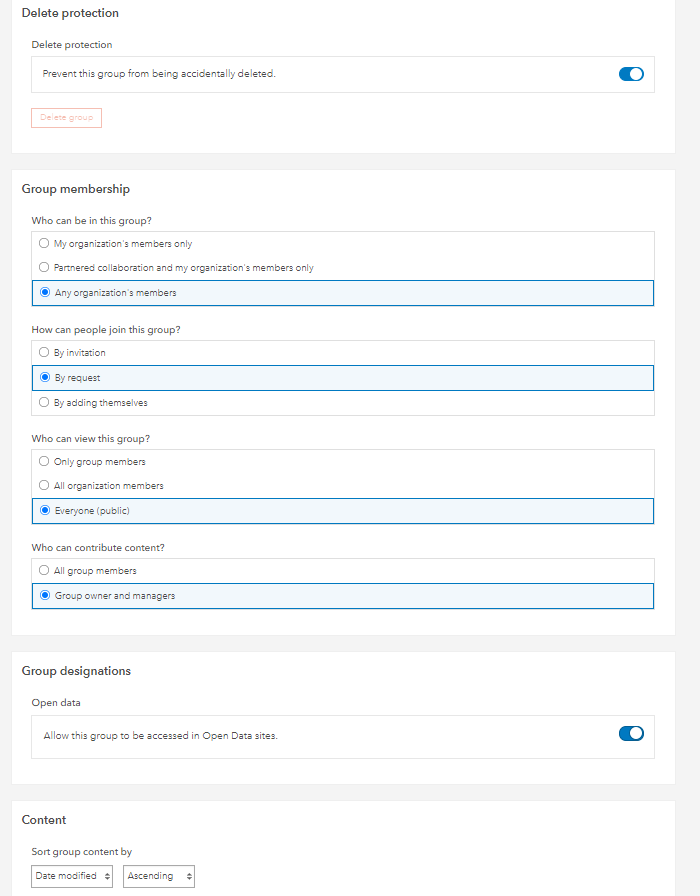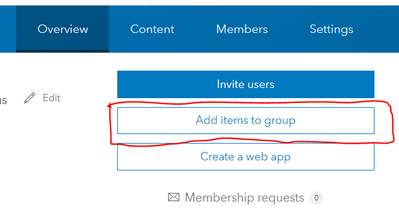- Home
- :
- All Communities
- :
- Products
- :
- ArcGIS Online
- :
- ArcGIS Online Questions
- :
- Re: Group does not appear under share options that...
- Subscribe to RSS Feed
- Mark Topic as New
- Mark Topic as Read
- Float this Topic for Current User
- Bookmark
- Subscribe
- Mute
- Printer Friendly Page
Group does not appear under share options that I am a group manager for
- Mark as New
- Bookmark
- Subscribe
- Mute
- Subscribe to RSS Feed
- Permalink
I am using ArcGIS Online with an administrator account (creator) and trying to share a hosted feature layer to a group. The group does not appear in the list of groups to share to. I am a group manager of a group which is owner by a colleague, @Anneka_France. I don't know why it won't let me share any items to it. The group settings are in the screen shot below. One of the layers I am trying to add is here. Can anyone offer some advice please? Thank you, Heather.
Solved! Go to Solution.
Accepted Solutions
- Mark as New
- Bookmark
- Subscribe
- Mute
- Subscribe to RSS Feed
- Permalink
I could also replicate the same issue from My Content. One can share item from My Content when the content contribution level is set to "All group members".
Here is how I could share the content to the group, as a group manager.
- Navigate to Groups > My Groups and click on the Group Name.
In the overview page of the particular group, click on "Add items to group".
Select the desired item(s) and click "Add Items".
Think Location
- Mark as New
- Bookmark
- Subscribe
- Mute
- Subscribe to RSS Feed
- Permalink
Have you tried sharing the item from Content > My Content? Please check the steps in Share items with a group
Think Location
- Mark as New
- Bookmark
- Subscribe
- Mute
- Subscribe to RSS Feed
- Permalink
Hi Jayanta, thank you for the suggestion. yes I have tried to share it from My Content. Thank you, Heather.
- Mark as New
- Bookmark
- Subscribe
- Mute
- Subscribe to RSS Feed
- Permalink
I could also replicate the same issue from My Content. One can share item from My Content when the content contribution level is set to "All group members".
Here is how I could share the content to the group, as a group manager.
- Navigate to Groups > My Groups and click on the Group Name.
In the overview page of the particular group, click on "Add items to group".
Select the desired item(s) and click "Add Items".
Think Location