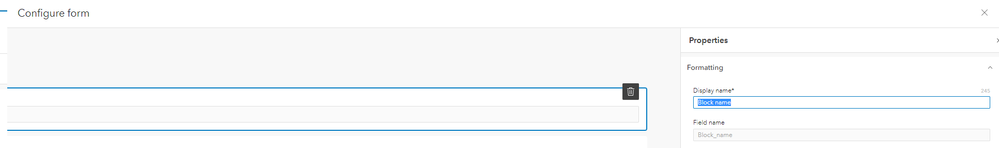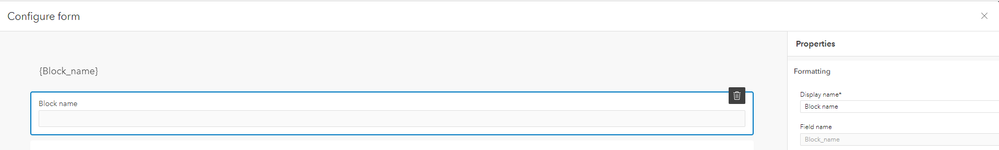- Home
- :
- All Communities
- :
- Products
- :
- ArcGIS Online
- :
- ArcGIS Online Questions
- :
- Forms not fitting to screen since latest Map Viewe...
- Subscribe to RSS Feed
- Mark Topic as New
- Mark Topic as Read
- Float this Topic for Current User
- Bookmark
- Subscribe
- Mute
- Printer Friendly Page
Forms not fitting to screen since latest Map Viewer update
- Mark as New
- Bookmark
- Subscribe
- Mute
- Subscribe to RSS Feed
- Permalink
- Report Inappropriate Content
Hoping there might be other users that can answer this for me.
Since the latest Map Viewer update when I go into Forms sometimes the Properties menu is off the page. I've tried it out on my laptop and on my desktop. Before the update, it used to auto-size/fit the screen when I was on laptop or desktop.
This is a screenshot from desktop. I can see the full width of the Properties now, but I can see the start of the form now. I can't find a scroll bar at the bottom to see the left hand side of the page either. I might have missed something here though.
In this screenshot, I can see the entire form (because I haven't clicked on the Properties section yet), but not all of the properties. I can't find a scroll bar to scroll right either, but ideally, it would automatically re-size to fit the screen.
Has anyone else had this issue, found any work around, or maybe I've missed something here?
Thanks in advance for your help.