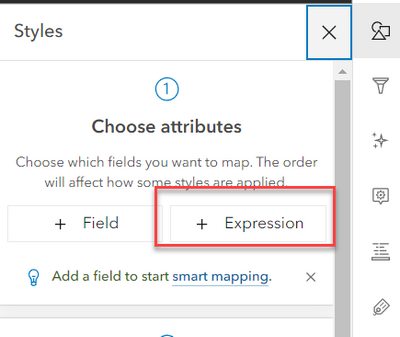- Home
- :
- All Communities
- :
- Products
- :
- ArcGIS Online
- :
- ArcGIS Online Questions
- :
- Re: Formatting Symbology with Arcade Expression in...
- Subscribe to RSS Feed
- Mark Topic as New
- Mark Topic as Read
- Float this Topic for Current User
- Bookmark
- Subscribe
- Mute
- Printer Friendly Page
Formatting Symbology with Arcade Expression in AGOL
- Mark as New
- Bookmark
- Subscribe
- Mute
- Subscribe to RSS Feed
- Permalink
Hello Esri Community,
I'm trying to create a web map that highlights chemistry sampling data for my organization. Each station point has several "chemistry analytes" that needs to be displayed.
The issue I'm running into is that the arcade expression I used in ArcPro where I created this map is not being honored once it's shared as a web map.
My question is, is there a process / workflow to include an arcade expression for modifying symbology? I just want to understand how to best approach this.
Attached is the data table I'm working with, a screenshot of my webmap, and a screenshot of ArcPro file symbology that I would like to re-create for the web map.
The arcade expression that worked on ArcPro was this, from a previous post
var offsets = {
"Chlorinated Hydrocarbons": 0,
"Inorganics": -10,
"PAH": -20,
"PCB": -30,
"PBDE": -40,
"Pyrethroid": -50,
// and so on
}
return offsets[$feature.parameter]All the best,
Mina
- Mark as New
- Bookmark
- Subscribe
- Mute
- Subscribe to RSS Feed
- Permalink
you can do this in the Map Viewer. Just be aware that sometime the arcade profile may differ between Pro and Map Viewer symbology.
https://developers.arcgis.com/arcade/profiles/visualization/