- Home
- :
- All Communities
- :
- Products
- :
- ArcGIS Online
- :
- ArcGIS Online Questions
- :
- Format number, domain and subtypes in arcade pop-u...
- Subscribe to RSS Feed
- Mark Topic as New
- Mark Topic as Read
- Float this Topic for Current User
- Bookmark
- Subscribe
- Mute
- Printer Friendly Page
Format number, domain and subtypes in arcade pop-up (1:M)
- Mark as New
- Bookmark
- Subscribe
- Mute
- Subscribe to RSS Feed
- Permalink
____________________________________________________
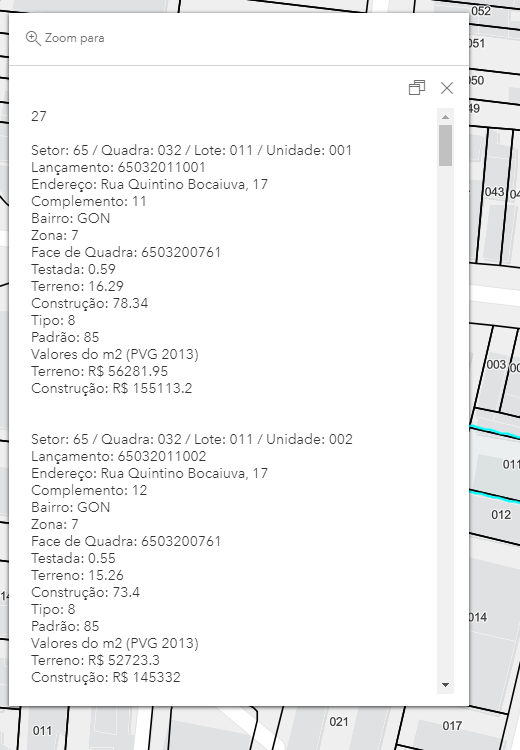
- Bairro
- Zona
- Tipo
- Padrão
- Testada
- Terreno
- Construção
- Valor Terreno
- Valor Construção
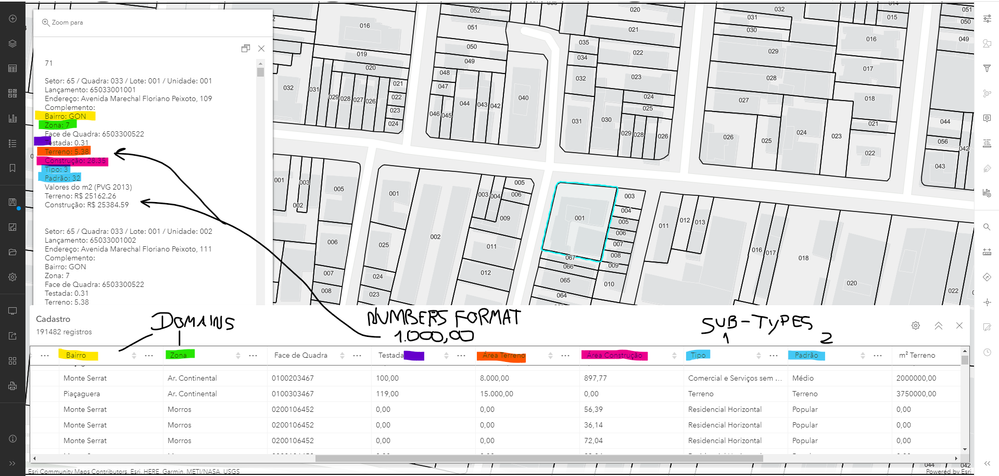
Solved! Go to Solution.
Accepted Solutions
- Mark as New
- Bookmark
- Subscribe
- Mute
- Subscribe to RSS Feed
- Permalink
Hi @FabioLuiz - you'll want to use Decode() to translate the coded value domains to the text you want to display. For formatting numbers, you'll want to use Text().
Hope this helps,
-Peter
- Mark as New
- Bookmark
- Subscribe
- Mute
- Subscribe to RSS Feed
- Permalink
Hi @FabioLuiz, your situation is a little bit interesting because the inclusion of the R$ in your field means that the numbers are stored as text. You could just manipulate the text field, but you could also convert to number and then back to text. I think the latter approach is better as the numbers are coming in without dividers to split by and are likely different lengths. See the example below:
var fld = 'R$ 12345.67'
var num = Number(Right(fld, count(fld) -3))
return "R$ " + Text(num, "###,###.##")
// returns R$ 12.345,67Hope this helps,
-Peter
- Mark as New
- Bookmark
- Subscribe
- Mute
- Subscribe to RSS Feed
- Permalink
Hi @FabioLuiz - you'll want to use Decode() to translate the coded value domains to the text you want to display. For formatting numbers, you'll want to use Text().
Hope this helps,
-Peter
- Mark as New
- Bookmark
- Subscribe
- Mute
- Subscribe to RSS Feed
- Permalink
Hi @Anonymous User ,
the decode function works, thank you very much.
unfortunately I didn't understand how to use the TEXT () function.
The example I saw was:
- Text (12345678.123, '#. ###, 00') features '12 .345,678.12 '
- Text (1234.55, 'R $ #, ###. 00') presents 'R $ 1,234.55'
I don't know where I put it and if I need to declare a var.
- Mark as New
- Bookmark
- Subscribe
- Mute
- Subscribe to RSS Feed
- Permalink
Hi @FabioLuiz, your situation is a little bit interesting because the inclusion of the R$ in your field means that the numbers are stored as text. You could just manipulate the text field, but you could also convert to number and then back to text. I think the latter approach is better as the numbers are coming in without dividers to split by and are likely different lengths. See the example below:
var fld = 'R$ 12345.67'
var num = Number(Right(fld, count(fld) -3))
return "R$ " + Text(num, "###,###.##")
// returns R$ 12.345,67Hope this helps,
-Peter