- Home
- :
- All Communities
- :
- Products
- :
- ArcGIS Online
- :
- ArcGIS Online Questions
- :
- Re: filter web app template
- Subscribe to RSS Feed
- Mark Topic as New
- Mark Topic as Read
- Float this Topic for Current User
- Bookmark
- Subscribe
- Mute
- Printer Friendly Page
filter web app template
- Mark as New
- Bookmark
- Subscribe
- Mute
- Subscribe to RSS Feed
- Permalink
I am trying to make a web app with a filter with a drop down lits option like this one.
When making an interactive filter on a web map, and the publishing it via the filter template application, the user has to enter manualy the values of the filter. How do I proceed to make it a drop down list?
Thank you.
- Mark as New
- Bookmark
- Subscribe
- Mute
- Subscribe to RSS Feed
- Permalink
Thanks Mike Minami.
That first link helped a lot and explained how the two were related.
Unfortunately I could not get it to work. I published the service to ArcGIS online through desktop. That part worked. I built the web map and then the application, but I still did not get a drop down option.
I also made a version where I uploaded the zipped file geodatabase, but I still did not get a drop down option.
Also, on your post above from November 21, 2013, you said "Currently you can't set domains on hosted feature services or data loaded directly into the map. Only ArcGIS Server services." Is this no longer the case? That was why I thought I had to upload the data to my server (which is very difficult here).
Any help you can give would be greatly appreciated.
Thanks,
Clay
- Mark as New
- Bookmark
- Subscribe
- Mute
- Subscribe to RSS Feed
- Permalink
Unfortunately, you can't create domains on hosted layers yet. It's something we're working on.
I don't see any domain set on Category field of the hosted feature layer you published, so it didn't come across from desktop. Are you sure you configured the domain properly and hooked it up? Were you able to use the domain in ArcMap? For example, I think if you were to edit the data in ArcMap, you would see the domains appear as dropdown options on the field.
Mike
- Mark as New
- Bookmark
- Subscribe
- Mute
- Subscribe to RSS Feed
- Permalink
Mike Minami, I think I did it correctly. Here is a screen shot of the data in table format with the drop down that appears when I edit. There is some data that is in a different category that I did not include. Could that be the problem?
Thanks,
Clay
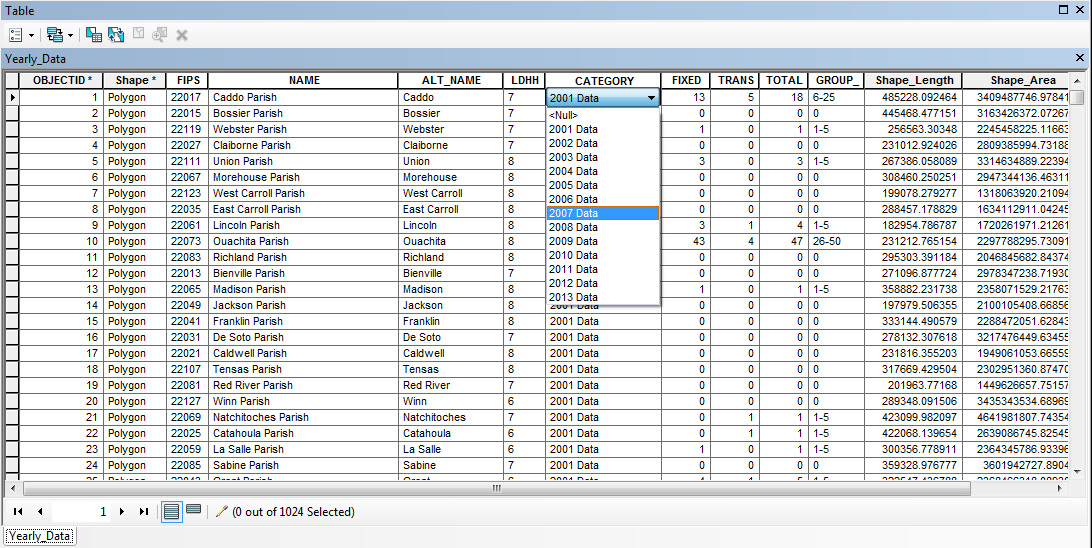
- Mark as New
- Bookmark
- Subscribe
- Mute
- Subscribe to RSS Feed
- Permalink
I deleted all of the ones that were not in one of the selected categories and made a map add, but the drop down still did not appear. Could it be that NULL values are allowed? I tried to change it, but it would not let me.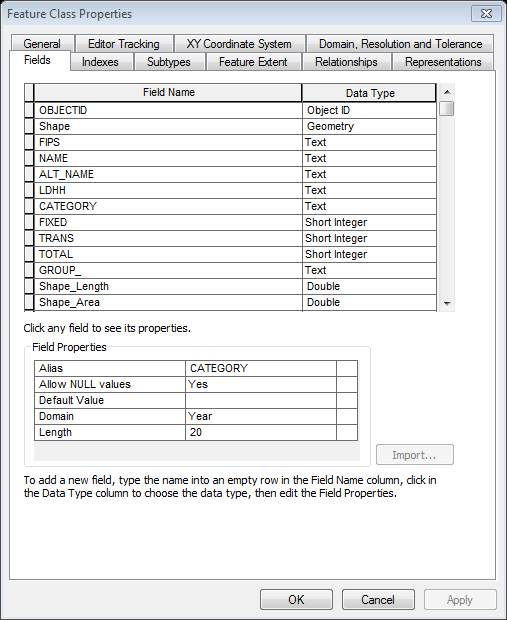
Thanks for your help and have a good weekend!
Clay
- Mark as New
- Bookmark
- Subscribe
- Mute
- Subscribe to RSS Feed
- Permalink
i'm not sure why this isn't working for you. It looks like you've got the layer configured correctly. Did you republish to ArcGIS Online with the Overwrite option? I've tried this myself and it works for me. What version of ArcMap are you running?
- Mark as New
- Bookmark
- Subscribe
- Mute
- Subscribe to RSS Feed
- Permalink
I am running 10.3.1.
I will try the overwrite option on Monday, although each time I have given it a different name.
I appreciate your help.
Clay
- Mark as New
- Bookmark
- Subscribe
- Mute
- Subscribe to RSS Feed
- Permalink
Mike Minami, thanks for your help. This is great. I opened up a help request through ESRI and got it working. I can only get them to work when I upload through ArcGIS directly, not uploading through ArcGIS Online as a zipped file geodatabase. The issue is that you need for the data to be given feature access.
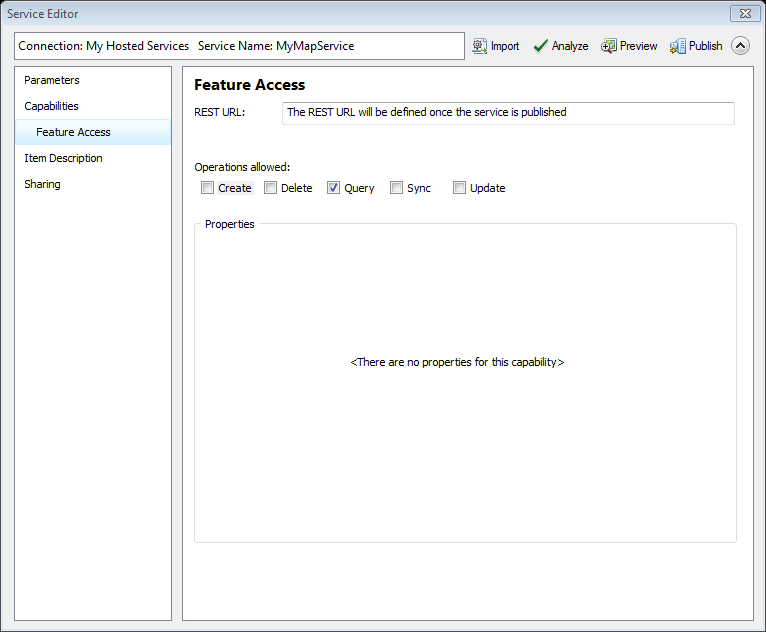
I have 2 questions that maybe you can help with that might benefit others as well.
1. On this web app that I made: https://ladhh.maps.arcgis.com/apps/InteractiveFilter/index.html?appid=3ea49071ac524dc3b23f973c354b62...
I have 2 layers in 1file geodatabase, that are queried by the same term. Is it possible to just have 1 filter for both (One is points, One is polygons)....I guess I could turn the points into extremely small polygons and turn it into 1 layer.
2. On another web app that I made: LaTSIP - Events by Parish | Department of Health | State of Louisiana
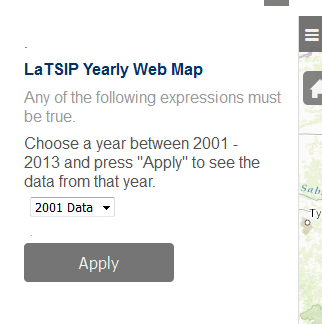
In the picture above, is there any way to get rid of the "Any of the following expressions must be true."? What about the other various "prompts" and "hints"? In the picture above, I have replaced 2 with "periods" (above "LaTSIP Yearly Web Map" and above the "Apply Button").
Thanks,
Clay
- Mark as New
- Bookmark
- Subscribe
- Mute
- Subscribe to RSS Feed
- Permalink
1. There is no way as far as I know to apply the same filter to multiple layers.
2. Unfortunately, you can't change the message on the app online. You could download the app and host it yourself, however.
- Mark as New
- Bookmark
- Subscribe
- Mute
- Subscribe to RSS Feed
- Permalink
Mike Minami, thanks for your help. One more question. I have 2 filters, in some cases, if you run both filters, you will get zero results. Unfortunately when this occurs, the user might think that the app is not working. Is there any way to get it to say something to the effect of "there are 0 results"? Here is my app:
Thanks,
Clay
- Mark as New
- Bookmark
- Subscribe
- Mute
- Subscribe to RSS Feed
- Permalink
There isn't any message currently, but this is a good idea. I'll have an enhancement request written up for this.
Thanks,
Mike
- « Previous
-
- 1
- 2
- Next »
- « Previous
-
- 1
- 2
- Next »