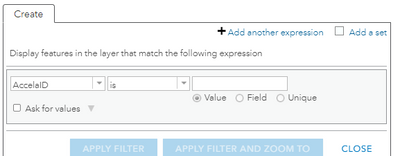- Home
- :
- All Communities
- :
- Products
- :
- ArcGIS Online
- :
- ArcGIS Online Questions
- :
- Filter Feature Layer for null values
- Subscribe to RSS Feed
- Mark Topic as New
- Mark Topic as Read
- Float this Topic for Current User
- Bookmark
- Subscribe
- Mute
- Printer Friendly Page
- Mark as New
- Bookmark
- Subscribe
- Mute
- Subscribe to RSS Feed
- Permalink
Looking to filter a Feature Layer to show only features with null / no data values from a text field, but cannot figure out how to do so.
Basically trying to create a map that will be used by a field editor, showing them which features need to have data entered. Once they add a value to the field, it will then disappear from the map. This should be easy, right?
Solved! Go to Solution.
Accepted Solutions
- Mark as New
- Bookmark
- Subscribe
- Mute
- Subscribe to RSS Feed
- Permalink
In the 'is' dropdown in the middle, there should be an 'is blank' option.
- Mark as New
- Bookmark
- Subscribe
- Mute
- Subscribe to RSS Feed
- Permalink
If I'm understanding you correctly, and if it's SQL based, your definition query should be;
<DATAFIELD> IS NULL
Can't use <DATAFIELD> = NULL
- Mark as New
- Bookmark
- Subscribe
- Mute
- Subscribe to RSS Feed
- Permalink
I'm using the Classic Map Viewer, so IS is the only applicable operator. I tried every combination of NULL, <NULL>, etc. and unfortunately that doesn't work.
- Mark as New
- Bookmark
- Subscribe
- Mute
- Subscribe to RSS Feed
- Permalink
Two options if you are wanting to filter within the map, or filter the entire layer itself through a View. If you go the 'view' route, this link is also useful: https://www.esri.com/arcgis-blog/products/arcgis-online/mapping/introducing-the-new-create-and-updat...
In both instances, the filter expression will be something like 'FieldName' 'is blank'.
- Mark as New
- Bookmark
- Subscribe
- Mute
- Subscribe to RSS Feed
- Permalink
I would like to filter in the map - how would I do so?
A View might work but is unnecessarily cumbersome.
- Mark as New
- Bookmark
- Subscribe
- Mute
- Subscribe to RSS Feed
- Permalink
In the 'is' dropdown in the middle, there should be an 'is blank' option.
- Mark as New
- Bookmark
- Subscribe
- Mute
- Subscribe to RSS Feed
- Permalink
A ha! That worked! Thanks, I did not see the "Is Blank" down the list - I really figured that "Is" was going to be the operator. Thank you.