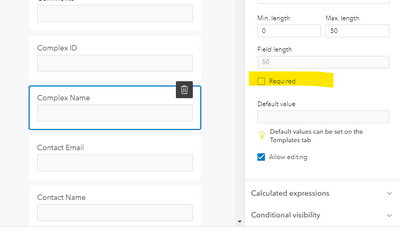- Home
- :
- All Communities
- :
- Products
- :
- ArcGIS Online
- :
- ArcGIS Online Questions
- :
- Fields set to Allow Null require values in AGOL Ma...
- Subscribe to RSS Feed
- Mark Topic as New
- Mark Topic as Read
- Float this Topic for Current User
- Bookmark
- Subscribe
- Mute
- Printer Friendly Page
Fields set to Allow Null require values in AGOL Map Viewer
- Mark as New
- Bookmark
- Subscribe
- Mute
- Subscribe to RSS Feed
- Permalink
I am working on building a geodatabase in ArcGIS Pro that will be used as a hosted feature layer by our team on AGOL and Field Maps. Most of the fields are set to "Allow Null" in ArcPro, with a few exceptions. When I upload the web layer and access it in Map Viewer, if I click Create without filling out the few required fields, every single field shows the red alert as though it is a required field. This includes both fields with domains and text box fields (see photos).
If I go to the Map Viewer Classic, all fields display correctly.
- Mark as New
- Bookmark
- Subscribe
- Mute
- Subscribe to RSS Feed
- Permalink
I know, that is a ridiculous warning. However, it doesn't say that it is "required", just that it doesn't match the listed or valid values.
If you ignore them, it will create the feature anyway as long as any actually required fields are populated.
R_
- Mark as New
- Bookmark
- Subscribe
- Mute
- Subscribe to RSS Feed
- Permalink
That is true. However, there are 25 fields and we have a lot of users who need to collect data in the field and won't necessarily know which fields are required. The error hides which fields are genuinely required, which will result in a great deal of lost time. I'm working on updating the GDB to be more user friendly, and with this error it is much less!
- Mark as New
- Bookmark
- Subscribe
- Mute
- Subscribe to RSS Feed
- Permalink
I understand, was facing the same issue. Decided to only use Field Maps app when collecting data as with Field Maps, it isn't an issue. I only see this "confusion" when using the New map viewer.
R_
- Mark as New
- Bookmark
- Subscribe
- Mute
- Subscribe to RSS Feed
- Permalink
Thank you, I'm glad to hear it hasn't been an issue for you with Field Maps. We haven't tested that yet but it was definitely a concern. We record data in a variety of ways, though, and it's important to have some kind of functionality on a desktop for post-fieldwork data entry.
- Mark as New
- Bookmark
- Subscribe
- Mute
- Subscribe to RSS Feed
- Permalink
Would need to check out the service and the map to know how things are authored. Have you checked out the form authoring in Map Viewer. Here is where a field could be set as required vs. not.
- Mark as New
- Bookmark
- Subscribe
- Mute
- Subscribe to RSS Feed
- Permalink
I just tried Forms. The fields all appear correctly within the Forms Configuration settings (i.e., the optional fields appear optional), but when I try to use the form in Map Viewer I have the same issue.
- Mark as New
- Bookmark
- Subscribe
- Mute
- Subscribe to RSS Feed
- Permalink
Can you share the map and layer?
- Mark as New
- Bookmark
- Subscribe
- Mute
- Subscribe to RSS Feed
- Permalink
I can only share them within my organization. Is there more information I can send you that would be helpful?
- Mark as New
- Bookmark
- Subscribe
- Mute
- Subscribe to RSS Feed
- Permalink
It seems something has changed, at least with my maps. I no longer get the error messages in map viewer until I hit the create button. Still feaks users out to see all the errors pop up right when they add a point, but it adds it anyway.
R_