- Home
- :
- All Communities
- :
- Products
- :
- ArcGIS Online
- :
- ArcGIS Online Questions
- :
- Re: Features not displaying in print from ArcGIS O...
- Subscribe to RSS Feed
- Mark Topic as New
- Mark Topic as Read
- Float this Topic for Current User
- Bookmark
- Subscribe
- Mute
- Printer Friendly Page
Features not displaying in print from ArcGIS Online
- Mark as New
- Bookmark
- Subscribe
- Mute
- Subscribe to RSS Feed
- Permalink
I am having issues printing from the Web Application builder print widget and the ArcGIS Online map viewer print function. Basemap layers will print fine, but features from my feature service are not being displayed in the image/file that is generated for printing.
When I try to print I get the labels from the features displayed, just not the symbols for the features.The feature service is a secured service running on our organization's 10.3.1 ArcGIS Server registered as an item within ArcGIS Online.
I get the same experience whether I use the print service available in ArcGIS Online or a print service running from our ArcGIS Server environment.
Attached is a screenshot generated from a print from the web application builder
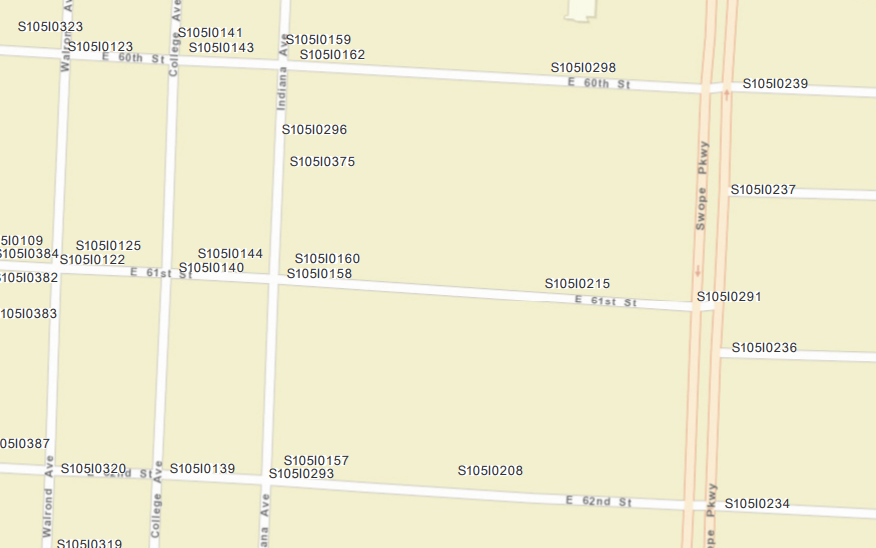
And from ArcGIS Online directly:
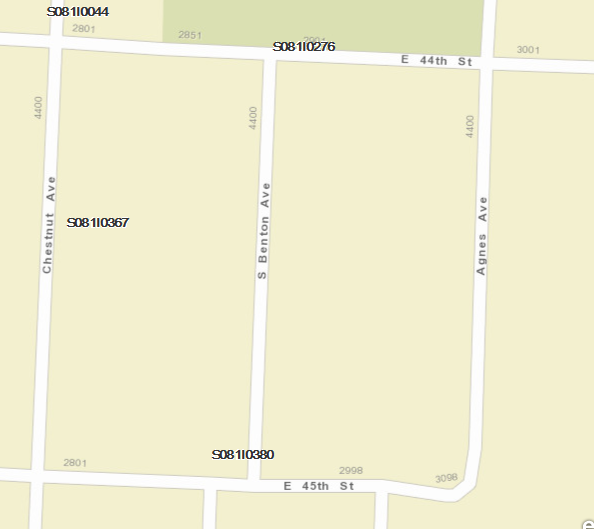
- Mark as New
- Bookmark
- Subscribe
- Mute
- Subscribe to RSS Feed
- Permalink
Hi Chet,
It looks like you are using a local print service. I'd suggest checking the error logs for the Server to see if that gives you any ideas on why this was failing earlier. Currently it looks to be working for me.
-Kelly
- Mark as New
- Bookmark
- Subscribe
- Mute
- Subscribe to RSS Feed
- Permalink
We are running into the same issue in Portal 10.7.1. The print service worked in 10.7 but no longer does in 10.7.1. It is only one application that is having troubles. Rebuilding the application is not an option. any advice?
Thanks,
Claire
- Mark as New
- Bookmark
- Subscribe
- Mute
- Subscribe to RSS Feed
- Permalink
I have determined that if you turn on other feature services in the application that are visible in the print extent it will show all features properly. But if other layers are not turned on and visible in the extent it will not work.
Thanks,
- Mark as New
- Bookmark
- Subscribe
- Mute
- Subscribe to RSS Feed
- Permalink
Try to re-publishing your services.
- Mark as New
- Bookmark
- Subscribe
- Mute
- Subscribe to RSS Feed
- Permalink
I brand new service was published and does the same thing.
- Mark as New
- Bookmark
- Subscribe
- Mute
- Subscribe to RSS Feed
- Permalink
Mmmm. I found my solution when I created another service and added to one of my apps.. The only thing printing was the new service I added. Then I when back and re-published all the services within the app and the problem solved.. So sorry...
- Mark as New
- Bookmark
- Subscribe
- Mute
- Subscribe to RSS Feed
- Permalink
We are also running into this problem in our organization. We have a public-facing app that includes polygons representing flood control right-of-ways, but when the map is printed using the print widget (which uses AGOL's print service), the polygon layer does not display on the resulting PDF. The layer is coming from a 10.3 GIS Server: HasZ = false, HasM = false, Default Visibility = true.
We've tried adding the map service to the map in addition to the feature service, as well as turning on visibility for all layers before initiating the print, but nothing we've done so far has resulted in the layer displaying in the print widget's output. Any suggestions?
Thanks,
Lindsay
- Mark as New
- Bookmark
- Subscribe
- Mute
- Subscribe to RSS Feed
- Permalink
I submitted a ticket with Esri. So far it appears to be somehow related to my related tables in the feature service. I publish the same layer no related tables it is fine. We are still trying to figure out with them what the issue is.
portal 10.7.1 for us since the upgrade hasn’t worked.
Claire
- Mark as New
- Bookmark
- Subscribe
- Mute
- Subscribe to RSS Feed
- Permalink
Give this a try. Open up your map in the map viewer. Remove a the layer or service.. Saved the map project. Then add the layer/service back into your map project and save..
- Mark as New
- Bookmark
- Subscribe
- Mute
- Subscribe to RSS Feed
- Permalink
Thanks for the suggestion, Chet. We're still having the problem, but I appreciate your recommendation for things to try.