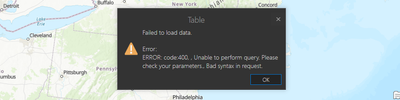- Home
- :
- All Communities
- :
- Products
- :
- ArcGIS Online
- :
- ArcGIS Online Questions
- :
- Feature service attribute table failed to load
- Subscribe to RSS Feed
- Mark Topic as New
- Mark Topic as Read
- Float this Topic for Current User
- Bookmark
- Subscribe
- Mute
- Printer Friendly Page
Feature service attribute table failed to load
- Mark as New
- Bookmark
- Subscribe
- Mute
- Subscribe to RSS Feed
- Permalink
Hi Folks,
I have a pretty large feature service (~300K records) that staff access via Collector/FieldMaps for field editing. I was appending some some records to the service and added a couple fields, nothing atypical... I misspelled a field name, tried to delete, but a field named "Field" was left behind and i cannot delete. Now I can't access the attribute table - tosses "Failed to load data. ERROR code 400, Unable to perform query. Please check your parameters. Bad syntax request."
The feature service still appears in the mapping window, but the pop-up and attribute tables won't load.
Any ideas???
- Mark as New
- Bookmark
- Subscribe
- Mute
- Subscribe to RSS Feed
- Permalink
First, I'd try re-adding the layer to the map and see if it still acts that way.
Second, take a look at the service's definition, maybe. .../rest/services/.../FeatureServer/0, whatever URL takes you there. Scroll down to the Fields section and check there, see if that field is present. I'd also search through the definition to see if the field is referenced anywhere else, perhaps in a template, or a type/display field, as that can prevent other edits to the service or throw an error if you try to delete the field.
I've had a few cases where fields had to be added / deleted by modifying the service definition, rather than doing so through Pro or Portal. Check out this page for using the JS API, here for Python, or try using the AGO Assistant. For removing stuff, I prefer the AGO Assisstant, as you get to see the whole JSON as you edit it, and know that you're only deleting the intended portion.
If you make really obvious mistakes editing the service definition, it should kick back your request as being invalid. Even so, be very careful if you have to go this route, as it's possible to make breaking changes to your service.
Kendall County GIS