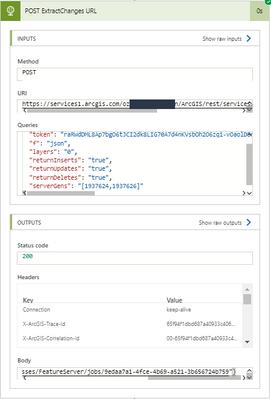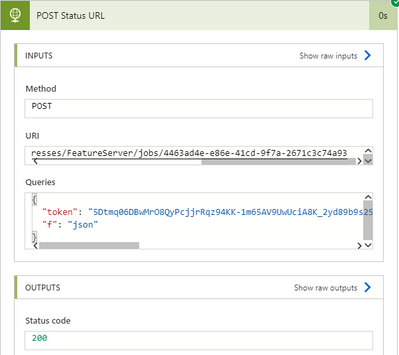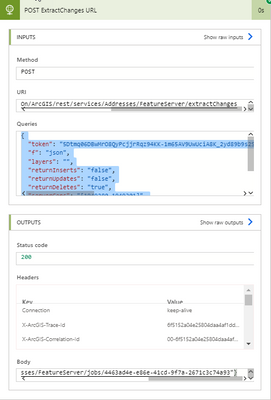- Home
- :
- All Communities
- :
- Products
- :
- ArcGIS Online
- :
- ArcGIS Online Questions
- :
- Re: Extract Changes Error - Invalid Sync model typ...
- Subscribe to RSS Feed
- Mark Topic as New
- Mark Topic as Read
- Float this Topic for Current User
- Bookmark
- Subscribe
- Mute
- Printer Friendly Page
Extract Changes Error - Invalid Sync model type. syncLayers json object is required.
- Mark as New
- Bookmark
- Subscribe
- Mute
- Subscribe to RSS Feed
- Permalink
Hello,
I'm receiving a strange error when I try to run extractChanges on some of my Hosted Feature Services. I'm pretty new to using the REST API but had everything working yesterday via Integromat HTTP requests and JSON.
Sync is turned off on this service as well as the others that are experiencing the issue, but change tracking is turned on.
Thanks for any help.
- Mark as New
- Bookmark
- Subscribe
- Mute
- Subscribe to RSS Feed
- Permalink
Were you able to resolve this issue?
When Posting the extractChanges via Power Automate, the job ID returned always leads to the Invalid Sync error. When I submit via the Services Directory the job ID leads to a successful status and I get the edits back via JSON.
- Mark as New
- Bookmark
- Subscribe
- Mute
- Subscribe to RSS Feed
- Permalink
Hello,
Were you able to get it to work on Power automate? Any work around?
Thanks,
Julie
- Mark as New
- Bookmark
- Subscribe
- Mute
- Subscribe to RSS Feed
- Permalink
Hello
I don't recall what my initial issue was but was able to get it working.
This is showing a POST to the Extract Changes endpoint: https://services1.arcgis.com/<yourOrgID>/ArcGIS/rest/services/Addresses/FeatureServer/extractChanges
The response includes the statusUrl property with a job ID: https://services1.arcgis.com/<yourOrgID>/ArcGIS/rest/services/Addresses/FeatureServer/jobs/9edaa7a1-4fce-4b69-a521-3example9
- Mark as New
- Bookmark
- Subscribe
- Mute
- Subscribe to RSS Feed
- Permalink
Hey @PhilLarkin1 ,
When I send the Statusurl along with the generated token, I get an error saying ' The length of the URL for this request exceeds the configured maxUrlLength value.'. I am using HTTP connect with GET and sending the StatusUrl&token=generated token.
Did you experience anything similar? Wonder where I am going wrong with Power Automate.
- Mark as New
- Bookmark
- Subscribe
- Mute
- Subscribe to RSS Feed
- Permalink
Try using POST to the FeatureServer/jobs/<guid> endpoint. Your token and format key/values should be sent as queries.
- Mark as New
- Bookmark
- Subscribe
- Mute
- Subscribe to RSS Feed
- Permalink
Yes, I tried that. That leads me to 'Unable to synchronize replica. Invalid Sync model type. syncLayers json object is required.' The feature service has the sync option disabled but I get the same error when it is enabled too.
- Mark as New
- Bookmark
- Subscribe
- Mute
- Subscribe to RSS Feed
- Permalink
Congratulations! You've at least overcome the issue resulting from the GET to FeatureServer. I'd keep sending it as POST.
Does the result of the post to the FeatureServer/jobs/<guid> endpoint throw that error, or does it happen at an earlier step? This should be occurring at the extractChanges endpoint, which should happen after you get the changes URL.
One troubleshooting step is to walk through the calls to AGS manually.
Have you tried manually entering info from the services endpoint?
- Mark as New
- Bookmark
- Subscribe
- Mute
- Subscribe to RSS Feed
- Permalink
When I do it manually from the REST api, I am able to get the json file fine. In a browse, the statusUrl with token gives me maxUrlLength value error. In PA, I am able to send the changeurl to receive statusurl fine but when I send statusUrl using GET, it gives the maxUrlError and POST gives me Invalid Sync model type error.
Wonder what I am missing . Appreciate your time!!
- Mark as New
- Bookmark
- Subscribe
- Mute
- Subscribe to RSS Feed
- Permalink
Maybe your statusUrl is invalid.
I had some issues when my query values were not setup properly on my POST to /extractChanges. Try sending returnInserts, ReturnUpdates, and returnDeletes if these are valid operations on your Feature Service. You might also want to leave your layers value empty if you are only processing edits from a single layer. Worked for me.
Example Query:
{
"token": "5Dtmq06...",
"f": "json",
"layers": "",
"returnInserts": "false",
"returnUpdates": "false",
"returnDeletes": "true",
"serverGens": "[1949280,1949301]",
"dataFormat": "json",
"returnAttachmentsDataByUrl": "true"
}