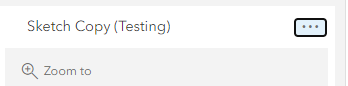- Home
- :
- All Communities
- :
- Products
- :
- ArcGIS Online
- :
- ArcGIS Online Questions
- :
- Re: Exporting/Converting a Sketch Layer - Opening ...
- Subscribe to RSS Feed
- Mark Topic as New
- Mark Topic as Read
- Float this Topic for Current User
- Bookmark
- Subscribe
- Mute
- Printer Friendly Page
Exporting/Converting a Sketch Layer - Opening an empty media layer blanks out the map
- Mark as New
- Bookmark
- Subscribe
- Mute
- Subscribe to RSS Feed
- Permalink
Hi,
I've created a sketch to define areas of interest accross the UK, and would like to perform some analysis functions on these. This means I need to convert the sketch to a media layer, which I have been following this tutorial for:
https://support.esri.com/en/technical-article/000029177
However, when I get to step 6 and 7 the map goes completely blank, and stays blank even when I remove the new layer.
I've replicated this problem twice so I dont think I've done anything wrong.
Does anyone know a solution to this?
Solved! Go to Solution.
Accepted Solutions
- Mark as New
- Bookmark
- Subscribe
- Mute
- Subscribe to RSS Feed
- Permalink
Hi @JoannaBurland,
Could you try clicking the 3 dots next to the Sketch Copy Layer name and click 'Zoom to'? It might be that the map has moved from its original extent.
- Mark as New
- Bookmark
- Subscribe
- Mute
- Subscribe to RSS Feed
- Permalink
Hi @JoannaBurland,
Could you try clicking the 3 dots next to the Sketch Copy Layer name and click 'Zoom to'? It might be that the map has moved from its original extent.
- Mark as New
- Bookmark
- Subscribe
- Mute
- Subscribe to RSS Feed
- Permalink
That worked! Thanks!