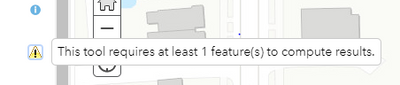- Home
- :
- All Communities
- :
- Products
- :
- ArcGIS Online
- :
- ArcGIS Online Questions
- :
- Error when running Plan Routes analysis in ArcGIS ...
- Subscribe to RSS Feed
- Mark Topic as New
- Mark Topic as Read
- Float this Topic for Current User
- Bookmark
- Subscribe
- Mute
- Printer Friendly Page
Error when running Plan Routes analysis in ArcGIS Online
- Mark as New
- Bookmark
- Subscribe
- Mute
- Subscribe to RSS Feed
- Permalink
Hello!
I'm attempting to use the Plan Routes analysis tool in ArcGIS Online, but getting an error after I set my start point. A warning pops up next to my analysis layer stating "this tool requires at least 1 feature(s) to compute results." (image below) I find this odd because the tool recognizes the number of rows in the feature layer, and it displays fine on the map as well as in the attribute table. I have tried exporting the shapefile and publishing as a feature class again but that doesn't seem to fix the problem. Has anyone experienced a similar problem?
Solved! Go to Solution.
Accepted Solutions
- Mark as New
- Bookmark
- Subscribe
- Mute
- Subscribe to RSS Feed
- Permalink
Hi @Anonymous User, ended up being an easy fix-- there weren't any points in the map extent! Unchecked then box and things worked swimmingly.
- Mark as New
- Bookmark
- Subscribe
- Mute
- Subscribe to RSS Feed
- Permalink
Hey @MichailaMusman are there any errors in the Developer Tools console or network tabs?
I found the error code for Pro and it indicates that null values in one of the analysis fields could cause the issue. Granted this is ArcGIS Online, but it may be worth checking the data to make sure there aren't nulls.
Hope this helps,
-Peter
- Mark as New
- Bookmark
- Subscribe
- Mute
- Subscribe to RSS Feed
- Permalink
Hi @Anonymous User, ended up being an easy fix-- there weren't any points in the map extent! Unchecked then box and things worked swimmingly.