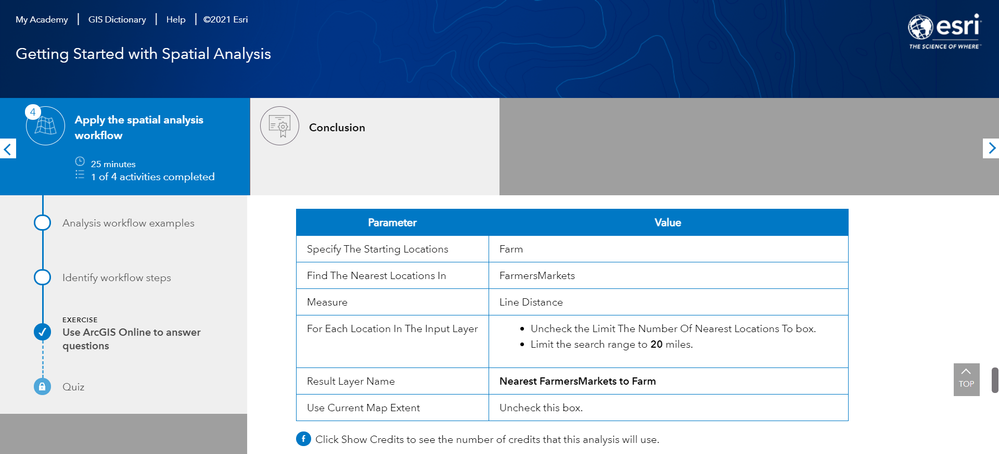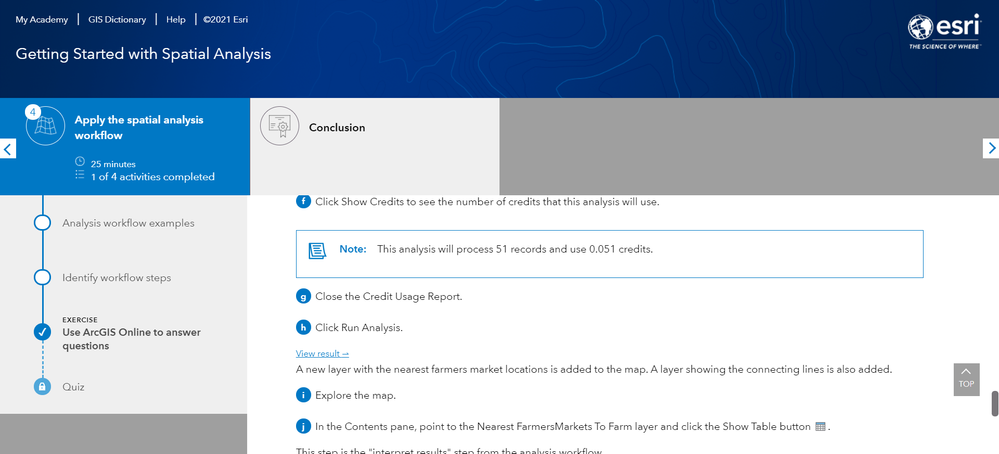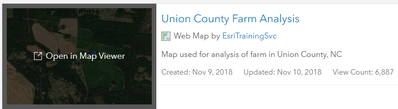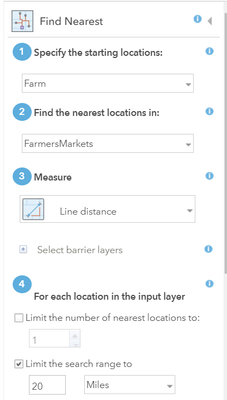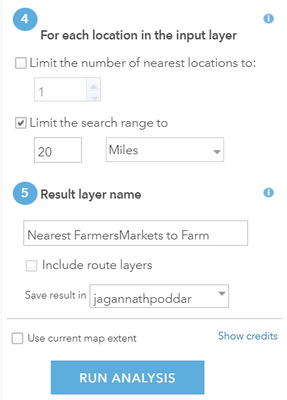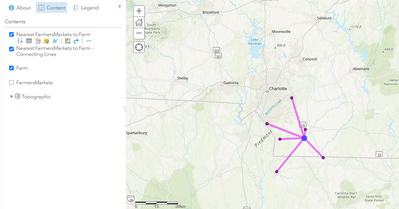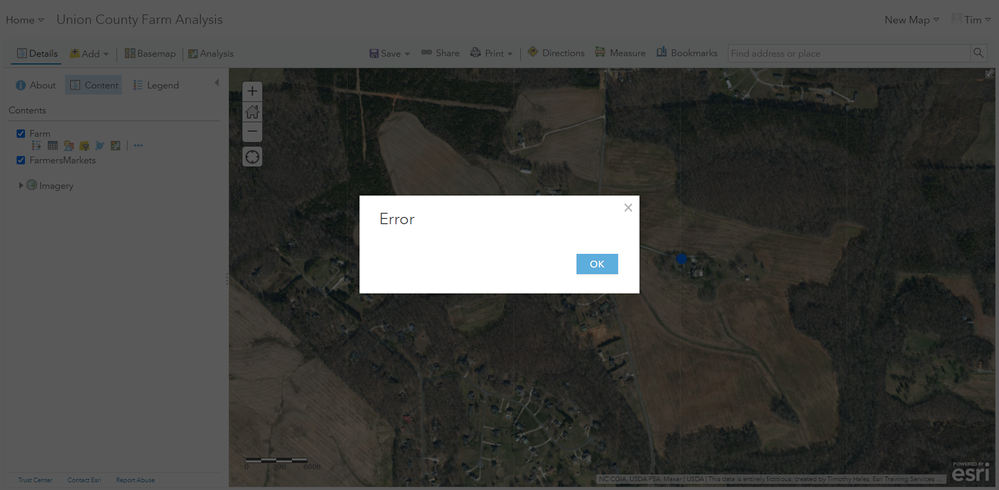- Home
- :
- All Communities
- :
- Products
- :
- ArcGIS Online
- :
- ArcGIS Online Questions
- :
- Re: Error Running Analysis Tools
- Subscribe to RSS Feed
- Mark Topic as New
- Mark Topic as Read
- Float this Topic for Current User
- Bookmark
- Subscribe
- Mute
- Printer Friendly Page
Error Running Analysis Tools
- Mark as New
- Bookmark
- Subscribe
- Mute
- Subscribe to RSS Feed
- Permalink
I have tried several basic analysis tool functions on different computers and browsers and each time I get a generic 'error' message. No code, nothing. I was on with tech support for an hour and they could not identify a problem and chalked it up to 'bad data' in the lesson I was trying to run. I have since tried different tools and lessons and still the same generic error code.
- Mark as New
- Bookmark
- Subscribe
- Mute
- Subscribe to RSS Feed
- Permalink
Could you share the steps followed (for any 1 workflow) along with the screenshot of the error?
Also share if you are using an organizational account, and the what user-type and role do you have? Could you also check the remaining service credits for the user/organization?
Think Location
- Mark as New
- Bookmark
- Subscribe
- Mute
- Subscribe to RSS Feed
- Permalink
Hi. I have been trying to run the analysis in Getting Started with Spatial Analysis and Using GIS to Solve Problems. I am an administrator for my organization and am signed in under my organization account. I have plenty of tokens. Attached are shots of the analysis in Getting Started with Spatial Analysis analysis.
- Mark as New
- Bookmark
- Subscribe
- Mute
- Subscribe to RSS Feed
- Permalink
I am just trying to ensure that you have followed the steps properly.
Did you open the following webmap?
Analysis > Use Proximity > Find Nearest parameters look like this?
Clicking on Show Credits, gives you this dialog box
The tool has run perfectly for me. So, no issue with the data.
Think Location
- Mark as New
- Bookmark
- Subscribe
- Mute
- Subscribe to RSS Feed
- Permalink
Yes, I have followed the steps and once again, received a generic error, attached below.
I have students in a course I am teaching who are also unable to run an analysis - they receive the same error.
I have checked all permissions and credits and cannot figure out why this function will not work.
- Mark as New
- Bookmark
- Subscribe
- Mute
- Subscribe to RSS Feed
- Permalink
Have you tried to execute the steps on a personal laptop outside your organization's network/domain?
Think Location
- Mark as New
- Bookmark
- Subscribe
- Mute
- Subscribe to RSS Feed
- Permalink
Hello. I just sent you a PM.
I have run AGO on my personal computer and my work laptop with the same result.
- Mark as New
- Bookmark
- Subscribe
- Mute
- Subscribe to RSS Feed
- Permalink
It looks like the issue is related to the Analysis tools for your organizational account. Please contact your local Esri representative and ask him to escalate the case to Esri Global team.
Think Location
- Mark as New
- Bookmark
- Subscribe
- Mute
- Subscribe to RSS Feed
- Permalink
I get similar from time to time--exactly when I am on a deadline. Analysis tools simply don't complete. You can leave them all night, still won't complete. Even a mundane calculation like a drive time will hang...no errror message, just the rotating cursor next to the greyed out new layer the function is creating. Logging in or out, sometimes helps, sometimes not. Can happen at work on any of my various computers, or at home on my Mac. Firefox and Chrome...when it happens...it happens...and very frustrating.
Did you ever get a good answer to your query?
- Mark as New
- Bookmark
- Subscribe
- Mute
- Subscribe to RSS Feed
- Permalink
After nearly 7 weeks of back and forth with ESRI tech people, they were able to get the analysis functions to work for the web GIS app. It was very frustrating and there was no satisfactory reason why it did not work. I would rather not use ERSI but that is not my call. Here is hoping it goes better for my class in the spring!