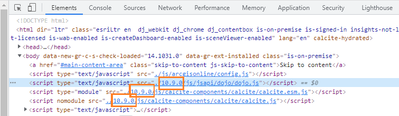- Home
- :
- All Communities
- :
- Products
- :
- ArcGIS Online
- :
- ArcGIS Online Questions
- :
- Error: Access not allowed request Code: 403 Experi...
- Subscribe to RSS Feed
- Mark Topic as New
- Mark Topic as Read
- Float this Topic for Current User
- Bookmark
- Subscribe
- Mute
- Printer Friendly Page
Error: Access not allowed request Code: 403 Experience Builder
- Mark as New
- Bookmark
- Subscribe
- Mute
- Subscribe to RSS Feed
- Permalink
Hi everyone,
I am trying to add a Feature Layer (add Data) in Experience Builder but I become an Error :
Error: Access not allowed request
Code: 403
it happens only by Feature Layer, for example Webmaps are working normally.
I tried to add any of Layers not only from My Content.
https://...../server/rest/services/hosted/lk_auswertung_layer/featureserver/sharing/rest//oauth2/authorize?client_id=..........&response_type=token&expiration=20160&redirect_uri=https.......
Any Idea why it happens?
Thanks
- Mark as New
- Bookmark
- Subscribe
- Mute
- Subscribe to RSS Feed
- Permalink
Did you get a resolution to this error? We are experiencing the same issue. We just upgraded to 10.8.1. We can also add a web map that contains the same feature layer without any errors.
- Mark as New
- Bookmark
- Subscribe
- Mute
- Subscribe to RSS Feed
- Permalink
Hi Mark,
unfortunately not. We were also in contact with ESRI tech. support, but till now we could not be able to solve this problem. Sorry..
- Mark as New
- Bookmark
- Subscribe
- Mute
- Subscribe to RSS Feed
- Permalink
any updates here? i'm running into it as well after upgrading to 10.8.1
- Mark as New
- Bookmark
- Subscribe
- Mute
- Subscribe to RSS Feed
- Permalink
I also ran into this problem yesterday - hoping there's a solution. I'm able to add Feature Layers from external servers, but not from my own Portal/Enterprise.
- Mark as New
- Bookmark
- Subscribe
- Mute
- Subscribe to RSS Feed
- Permalink
Hi everyone,
I hope everyone is having a great day. Please note that this error is caused by a defect with Experience Builder in ArcGIS Enterprise 10.8.1.
- BUG-000134713 : In Portal for ArcGIS 10.8.1, adding a secured feature layer to ArcGIS Experience Builder fails, and returns the following error message, "Error: Access not allowed request, Code: 403.
- Fixed in version 10.9.
- This issue occurs with feature layers that are secured (not shared with everyone)
- Workaround:
- 1) Share the secured service publicly (with everyone).
- 2) Add the service in ArcGIS Experience Builder.
- 3) Revert the service to a secured service.
Let me know if you have any questions and I am always happy to help!
- Mark as New
- Bookmark
- Subscribe
- Mute
- Subscribe to RSS Feed
- Permalink
Hi everyone,
I hope everyone is having a great day. Please note that this error is caused by a defect with Experience Builder in ArcGIS Enterprise 10.8.1.
- BUG-000134713 : In Portal for ArcGIS 10.8.1, adding a secured feature layer to ArcGIS Experience Builder fails, and returns the following error message, "Error: Access not allowed request, Code: 403.
- Fixed in version 10.9.
- This issue occurs with feature layers that are secured (not shared with everyone)
- Workaround:
- 1) Share the secured service publicly (with everyone).
- 2) Add the service in ArcGIS Experience Builder.
- 3) Revert the service to a secured service.
Let me know if you have any questions and I am always happy to help!
- Mark as New
- Bookmark
- Subscribe
- Mute
- Subscribe to RSS Feed
- Permalink
Hello all,
Please note that this error is caused by a defect with Experience Builder in ArcGIS Enterprise 10.8.1.
- BUG-000134713 : In Portal for ArcGIS 10.8.1, adding a secured feature layer to ArcGIS Experience Builder fails, and returns the following error message, "Error: Access not allowed request, Code: 403.
- Fixed in version 10.9.
- This issue occurs with feature layers that are secured (not shared with everyone)
- Workaround:
- 1) Share the secured service publicly (with everyone).
- 2) Add the service in ArcGIS Experience Builder.
- 3) Revert the service to a secured service.
- Mark as New
- Bookmark
- Subscribe
- Mute
- Subscribe to RSS Feed
- Permalink
Hi, I ran into this same issue yesterday. How do I know if I'm using 10.8.1 versus 10.9 ?
- Mark as New
- Bookmark
- Subscribe
- Mute
- Subscribe to RSS Feed
- Permalink
Hi Alyssa, here is a trick on how to check what Portal version you have:
- Go to Portal home
- Right click anywhere on the page > Inspect
- Note that you will see either 10.8.1 or 10.9 in the html
Example: