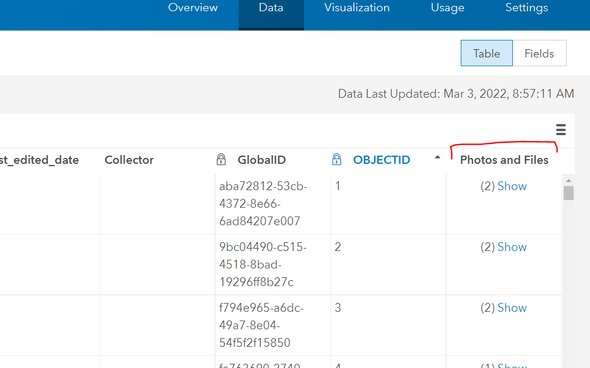- Home
- :
- All Communities
- :
- Products
- :
- ArcGIS Online
- :
- ArcGIS Online Questions
- :
- Re: Enabling Attachments
- Subscribe to RSS Feed
- Mark Topic as New
- Mark Topic as Read
- Float this Topic for Current User
- Bookmark
- Subscribe
- Mute
- Printer Friendly Page
- Mark as New
- Bookmark
- Subscribe
- Mute
- Subscribe to RSS Feed
- Permalink
Hi there,
I am trying to get a web map ready to use in the Attachment Viewer application. However, it says there are no attachments. I have the enable attachments toggled on in the feature service. I am using the new map viewer to create my web map.
Thoughts?
Solved! Go to Solution.
Accepted Solutions
- Mark as New
- Bookmark
- Subscribe
- Mute
- Subscribe to RSS Feed
- Permalink
So, if your feature has attachments, you can check the data tab of the Item Details page to see if they're there.
If you just have a text field in the table with a URL to an image, that's not the same as an attachment.
Katie
If this answer helped you, please consider giving a kudos and/or marking as the accepted solution. Thanks!
- Mark as New
- Bookmark
- Subscribe
- Mute
- Subscribe to RSS Feed
- Permalink
Silly question, but...just because attachments are enabled doesn't necessarily mean there are any attached to the feature. Are you sure there are actually attachments added to the layer?
Katie
If this answer helped you, please consider giving a kudos and/or marking as the accepted solution. Thanks!
- Mark as New
- Bookmark
- Subscribe
- Mute
- Subscribe to RSS Feed
- Permalink
How do I make sure that there are attachments attached to the feature. As of right now, I have a field in the data table with a link to an image. I want to use that image as the attachment for use in the Attachment Viewer application.
This is my first time using the Attachment Viewer application, hence the amateur questions. I apologize for that but do appreciate the help!
- Mark as New
- Bookmark
- Subscribe
- Mute
- Subscribe to RSS Feed
- Permalink
So, if your feature has attachments, you can check the data tab of the Item Details page to see if they're there.
If you just have a text field in the table with a URL to an image, that's not the same as an attachment.
Katie
If this answer helped you, please consider giving a kudos and/or marking as the accepted solution. Thanks!
- Mark as New
- Bookmark
- Subscribe
- Mute
- Subscribe to RSS Feed
- Permalink
Thanks @Katie_Clark
- Mark as New
- Bookmark
- Subscribe
- Mute
- Subscribe to RSS Feed
- Permalink
Katherine,
To confirm what you are saying, the attachment has to be stored with the feature in order to be used in Enterprise or AGOL? A file path attachment does not qualify even though the folder is a registered data store and the file path is recognized as an attachment in arcgis pro?