- Home
- :
- All Communities
- :
- Products
- :
- ArcGIS Online
- :
- ArcGIS Online Questions
- :
- Enable Attachments on Hosted Feature Layer in ArcG...
- Subscribe to RSS Feed
- Mark Topic as New
- Mark Topic as Read
- Float this Topic for Current User
- Bookmark
- Subscribe
- Mute
- Printer Friendly Page
Enable Attachments on Hosted Feature Layer in ArcGIS Online Doesn't do anything?
- Mark as New
- Bookmark
- Subscribe
- Mute
- Subscribe to RSS Feed
- Permalink
I have a hosted feature layer in AGOL with about 20,000 points. When I go to the item's detail page, on the Overview tab, and click on "Enable Attachments", nothing happens. I published the layer with Feature Access capabilities, and Create, Query, Sync, and Update operations allowed. In AGOL I turned on Enable Editing. What am I missing? How can I enable attachments on this layer? Could it be the number of features is causing the change to take a long time?
Solved! Go to Solution.
Accepted Solutions
- Mark as New
- Bookmark
- Subscribe
- Mute
- Subscribe to RSS Feed
- Permalink
So after engaging with support on this issue it seems that the problem is caused by the fact that my SQL database version is not compatible with ArcMap 10.5.1. This should be solved when we upgrade our SQL database.
- Mark as New
- Bookmark
- Subscribe
- Mute
- Subscribe to RSS Feed
- Permalink
Jamie,
What do you mean nothing happens? When you enable then does your layers button switch to Disable Attachments (like in my attached image)?
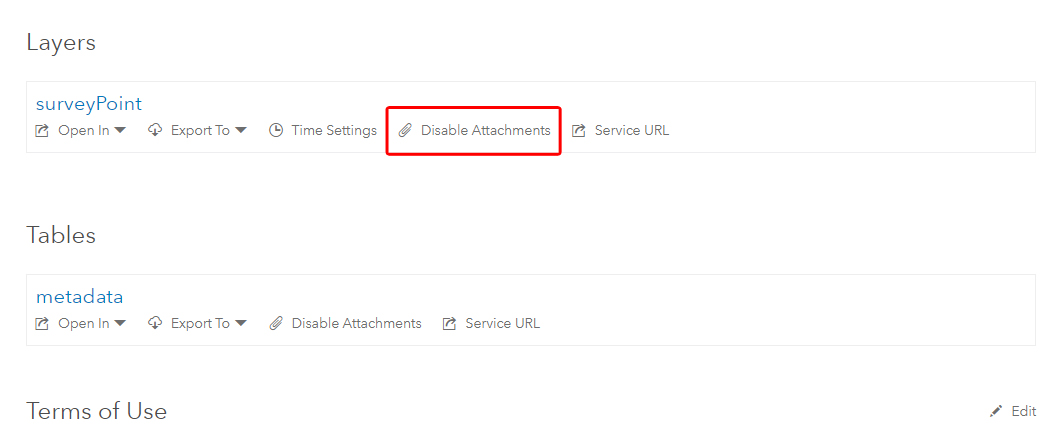
- Mark as New
- Bookmark
- Subscribe
- Mute
- Subscribe to RSS Feed
- Permalink
Hi Robert,
No the button does not change it remains as "Enable Attachments".
- Mark as New
- Bookmark
- Subscribe
- Mute
- Subscribe to RSS Feed
- Permalink
Hey Jamie,
I'd suggest getting in contact with technical support to look into the issue further. If you want to troubleshoot this further, try monitoring the web requests when enabling attachments to see if the request completes or produces an error message.
-Kelly
- Mark as New
- Bookmark
- Subscribe
- Mute
- Subscribe to RSS Feed
- Permalink
In monitoring the web request I see this error:
There are no primary or candidate keys in the referenced table 'TABLENAME' that match the referencing column list in the foreign key 'FK_TABLENAME'. Could not create constraint or index. See previous errors
- Mark as New
- Bookmark
- Subscribe
- Mute
- Subscribe to RSS Feed
- Permalink
Hi Jamie,
Are you able to share your layer publicly?
When was the layer published?
Are you experiencing this issue with any other layers in your organization?
I'd suggest getting into contact with tech support to look into the specific issue.
-Kelly
- Mark as New
- Bookmark
- Subscribe
- Mute
- Subscribe to RSS Feed
- Permalink
Hi Kelly,
Thanks for your replies. I cannot share the layer publicly. The layer was published from a non-geodatabase SQL Server table. The table has a unique ID column, and when the layer is published to AGOL, this unique ID column seems to be removed. If I import the layer into ArcMap as a shape file then publish, the unique ID column is kept in the AGOL layer, and I can enable attachments on it. So it seems to have something to do with this unique ID column being removed when published directly from the SQL database.
If this database was a GeoDatabase with GlobalID's I wonder if that would make a difference?
I did contact support and am awaiting a reply.
- Mark as New
- Bookmark
- Subscribe
- Mute
- Subscribe to RSS Feed
- Permalink
So after engaging with support on this issue it seems that the problem is caused by the fact that my SQL database version is not compatible with ArcMap 10.5.1. This should be solved when we upgrade our SQL database.