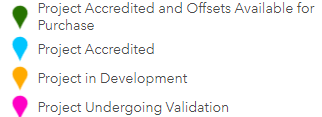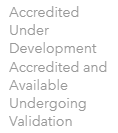- Home
- :
- All Communities
- :
- Products
- :
- ArcGIS Online
- :
- ArcGIS Online Questions
- :
- Embedded map on website not drawing
- Subscribe to RSS Feed
- Mark Topic as New
- Mark Topic as Read
- Float this Topic for Current User
- Bookmark
- Subscribe
- Mute
- Printer Friendly Page
Embedded map on website not drawing
- Mark as New
- Bookmark
- Subscribe
- Mute
- Subscribe to RSS Feed
- Permalink
Hello,
I uploaded maps to my ArcGIS Online account and one of my layers will not draw. I embedded it into my company website but it is failing to draw both in the small window and in the larger map view. The map and all the layers are public and I tried clearing my browser cache. What can I do to make sure the layers are visible?
Do I need to create a web app instead of embedding it into the website
Here is a link to the map:
- Mark as New
- Bookmark
- Subscribe
- Mute
- Subscribe to RSS Feed
- Permalink
Elizabeth,
What do you mean that the layers will not draw? It looks like they are drawing to me. However, the symbology is wrong. The project locations are trying to draw symbology like this:
But there are no attributes that match those criteria. You will need to re-symbolize that layer in order for this to draw properly like you would expect. The "project locations" field only has these attributes:
I hope this helps. As you can see, they do not exactly match with the what the symbols say.