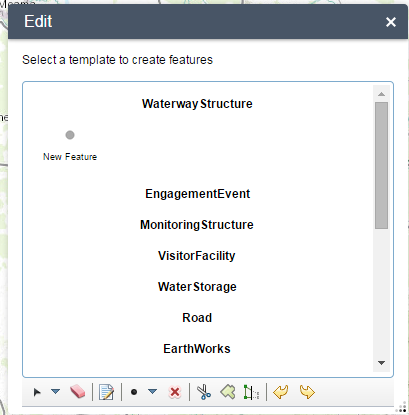- Home
- :
- All Communities
- :
- Products
- :
- ArcGIS Online
- :
- ArcGIS Online Questions
- :
- Re: Editing with AppBuilder
- Subscribe to RSS Feed
- Mark Topic as New
- Mark Topic as Read
- Float this Topic for Current User
- Bookmark
- Subscribe
- Mute
- Printer Friendly Page
Editing with AppBuilder
- Mark as New
- Bookmark
- Subscribe
- Mute
- Subscribe to RSS Feed
- Permalink
I am using the web appBuilder for ArcGIS to create an application for reporting lights that are out on campus. I added an edit widget and have the layer editable but it seems I only can edit existing points in the service. I can't seem to add a new point.
https://unc.maps.arcgis.com/apps/webappviewer/index.html?id=a53718fbbf5847089c41ea0394640105
- Mark as New
- Bookmark
- Subscribe
- Mute
- Subscribe to RSS Feed
- Permalink
Hi Lisa,
If this is a hosted feature service, navigate to it in ArcGIS Online and click 'Edit'. Within this dialog, make sure you have 'Add, update, and delete features' checked.
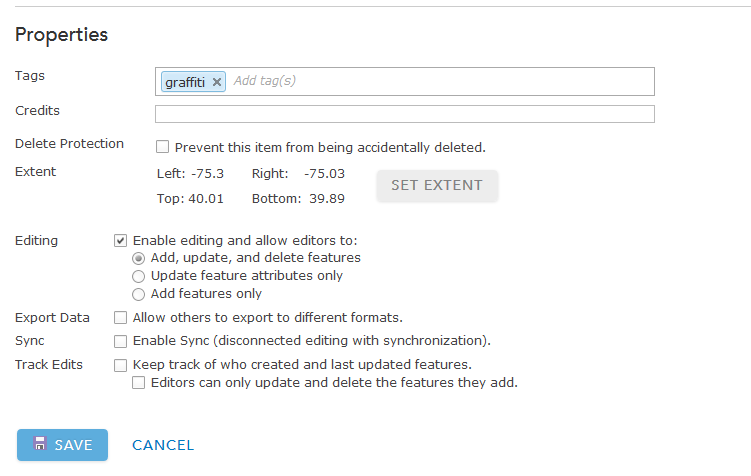
- Mark as New
- Bookmark
- Subscribe
- Mute
- Subscribe to RSS Feed
- Permalink
Yes, that is checked on. I can also add points in the arcgis.com web map, just not the application. thanks for the input!
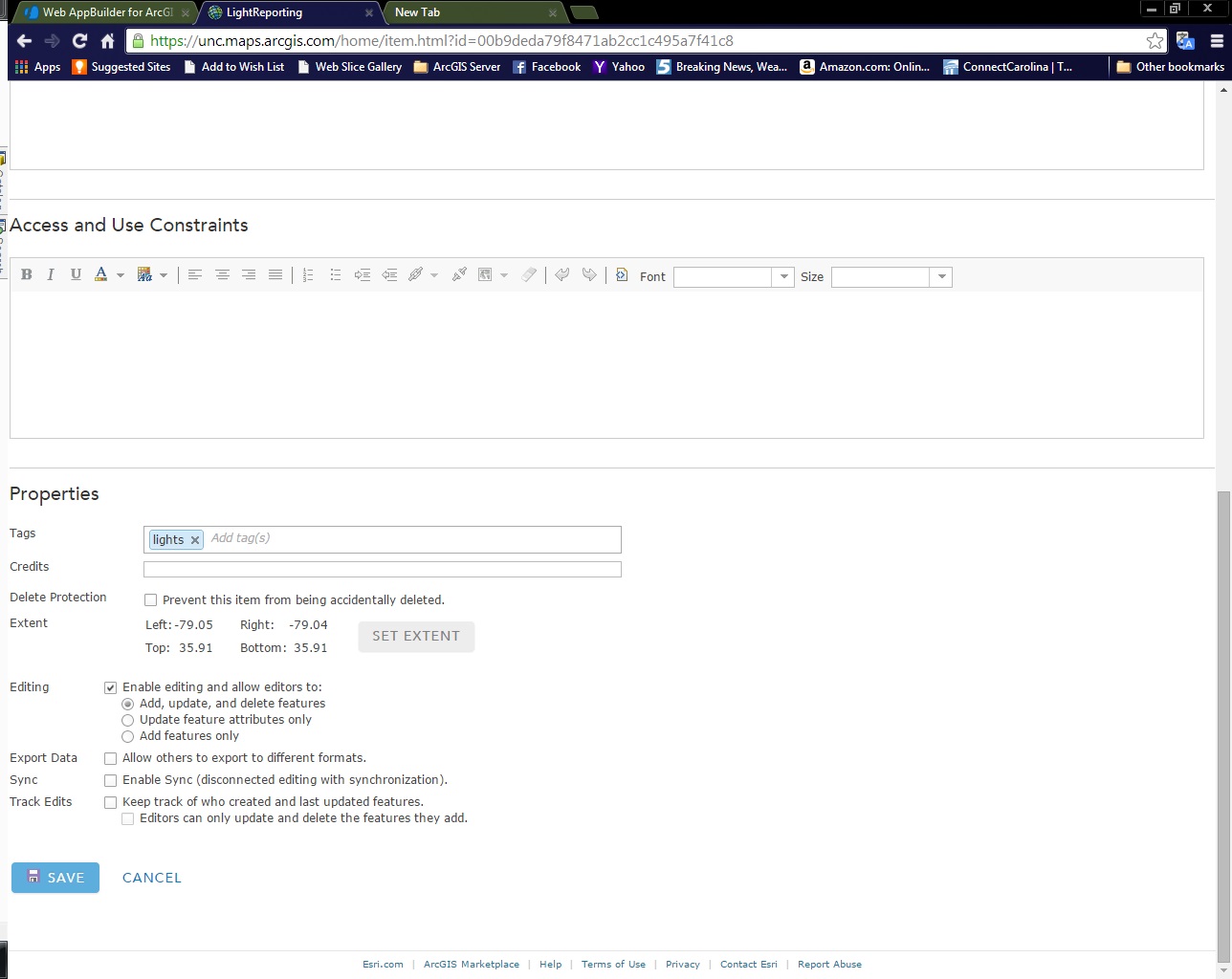
- Mark as New
- Bookmark
- Subscribe
- Mute
- Subscribe to RSS Feed
- Permalink
Can you send the URL to the web map?
- Mark as New
- Bookmark
- Subscribe
- Mute
- Subscribe to RSS Feed
- Permalink
The template in the editor does not have the 4 symbols that I have set up in the map. Screenshot below shows that the template is empty in the application.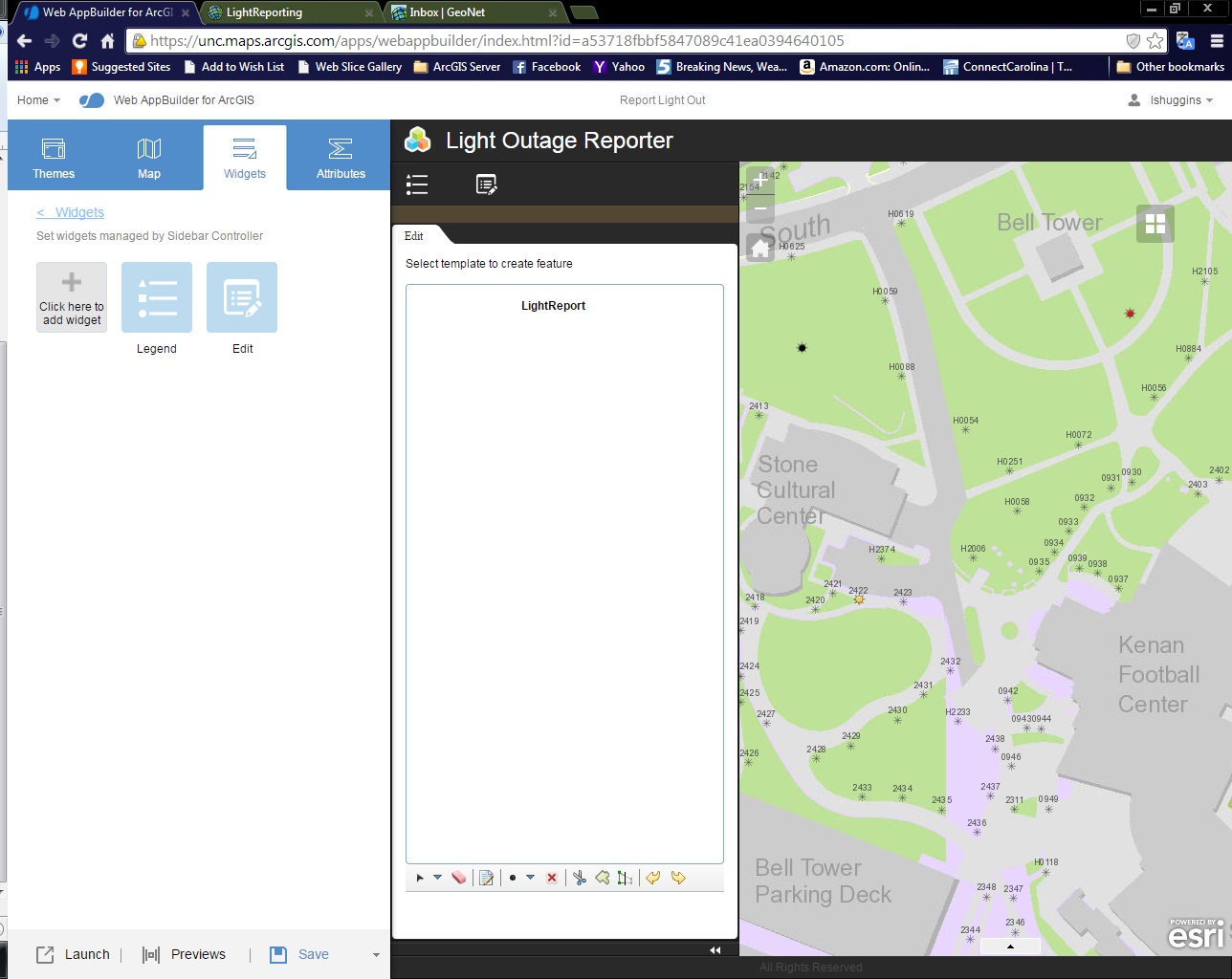
In the web map, the values are all there and I can pick one and add it to the map
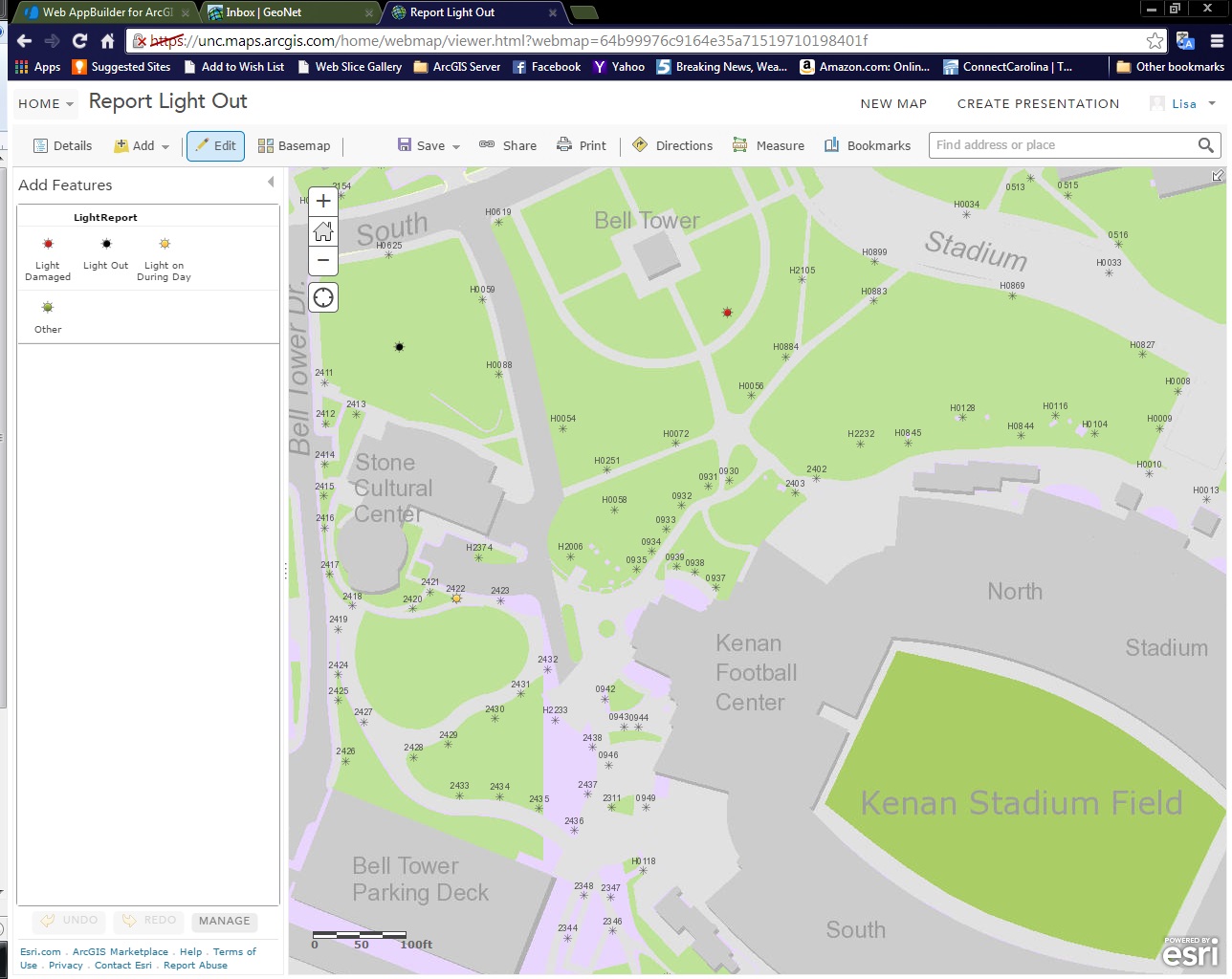
- Mark as New
- Bookmark
- Subscribe
- Mute
- Subscribe to RSS Feed
- Permalink
The web map is here
https://unc.maps.arcgis.com/home/webmap/viewer.html?webmap=64b99976c9164e35a71519710198401f
The web application is here
- Mark as New
- Bookmark
- Subscribe
- Mute
- Subscribe to RSS Feed
- Permalink
Hi Lisa,
This problem seems to be due to the symbology. If you change the symbology to 'A Single Symbol', the application works correctly. I also tried using the web map with the basic 'Edit' app, and reproduced the same behavior. I would recommend logging a tech support incident so this bug is logged.
- Mark as New
- Bookmark
- Subscribe
- Mute
- Subscribe to RSS Feed
- Permalink
Thanks for the extra testing and follow up. I will be content with a single symbol for the moment and log the bug. Thanks again!
- Mark as New
- Bookmark
- Subscribe
- Mute
- Subscribe to RSS Feed
- Permalink
Was an enhancement ever submitted for this? The same issue is occurring in our web apps/maps; if the symbology is based on an attribute point features can not be moved and vertices on line features can not be edited.
- Mark as New
- Bookmark
- Subscribe
- Mute
- Subscribe to RSS Feed
- Permalink
Hi,
I seem to be having a similar problem.
When I build a map with the Types option selected I see all my types in the edit and legend windows.
In the AppBuilder they don't show up.
Following your link in the first post it seems you have resolved your issue?
Is there a workaround or fix posted somewhere?