- Home
- :
- All Communities
- :
- Products
- :
- ArcGIS Online
- :
- ArcGIS Online Questions
- :
- Re: editing a shape file online
- Subscribe to RSS Feed
- Mark Topic as New
- Mark Topic as Read
- Float this Topic for Current User
- Bookmark
- Subscribe
- Mute
- Printer Friendly Page
editing a shape file online
- Mark as New
- Bookmark
- Subscribe
- Mute
- Subscribe to RSS Feed
- Permalink
I have a shape file that I have been editing (adding to) on my local machine. I have uploaded the shape file to an esri online map. I'd like to be able to re-upload my new shape file so it updates the content that I already have online. Can you tell me how to do this? Thanks
- Mark as New
- Bookmark
- Subscribe
- Mute
- Subscribe to RSS Feed
- Permalink
Intern is a Role I've created for the student that come here for an internship, (it's like a group)
On ArcGIS Online, go to your name on the right, "My profile" ---> scroll below your personal info, your should see something like this.
Do you have it or it is blank?
- Mark as New
- Bookmark
- Subscribe
- Mute
- Subscribe to RSS Feed
- Permalink
So, I believe you are using a public account.
And you cannot overwrite a feature service with that. Only import a shp
Do you have the "Organisation" tab in your AGOL?
It is on top, next to "Groups" and "Content"
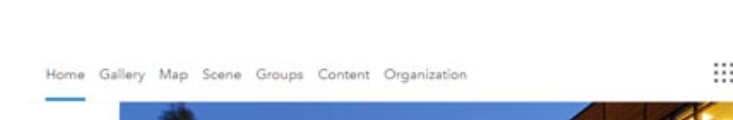
- Mark as New
- Bookmark
- Subscribe
- Mute
- Subscribe to RSS Feed
- Permalink
Mine ends w/ groups and content. There is not an option on the right side of it.
- Mark as New
- Bookmark
- Subscribe
- Mute
- Subscribe to RSS Feed
- Permalink
So you can't use PRO to update the feature.
You have to upload again the zipped shp as Robert LeClair suggested in the first comment.
But remember, if you delete the old one and upload the one in your machine you have to make sure that you haven't done separated updates online and offline.
Otherwise you will lose what is already online.
If so, download the one online, merge with the one offline (checking for duplicate of course) and upload it again.
Hope it make sense. 
- Mark as New
- Bookmark
- Subscribe
- Mute
- Subscribe to RSS Feed
- Permalink
So what do I have to do to be able to edit? Our company has a standard license. Would someone else in my organization have to give me permission, or do we have to upgrade?
- Mark as New
- Bookmark
- Subscribe
- Mute
- Subscribe to RSS Feed
- Permalink
You are using a public (free) arcgis online account.
If your company has an ArcGIS Online subscription (upon payment) they can add your account to their organisation or they can create a new account for you.
Otherwise you have to upload your shapefile on Arcgis online in the same way you did before and then edit from there.
- Mark as New
- Bookmark
- Subscribe
- Mute
- Subscribe to RSS Feed
- Permalink
Ok, thanks very much. You all have been most helpful. One more forum question…..I am having to reply to emails to contact you. Every time I go to the web forums, I have to login, and them I am told to wait until a moderator (or someone) approves me.
- « Previous
- Next »
- « Previous
- Next »