- Home
- :
- All Communities
- :
- Products
- :
- ArcGIS Online
- :
- ArcGIS Online Questions
- :
- Drop down menu for attributes when creating/editin...
- Subscribe to RSS Feed
- Mark Topic as New
- Mark Topic as Read
- Float this Topic for Current User
- Bookmark
- Subscribe
- Mute
- Printer Friendly Page
Drop down menu for attributes when creating/editing points in ArcGIS Online?
- Mark as New
- Bookmark
- Subscribe
- Mute
- Subscribe to RSS Feed
- Permalink
I have two hosted feature layers in AGOL that were both published from Pro to AGOL. Both are relatively similar in fields and attributes with some differences in # of rows. When trying to add a point in AGOL using the Edit tool, only one of them has drop-down menus for different attributes that help you populate the attribute by just clicking on the options, rather than having to type it. I'm trying to get the other feature layer to do the same when adding points, but I don't see an option to designate drop-down menus in the Edit tab. Any suggestions or help would be greatly appreciated!
Photo attachment of the drop-down:
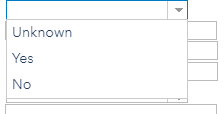
Solved! Go to Solution.
- Mark as New
- Bookmark
- Subscribe
- Mute
- Subscribe to RSS Feed
- Permalink
Is this for a hosted feature layer? What do you see when you go to here (see below) and try to add new choices?
"On your hosted feature layer's item details page, go to the Data tab>click the Fields button> click on the display name of the field of interest (blue hyperlink)>check out the List of Values (Domain) at the bottom of the screen. If there are choices in a drop down when editing, they should be displayed here. You can click the Edit button to Add, Remove, or Reorder choices."
- « Previous
-
- 1
- 2
- Next »
- « Previous
-
- 1
- 2
- Next »