- Home
- :
- All Communities
- :
- Products
- :
- ArcGIS Online
- :
- ArcGIS Online Questions
- :
- Re: Date changed to strange values in feature clas...
- Subscribe to RSS Feed
- Mark Topic as New
- Mark Topic as Read
- Float this Topic for Current User
- Bookmark
- Subscribe
- Mute
- Printer Friendly Page
Date changed to strange values in feature class when uploaded to ArcGIS Online
- Mark as New
- Bookmark
- Subscribe
- Mute
- Subscribe to RSS Feed
- Permalink
I have a feature layer in ArcGIS Desktop running 10.1. It has a Date column with it. In ArcMap, this layer also has Time enabled with Time Zone set to "UTC+10:00 Canberra, Melbourne , Sydney" and "Values are adjusted for daylight savings" checked. The values in the DATETIME column are "dd/MM/yyyy 12:00:00 AM" in the designated time zone so it only shows the date part. It seems all good so far.
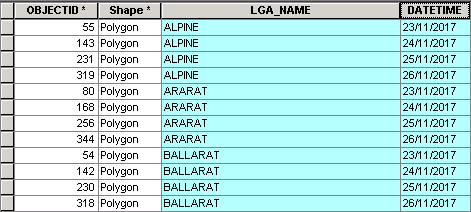
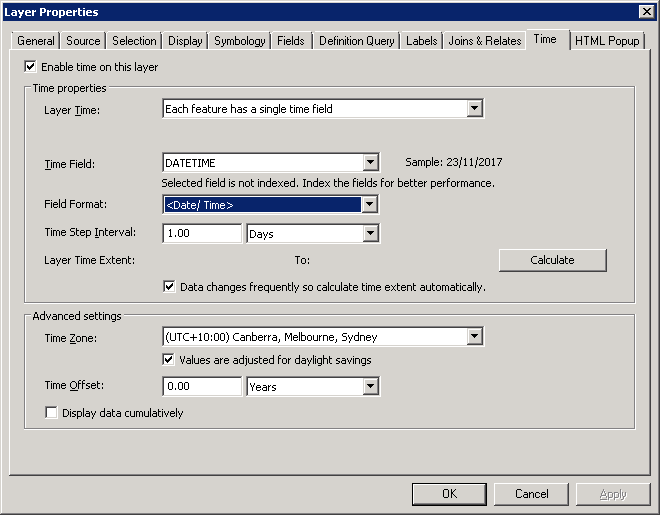
When I published the MXD file to ArcGIS Online, however, all the values in the DATETIME columns were changed to strange values.
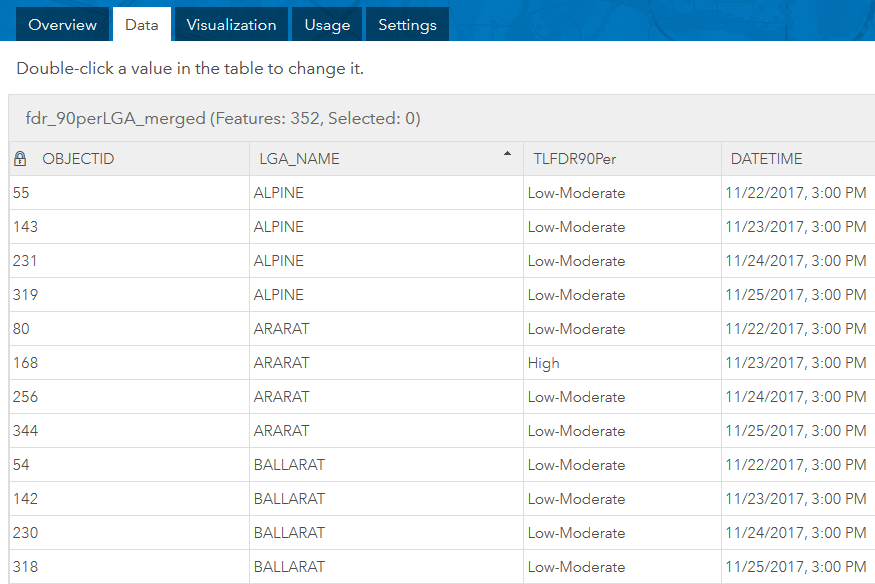
I know ArcGIS Online would automatically convert the date values to suit the Time Zone of where you view the data. As I have set the correct Time Zone in ArcMap, ArcGIS Online should have shown the correct date values.
Even if ArcGIS Online didn't do the conversion and recognised the values as in UTC, the date values should have been shown as the UTC time or the date time + 11 hrs. For instance, "23/11/2017" in ArcMap would be "23/11/2017" or "23/11/2017, 11:00 AM" in Australian Eastern Standard Time with Daylight Savings. The "11/22/2017, 3:00 PM" is totally unexplainable.
- Mark as New
- Bookmark
- Subscribe
- Mute
- Subscribe to RSS Feed
- Permalink
Hey Alex,
What time zone is set for the computer that you are using to view this item?
The date would be entered as 23/11/2017, 12:00 am Melbourne/Sydney/Canberra time. On the web, this would then be converted to the correct local time determined by the computer clock.
I'm assuming that you are probably viewing this in an Australian time zone, which doesn't seem to work out anyway for the values that you are seeing.
Check out these two blogs to try and figure out what is causing the mis-calculation or contact Technical Support.
-Kelly
- Mark as New
- Bookmark
- Subscribe
- Mute
- Subscribe to RSS Feed
- Permalink
Thanks Kelly. Yes, both of the computers I used to enter the values and view the values are in an Australian Time Zone (UTC+10:00+1). Because, as I said, I have already set up the correct time zone (UTC+10:00+1) on ArcMap, ArcGIS Online should've picked up the correct time zone and displayed the datetime correctly. Even if ArcGIS Online showed it in UTC, it would have shown it as "11/22/2017, 1:00 PM". Anyway, the "11/22/2017, 3:00 PM" is totally unexplainable.