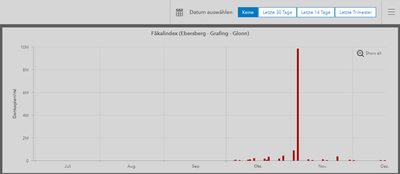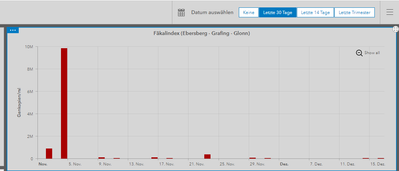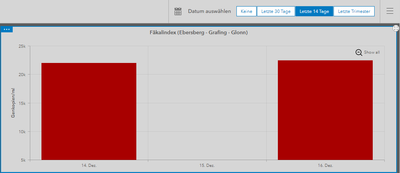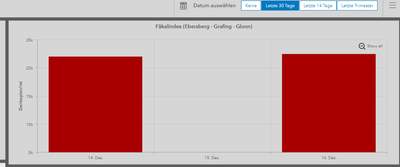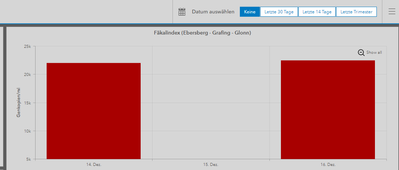- Home
- :
- All Communities
- :
- Products
- :
- ArcGIS Online
- :
- ArcGIS Online Questions
- :
- Dashboard Date Selector is not responding correctl...
- Subscribe to RSS Feed
- Mark Topic as New
- Mark Topic as Read
- Float this Topic for Current User
- Bookmark
- Subscribe
- Mute
- Printer Friendly Page
Dashboard Date Selector is not responding correctly
- Mark as New
- Bookmark
- Subscribe
- Mute
- Subscribe to RSS Feed
- Permalink
Dear All,
I am wondering if this is a known issue or if am I doing something wrong.
I have just set up a Date Selector Widget with defined options and it seems to get stuck in the first selected option.
For example if i filter for the "last 7 days" option, it shows me the correct filter, but then if i select "past 30 day", or even "No one" (Keine), it doesn´t refresh the graph.
Is seem like the bottoms are not working. But the if I reload the dashboard, and select different period form the one I´ve selected before, it works and then got stuck again on that period.
IMG1 the graph is not filtered and all Data is shown (keine means "No One")
IMG2 I select the "past 30 day"option and the graph correctly shows the past 30 days.
IMG3 I then select the "past 14 days" and it shows only 3 days because during the past 2 weeks only the 14th and 16th had data.
But when I want to go back to the "No one" view (IMG4), or even go back to the "past 30 days" (IMG3) option, the graph stays frozen.
IMG3
IMG4
The only way to get back is by reloading the dashboard or by clicking on "show all" 
I am using Edge (due to my IT requirements), but I also tried on Mozilla and I am using a normal feature service.
Any ideas?? Did anyone come across such a bug?
Thank you very much and best regards,